1
PRO Corded Phones QSG / English / A31008-M2218-L101-2-7643 / Corded_QSG_eng_DE310.fm / 26.03.2012
Version 2, 06.08.2010
LEDs
Control key
Gigaset DE310 IP PRO – Overview
7 Transfer key
Transfer a call
8 Silent key
Do-Not Disturb (DND) key
9 Message centre
Access to call and message
lists
10 End/back key
Cancel function;
go back one menu level
(press briefly);
back to idle mode (press and
hold)
1 Handsfree key
Activate/deactivate speaker
4 Volume key
for speaker, handset, headset or
ringtone
11 Control key
Direct access to menu and
phone functions
2 Headset key
Call using the headset
5 Inquiry call key
Initiate/end an inquiry call
12 Star key
Deactivate the ringtone
3 Mute key
Activate/deactivate the micro-
phone
6 Conference key
Initiate a conference call
A
Flashes Incoming call
Lights up Call over the speaker (handsfree).
B
Lights up Call over the headset.
C
Lights up Microphone is muted.
E
Flashes New message in the message
centre.
G
Lights up "Do-not-disturb" function is acti-
vated.
In idle mode:
w
Opens the main
menu.
s
Opens the directory.
t
Opens the redial list.
In menus and lists:
w
Depending on the operating mode: Selects entry, saves set-
ting, confirms action.
q
Navigates one line up/down.
In input boxes:
r
Moves the cursor character by character to the right/left.
q
Moves the cursor line by line up/down (with multi-line entry).











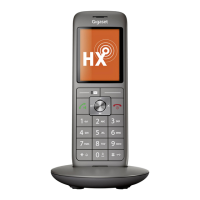
