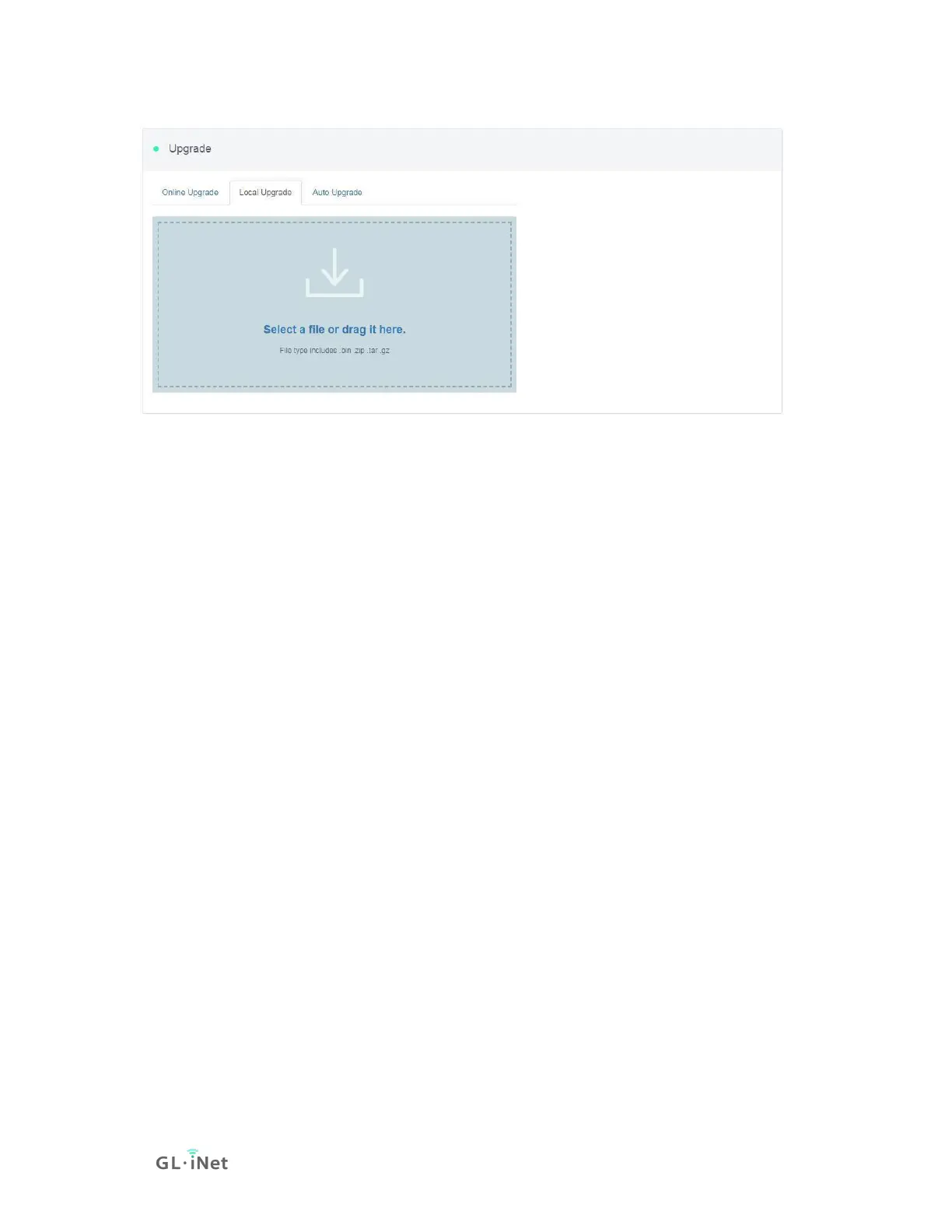1) Official OpenWrt/LEDE firmware
You can download the official firmware from our website.
• Collie: http://download.gl-inet.com/firmware/x300b/
Find the available firmware from the folder according to your device model, they
are in different sub-folders:
release: Official GL.iNet OpenWrt/LEDE firmware.
clean: Clean versions of OpenWrt/LEDE firmware with Luci admin page only.
testing: Beta version of GL.iNet OpenWrt/LEDE firmware.
Note:Please upload the .tar file, the .img file can only be used in Uboot.
2) Compile your own firmware
You can compile your own firmware and flash to the router. Please refer to
https://github.com/gl-inet/imagebuilder
Note: If you uploaded an incompatible firmware thus bricked the router, please use
Uboot to re-install the correct firmware.
