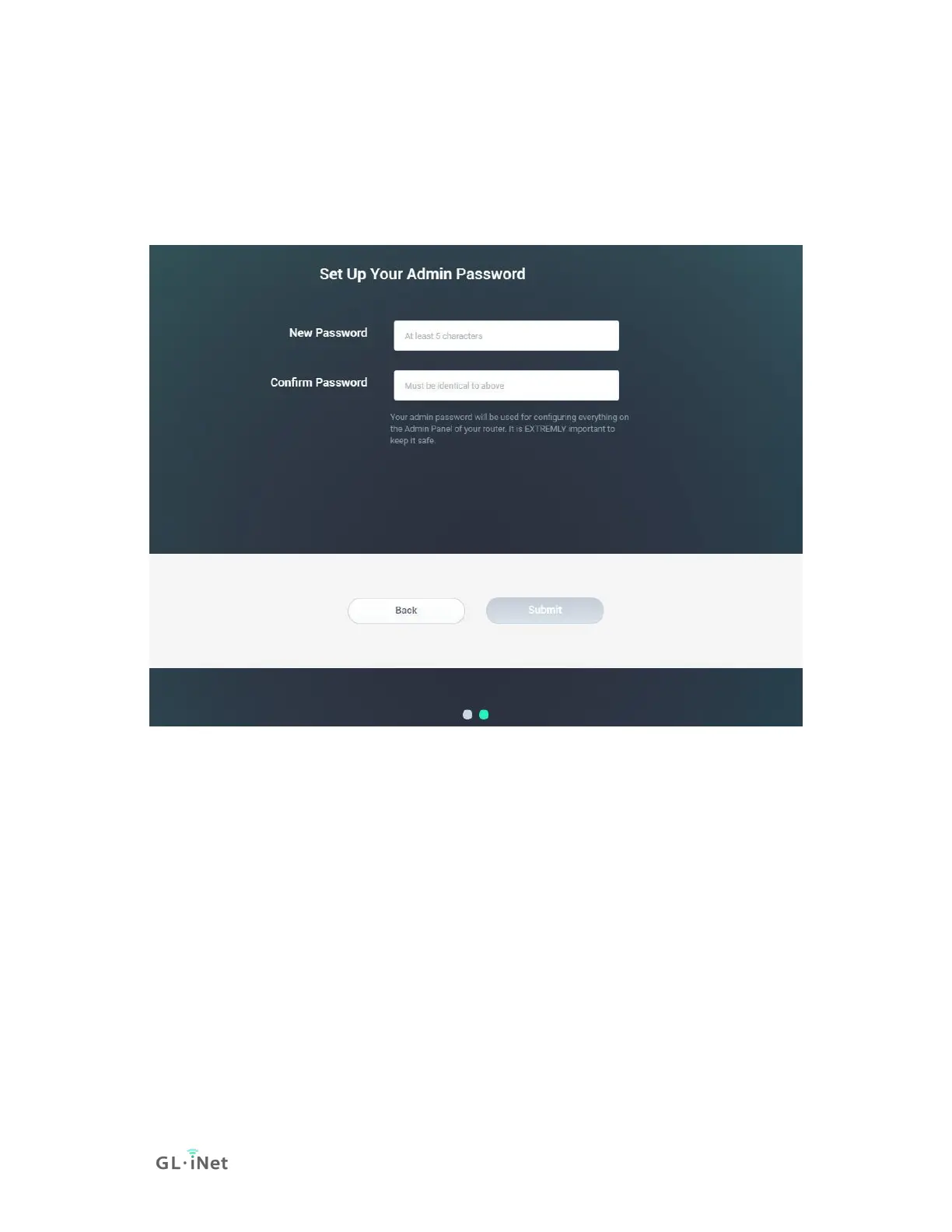2) Admin Password Setting
There is no default password for the Admin Panel. You can set your own
password, which must be at least 5 characters long. Then, click Submit to
proceed.
Note: This password is for this web Admin Panel and the embedded Linux
system. It will not change your Wi-Fi password.
2) Admin Panel
After the initial setup, you will enter the web Admin Panel of the router. It allows
you to check the status and manage the settings of the router.
