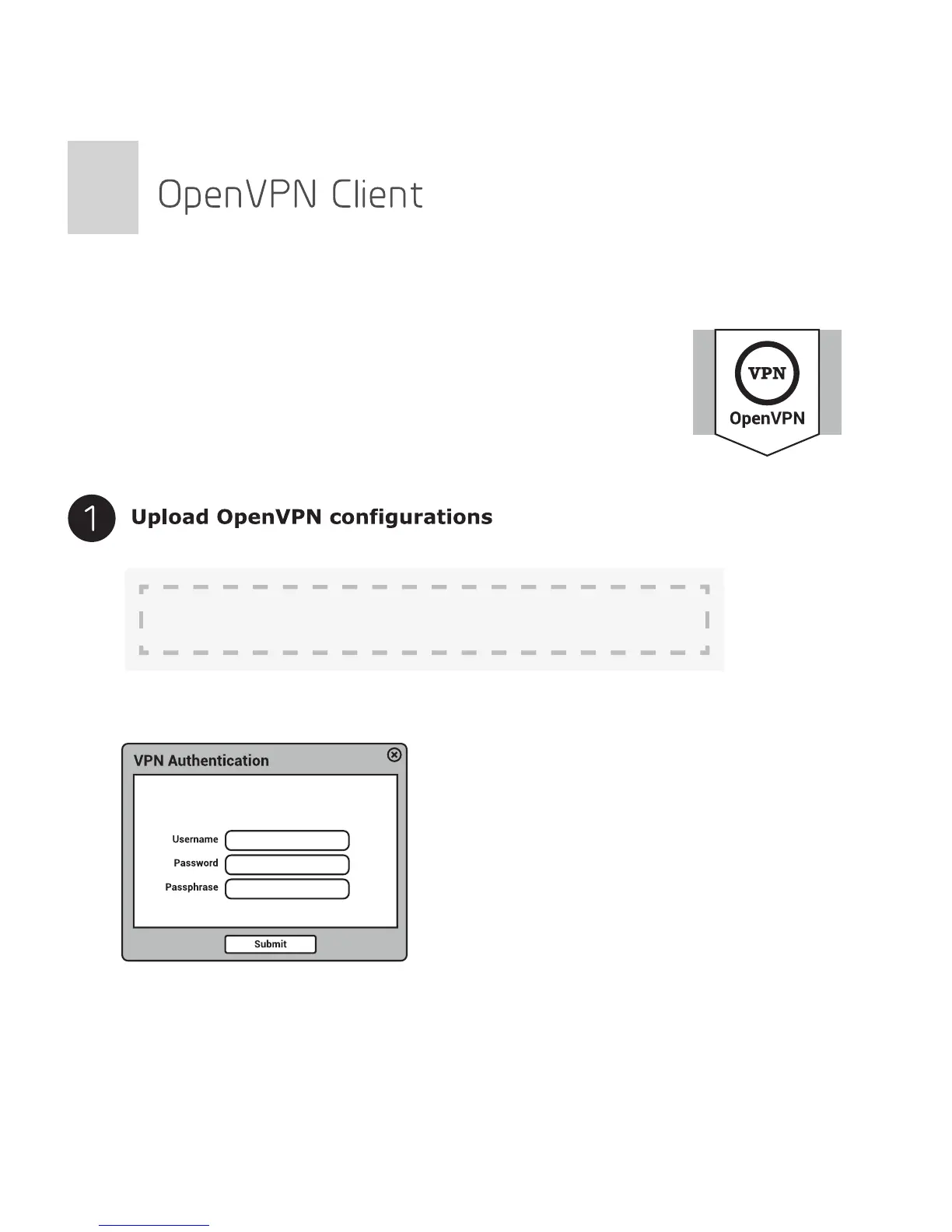Click here to select files or drag and drop them here: .ovpn .zip .tar .gz
Some of your ovpn files need a username, a passowrd and a
passphrase. Please submit yours to authenticate these files.
After uploading the ovpn files, the router will check them. If
you are prompted for a username and password, or a private
key passphrase, or both, a window for VPN Authentication
will pop up so that you can Submit these information for all
files you upload.
This may not be necessary for some service providers.
This router supports OpenVPN client. Using OpenVPN will slow down your Internet
speed because of data encryption.
Click the OpenVPN icon and go to the VPN setting page. The first time it will ask
you to upload your OpenVPN client configuration (ovpn files). Usually, you can
download it from your OpenVPN service provider’s website or console. Consult your
service provider for more details.
