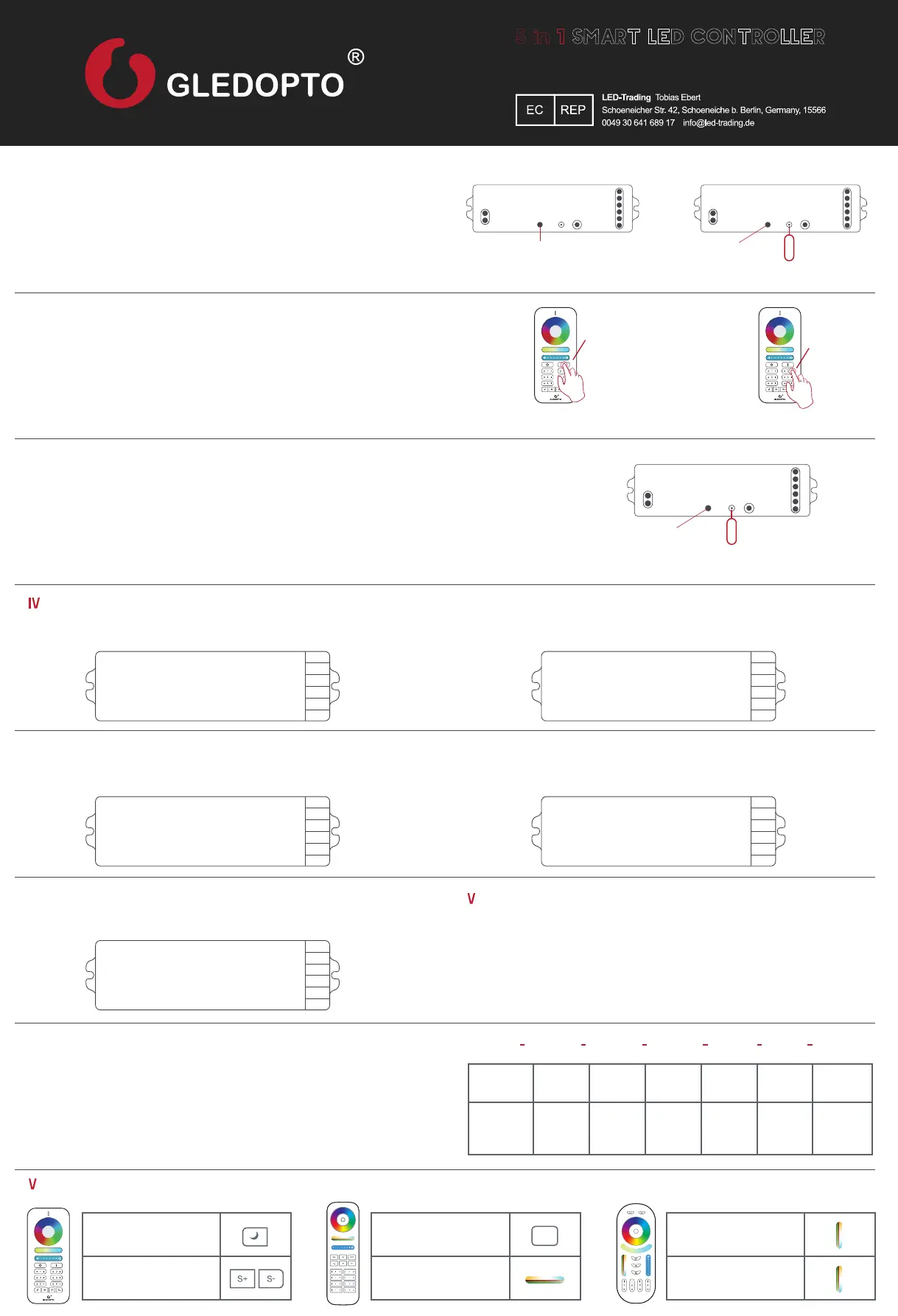5 in 1 SMART LED CONTROLLER
User instruction
600Hz 800Hz 1000Hz 2000Hz 4000Hz 8000Hz
Flashing
times
1 2 3 4 5 6
Enter into & exit Saturation
Control Mode
How to make Saturation
Control
Ⅱ
. RESET:
1. RESET the Zigbee Network
2. Frequency Settings
1. RGBCCT:
Ⅲ
. FACTORY RESET:
(Short press for 4 times)
(Flash 3 times)
Reset
(Long press for 5 seconds)
(Flash 3 times and then flash 4 times)
Reset
(Flash 3 times)
① Method 1: Delete the device on theAPP,
the device will blink 3 times.
② Method 2: Short press key “Reset” 4 times (Or re-power
on the device 4 times) to unpair the network,
the device will blink 3 times.
Method 1: Method 2:
Method 1: Method 2:
2. RESET the 2.4GHz RF Network
① Method 1: Short press the Master “On” key 5 times within 4 seconds
after the device powered on, the device will blink 3 times.
Under RGBCCT function, the RGBCCT strip can be connected to the device.
2. RGBW:
Under RGBW function, the RGBW strip can be connected, without any
connection to “N” terminal.
4. CCT:
Under CCT function, two pieces of CCT strips can be connected, without
any connection to “N” terminal.
In order to be applicable to different power supplies, the frequency of device
is selectable as 600Hz、800Hz、1000Hz、2000Hz、4000Hz、8000Hz with
default frequency 1000HZ. Once short pressing “Reset” key, the frequency
will switch into the next one. The indicator will flash in Pink color and resume
to previous color after “off” for 2 seconds. The rule of indicator flashing times
for different frequency please refer to table.
1. Power-on Status Settings
3. RGB:
Under RGB function, the RGB strip can be connected, without any
connection to “N” terminal.
② Method 2: Short press continuously 5 times the Zone “On” key the
device being paired within 4 seconds after the device powered on,
the device will blink 3 times.
Short press for 5 times
(Power on the device, within 4s)
MASTER “On”
Short press for 5 times
(Power on the device, within 4s)
“On” button
of Zone 1-6
which is
pairing
The Factory Reset will be done successfully by long pressing “Reset” key more
than 5 seconds (or re-power on the device 5 times or more). All configuration
parameters will be reset after the device is reset or removed from the network,
including ZigBee and 2.4G RF Network. The indicator will flash firstly 3 times in
the color of corresponding function selected, and turn into default White color
(Default RGBCCT function) after flashing 4 times again.
. WIRING DIAGRAM:
POWER-ON STATUS & FREQUENCY SETTINGS
. SATURATION CONTROL FUNCTION VIA 2.4G RF REMOTE CONTROL
.
V+
R
G
B
W
N
V+
R
G
B
C
W
V+
C
W
C
W
N
V+
R
G
B
N
N
5. DIMMER:
1000Hz > 2000Hz > 4000Hz > 8000Hz > 600Hz >800Hz > 1000Hz
Under dimmer function, five pieces of single color strips can be connected.
V+
V
1-
V
2-
V
3-
V
4-
V
5-
Enter into & exit Saturation
Control Mode
How to make Saturation
Control
Enter into & exit Saturation
Control Mode
How to make Saturation
Control
W
l
Long press “opt” key for more than 5 seconds, the indicator will flash in light
blue color and resume to previous color after “off” for 4 seconds to complete
power-on status setting. The default power-on status is light on. The indicator
flashing 3 times in light blue means light on under power-on status, flashing 4
times in light blue means light off under power-on status.