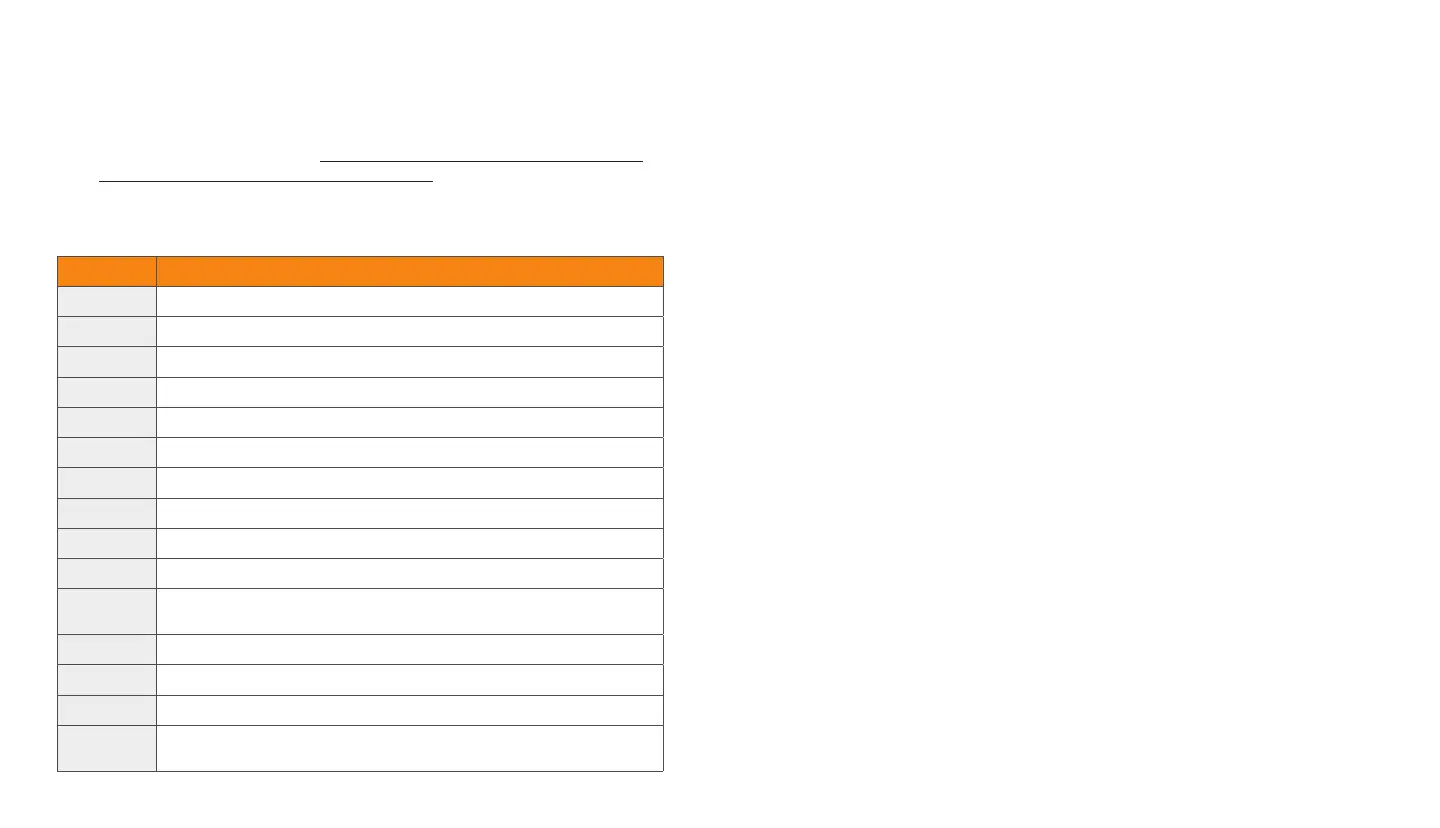In addition to the provided commands, the application serial console can accept any valid STX3
AT Command. For a full list of valid AT commands, please refer to Section 5.4 in the STX3
User Manual.
EXAMPLE: CONFIGURING TRANSMISSION SETUP AND SENDING DATA
1. Sending the “setup” command without arguments queries the transmission setup
and, for example, a query may return:
SETUP: channel=0, bursts=3, interval_min=5, interval_max=12
a. Channel refers to the Transmit Channel that the STX3 broadcasts upon.
b. Bursts refers to the remaining transmissions for the entered message.
c. Interval is the duration between bursts for each message transmission.
d. NOTE: interval_min and interval_max values are set or queried in 5 second
intervals. For example, interval_min=5 equates to a minimum transmission
interval of 25 seconds.
2. It is strongly suggested to leave the transmit channel and bursts at their default value,
but you may change the minimum and maximum transmit intervals, if necessary.
3. Sending the command “setup 0 3 60 100” will set the channel=0, bursts=3, interval_
min=60, interval_max=100
a. This will result in any future transmissions on Channel 0, that have three total
bursts transmitted with a minimum interval of 300s and a maximum interval
of 500s.
4. Now that the transmission setup is configured, a message can be sent. To send
“HelloWorld” in Hex with the “data” command, type data 48454C4C4F574F524C44
5. Check that the information was sent to the endpoint configured when the unit
was provisioned. The data will be sent in two 9-byte packets and should look like
“0x48454C4C4F574F524C440000000000000000”
COMMAND DESCRIPTION
?
Gets this command list
esn
Queries ESN from STX3
data
Sends raw hex data over the Globalstar Satellite network
abort
Aborts all remaining bursts that are ready to be transmitted
bursts
Queries number bursts that are ready to be transmitted
hardware
Queries the Hardware version of the STX3
firmware
Queries the Firmware version of the STX3
test_cw
Enables the STX3 CW test mode transmission for 30 seconds
test_packet
Sends a single test packet over the Globalstar satellite network
test_mod
Repeatedly sends the modulated test packet for 30 seconds
setup
If sent with no arguments, queries the current transmission setup of the
STX3. If sent with arguments, configures the transmission setup of the STX3
temperature
Queries the onboard temperature sensor in the nRF52 MCU
humidity
Queries the onboard humidity sensor in the nRF52 MCU
accel
Queries the x/y/z state of the accelerometer
adc
Queries the voltage reported by the ADC. Voltage can be varied by turning the
Analog Adjust Potentiometer RV1
Please reference the table below for a description of all available commands.
• NOTE: The commands provided below are included only as examples and utilize
the STX3 AA serial command structure for underlying communication between the
nRF52 processor and the STX3. Please refer to the Section 5.2 of the STX3 User
Manual for a full description of all AA commands.
• Enter the commands exactly as described in the table as the interface is
case-sensitive.
