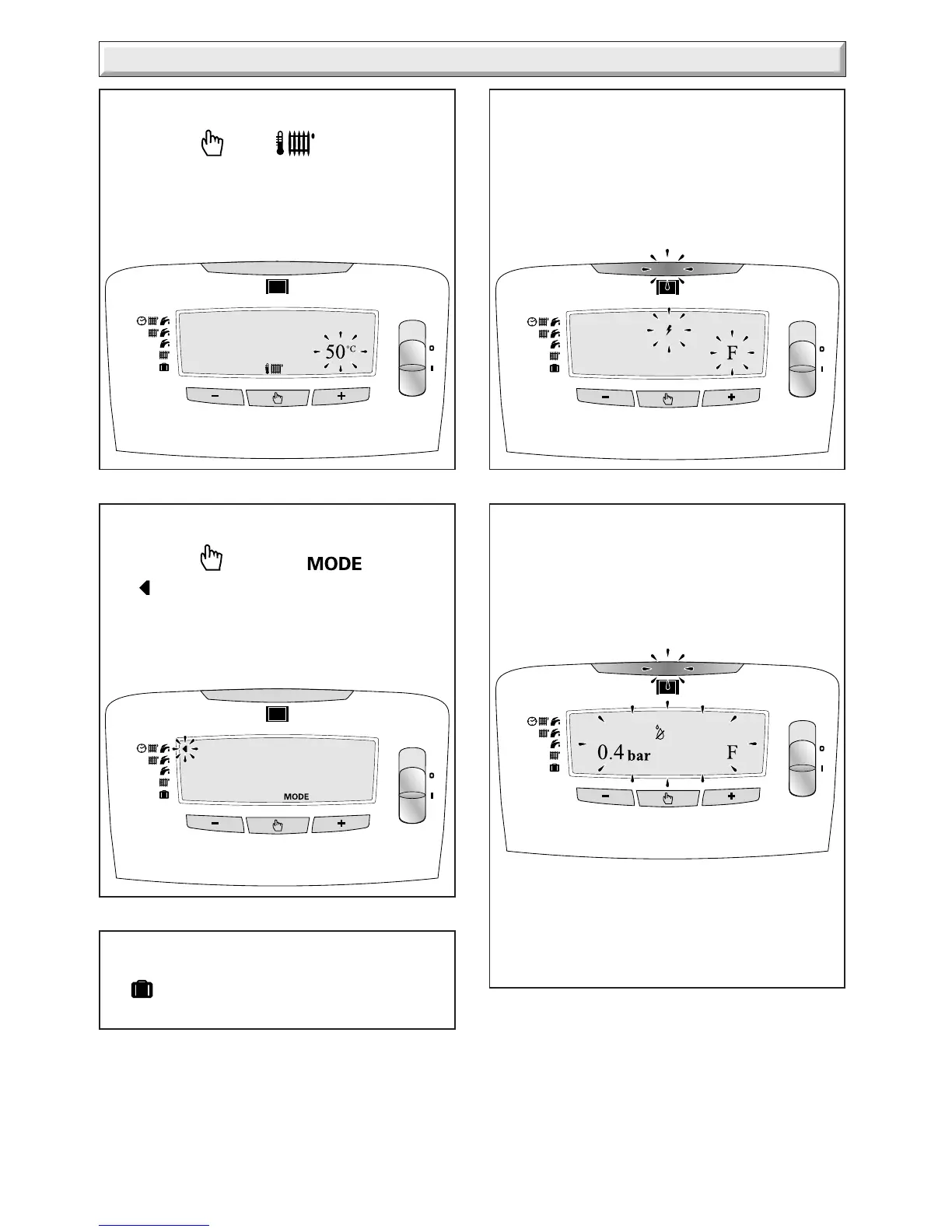8
4000123944-2
Controls and lighting
4. Central heating temperature adjustment:
• Press button twice, is displayed and the
current temperature setting flashes.
• Press - or + to set a temperature between 38°c to 87°c.
• The display will default to normal after 5 seconds if no
buttons are pressed.
5. Heating Mode select:
• Press button three times, is displayed
and
will flash along side the current mode setting.
• Press - or + to set as required.
• The display will default to normal after 5 seconds if no
buttons are pressed.
6. Long absence / Holiday mode:
• This mode protects the boiler against frost
7. If a fault occurs:
• The green running light will change to a red flashing light
and the display will flash the letter ‘F’ with the type of fault.
• Reset the boiler: Switch the boiler OFF ( 0 ), wait for five
seconds. Switch the boiler ON ( I ), the boiler is reset. If the
fault continues call your Installation/Servicing company or
Glow-worm Service using the telephone number on the
inside front cover of this literature.
(Ignition fault shown)
8. Installation filling:
• If the boiler loses water: The green running light will
change to a red flashing light and the display will flash the
letter ‘F’ with the low system water pressure fault and the
current system pressure.
• Fill the system by the filling device at the bottom of the
boiler until the pressure gauge reads 1.0 bar.
• Warning: Take care not to overfill the boiler. At a
pressure of 2.5 bar or above the high system water
pressure fault will be displayed. The pressure must be
reduced to 1.0 bar by opening the drain valve, see diagram
1. If the fault continues call your Installation/Servicing
company or Glow-worm Service using the telephone
number on the inside front cover of this literature.
11526
11527
11528
11529
