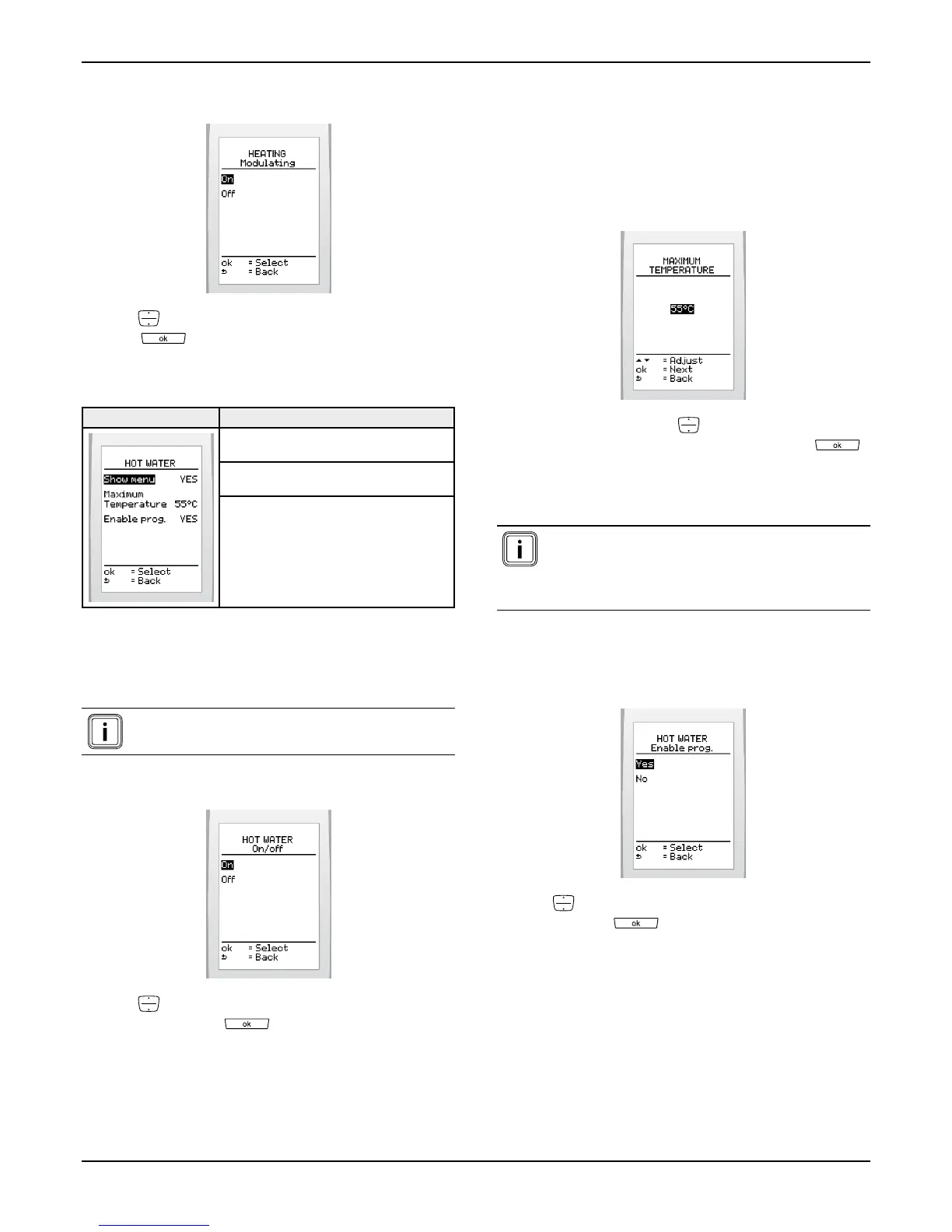0020094586_01-08/10-Glow-worm
- 12 -
INSTALLATION
• Fromtheinstallermenu(seeaccesstotheinstallermenu)>
selectonthescreen>>
• Press tohighlightyourchoice(OnorOff)andpressthe
button
toconrm.
Showorhidethedomestichotwater
functionintheendusermenu
Setthemaximumdomestichotwater
temperature.
Enableordisablethedomestichotwater
reheatingprogramintheendusermenu
Thisfunctionletsyouactivateordeactivatethehotwatermenu
fortheuser.
If the function is deactivated, the domestic hot water
settings are adjusted via the appliance.
• Fromtheinstallermenu(seeaccesstotheinstallermenu)>
selectonthescreen>>
• Press tohighlightyourchoice(activateordeactivate)
andpressthebutton
toconrm.
Thisfunctionletsyouadjustthemaximumhotwater
temperaturethatcanbesetbytheuser(valueadjustable
between38and65°C-factorysetting:60°C).
• Fromtheinstallermenu(seeaccesstotheinstallermenu)>
selectonthescreen>>
• Increaseorreducewiththe buttonstodisplaythe
desiredwatertemperatureandvalidatewithbutton
.
The hot water function must be activated before it
can be programmed. Depending on the appliance,
deactivation cuts off the hot water heating as well
as the production of hot water (see the appliances
installation manual).
Thisfunctionmakesitpossibletoallowtheusertoprogram
domestichotwaterreheating.
• Fromtheinstallermenu(seeaccesstotheinstallermenu)>
selectonthescreen>>
• Press tohighlightyourchoice(enableordisable)and
pressthebutton
toconrm.
