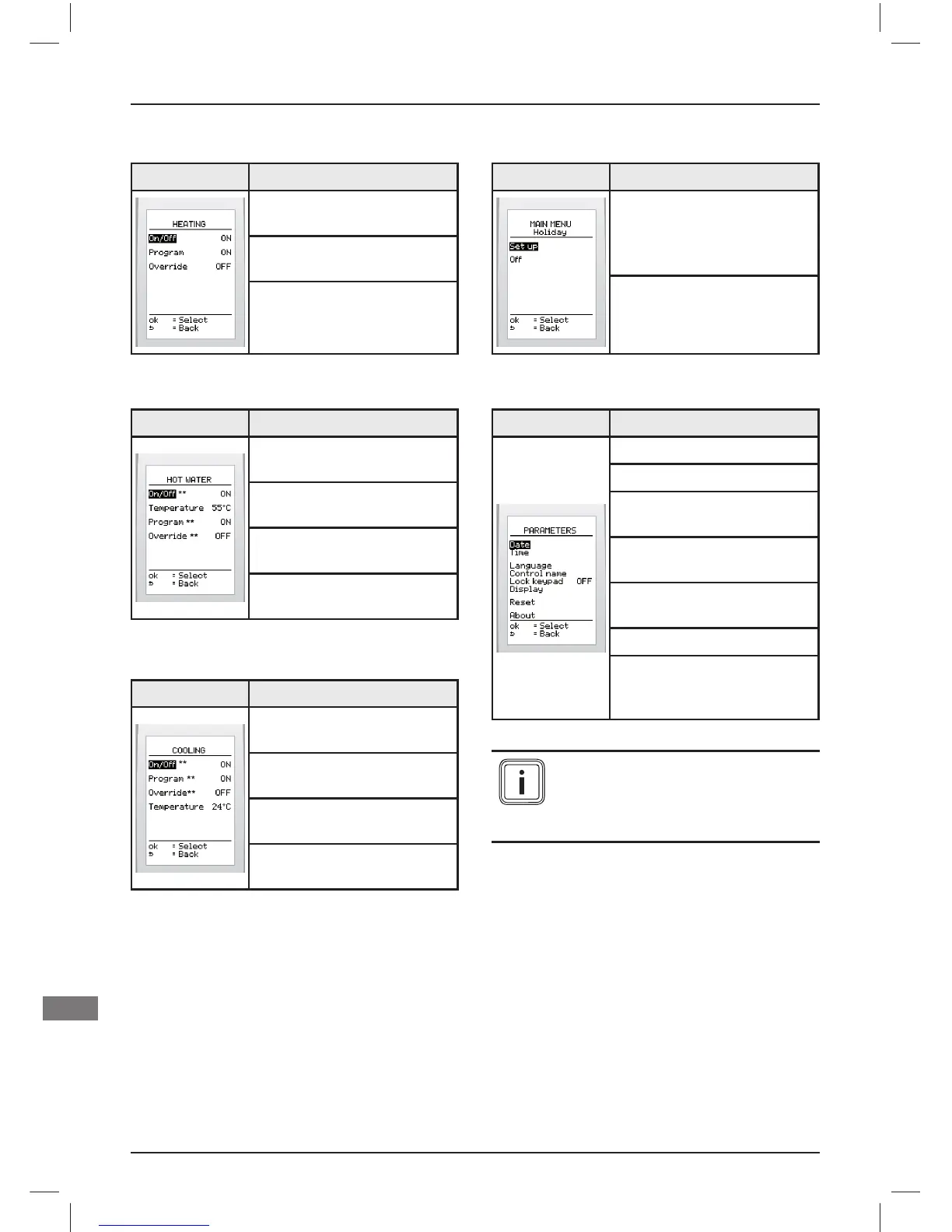0020094583_02 - 06/11 - Glow-worm
- 2 -
3.1 Heating
Menu This menu allows you to:
Activate or deactivate the
heating
Program the timed intervals
for the heating
Override the program (if
activated)
3.2 Hot water**
Menu This menu allows you to:
Activate or deactivate the
hot water heating
Adjust the temperature of
the hot water
Program the on/off times for
hot water heating
Override the program (if
activated)
3.3 Cooling** (Heat Pump only)
Menu This menu allows you to:
Activate or deactivate
cooling
Program the timed intervals
for cooling
Override the program (if
activated)
Adjust cooling to the desired
temperature
3.4 Holiday
Menu This menu allows you to:
Set a period of absence.
Activate or deactivate the
holiday function.
3.5 Parameters
Menu This menu allows you to:
Adjust the date and time
Choose the language
Personalise the name of the
control
Turn the keyboard lock on
or off
Adjust the brightness and
contrast of the screen
Return to factory settings
Display information: zone,
type and software version for
the room thermostat
(**) The heating, hot water
and cooling functions must be
activated ("ON") to use the timed
programs.
HOW TO USE YOUR CLIMAPRO
2
RF
EN
