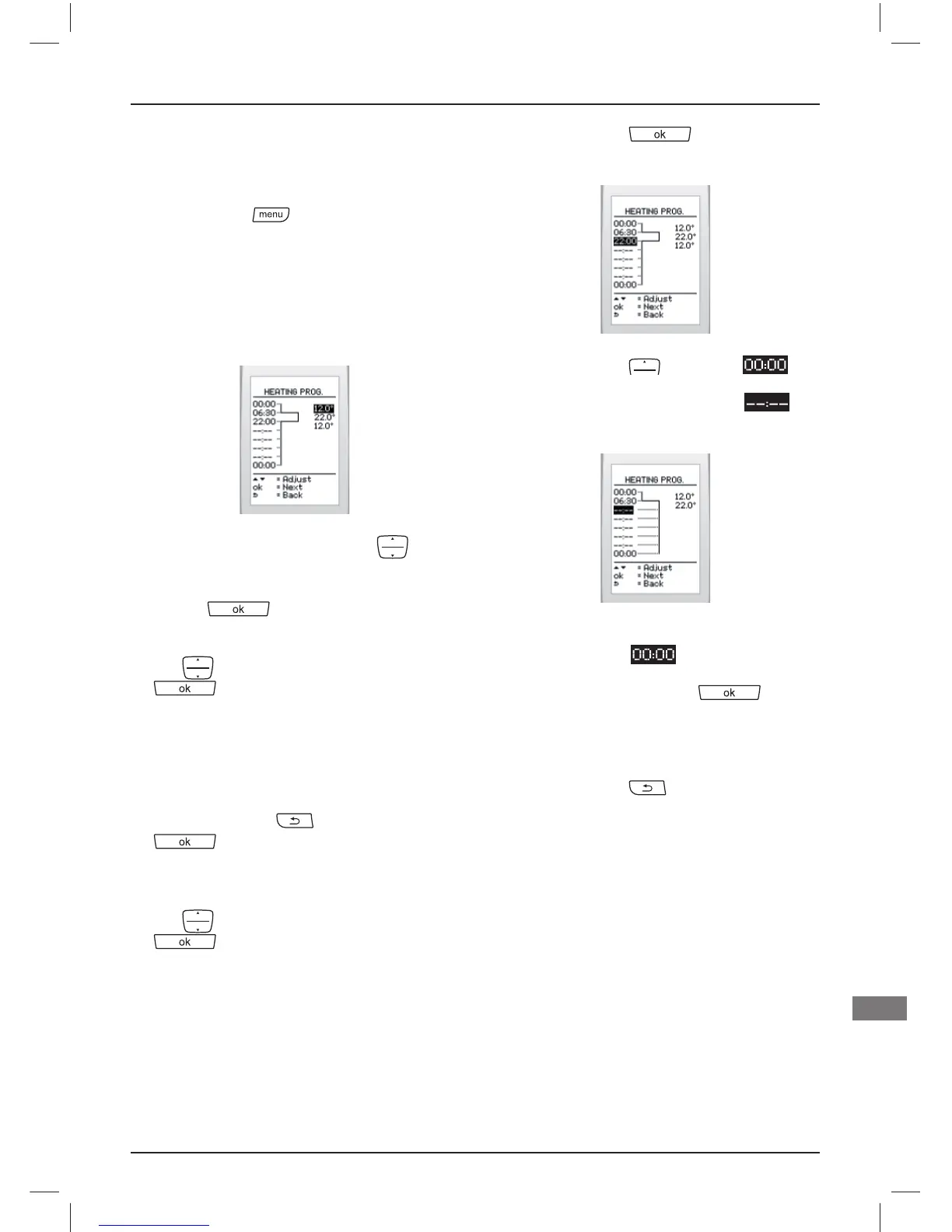0020094583_02 - 06/11 - Glow-worm
- 3 -
4 Programming
4.1 Heating program
• Press button
> then select on
screen > heating > program > set up >
choose a day.
Programming for a day begins at 00:00
with a maximum of 7 time intervals over 24
hours.
• Increase or decrease with the
buttons to display the desired room
temperature setting and validate with
button .
• Defi ne the end of the time interval with
the
buttons and validate with the
button.
• Begin the programming again if you wish
to add other time intervals.
To modify a setting:
• Use the buttons
(go back) or
go forward) to highlight the
setting.
• Modify a temperature or a time with
the
buttons and validate with the
button.
To delete a time interval:
Deletion is performed:
- time interval by time interval,
- from the last time interval to the fi rst.
• Use the button
to highlight the
last time interval that was set.
• Use the button to display .
The display automatically goes to
and deletes the programmed temperature.
The setting for the previous time interval
then applies up to .
• Validate with the button
or
delete another time interval.
To delete another time interval:
• Use the button
to highlight the
previous time interval and perform the
action again.
HOW TO USE YOUR CLIMAPRO
2
RF
EN