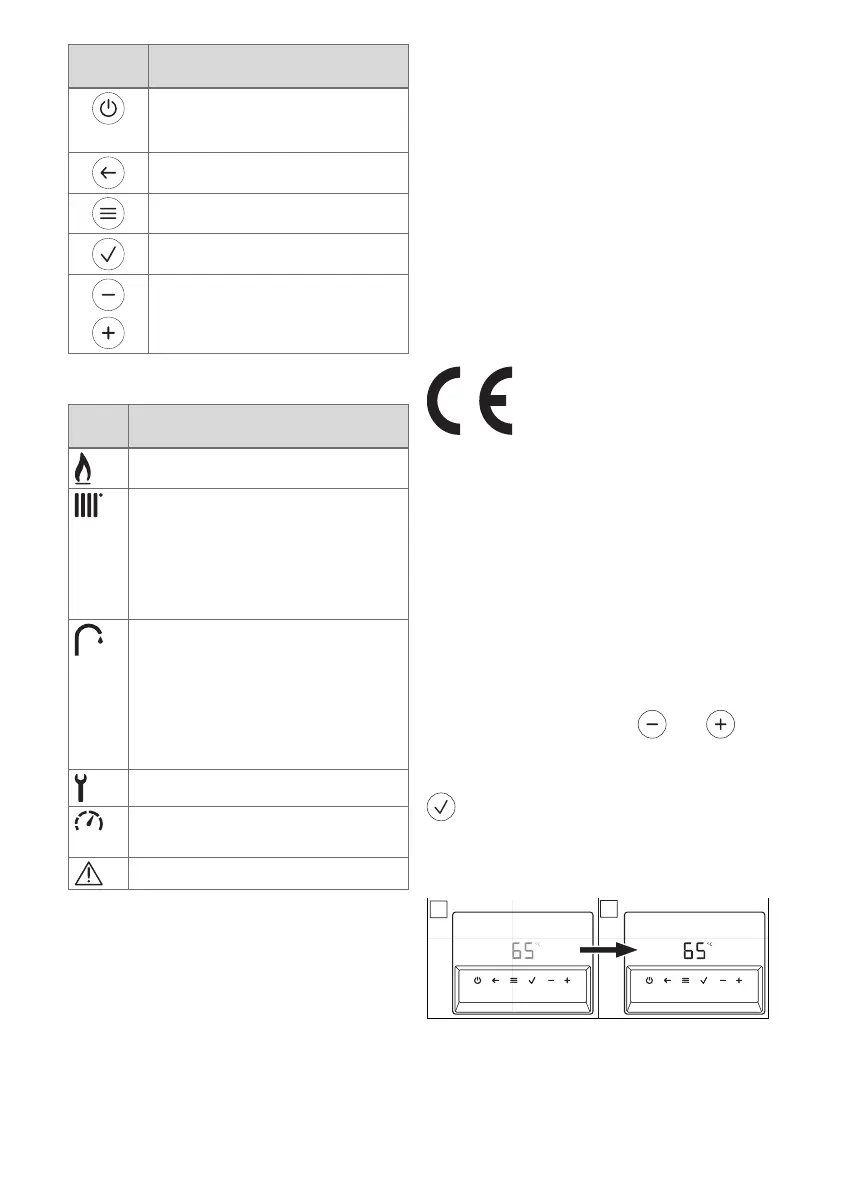0020313974_00 Compact Operating instructions 7
Control
element
Operation
– Switch the product on/off
– Activate/deactivate standby
mode
– Go back one level
– Calling up the menu
– Confirming the selection
– Reducing or increasing the set
value
– Scrolling through menu entries
4.2 Displayed symbols
Sym-
bol
Meaning
Burner in operation
Heating mode active:
– Permanently on: Target heating
flow temperature
– Flashing: Current heat demand +
target heating flow temperature
displayed
Domestic hot water generation act-
ive:
– Permanently on: Target domestic
hot water temperature
– Flashing: Current domestic hot
water demand + target domestic
hot water temperature displayed
Installer level active
Current system pressure:
– Flashing: Current filling pressure
Warning if a fault occurs
4.3 Data plate
The data plate is mounted on the rear of
the electronics box and on the upper side
of the product at the factory.
4.4 Serial number
You can find the serial number on the data
plate and on the sticker on the upper side
of the product.
The serial number and the product desig-
nation can also be found on a sticker un-
der the product's front casing.
4.5 CE marking
The CE marking shows that the products
comply with the basic requirements of the
applicable directives as stated on the de-
claration of conformity.
The declaration of conformity can be
viewed at the manufacturer's site.
5 Function
5.1 Operating concept
The adjustable values and menu items
can be changed using the and
buttons.
Each value change must confirmed using
. The new setting is only implemented
once it has been confirmed.
5.1.1 Basic display
A Screensaver B Basic display
The screensaver (A) appears if no operat-
ing procedure is carried out on the product
