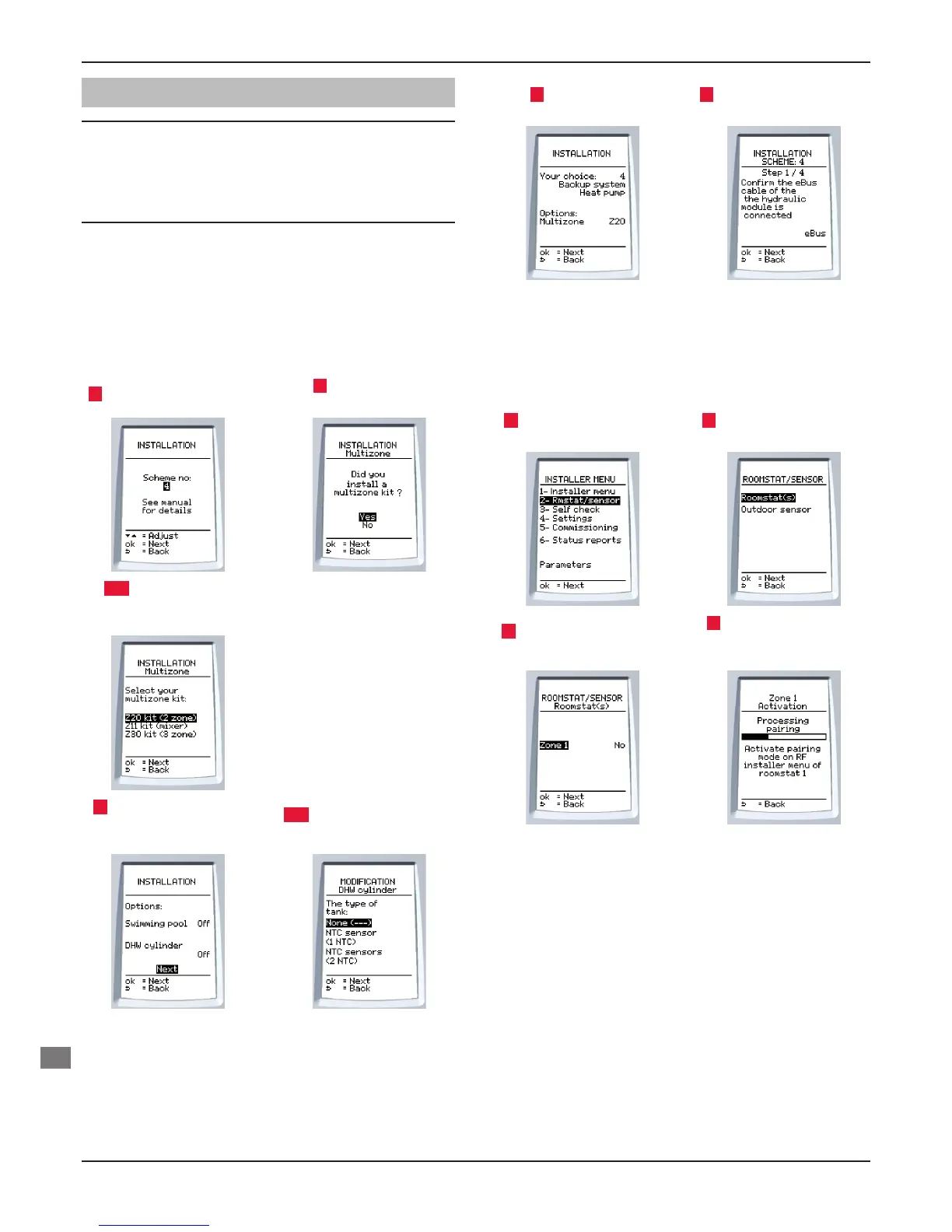0020096321_01 - 02/11 - Glow-worm
- 12 -
INSTALLATION
i
In the case of a multi-zone installation, fi ll the heating
circuit using the “Filling” mode when commissioning
the control unit. “Filling” mode ensures fi lling by
automatically opening all of the circuit. Refer to the
chapter “Commissioning the Systempro control unit ▸
Commissioning ▸ Filling the heating circuit".
3 Confi guring the installation
• Enter the installer code 96 into the Systempro control unit.
• Refer to the “System description” section for your diagram
number.
1 Choose diagram number.
2 Did you installed
a multi-zone kit?
2.1 Select number of
heating zones present on the
system.
- Z20 kit = 2 heating zones
- Z11 kit = not available
- Z30 kit = 3 heating zones
3 Select DHW cylinder on
the screen, if the option is
installed.
3.1 Select the corresponding
DHW cylinder.
4 The control unit
summarizes your installation.
5 Check the connections you
made to the control unit.
4 "Thermostat / sensor" menu
4.1 Thermostat(s)
1 Select Rmstat/sensor on
the screen.
2 Select Roomstat(s) on the
screen.
3 Select the area controlled
by the room thermostat.
4 Via the room thermostat
installer menu, select > RF >
pairing.
INSTALLATION
EN
