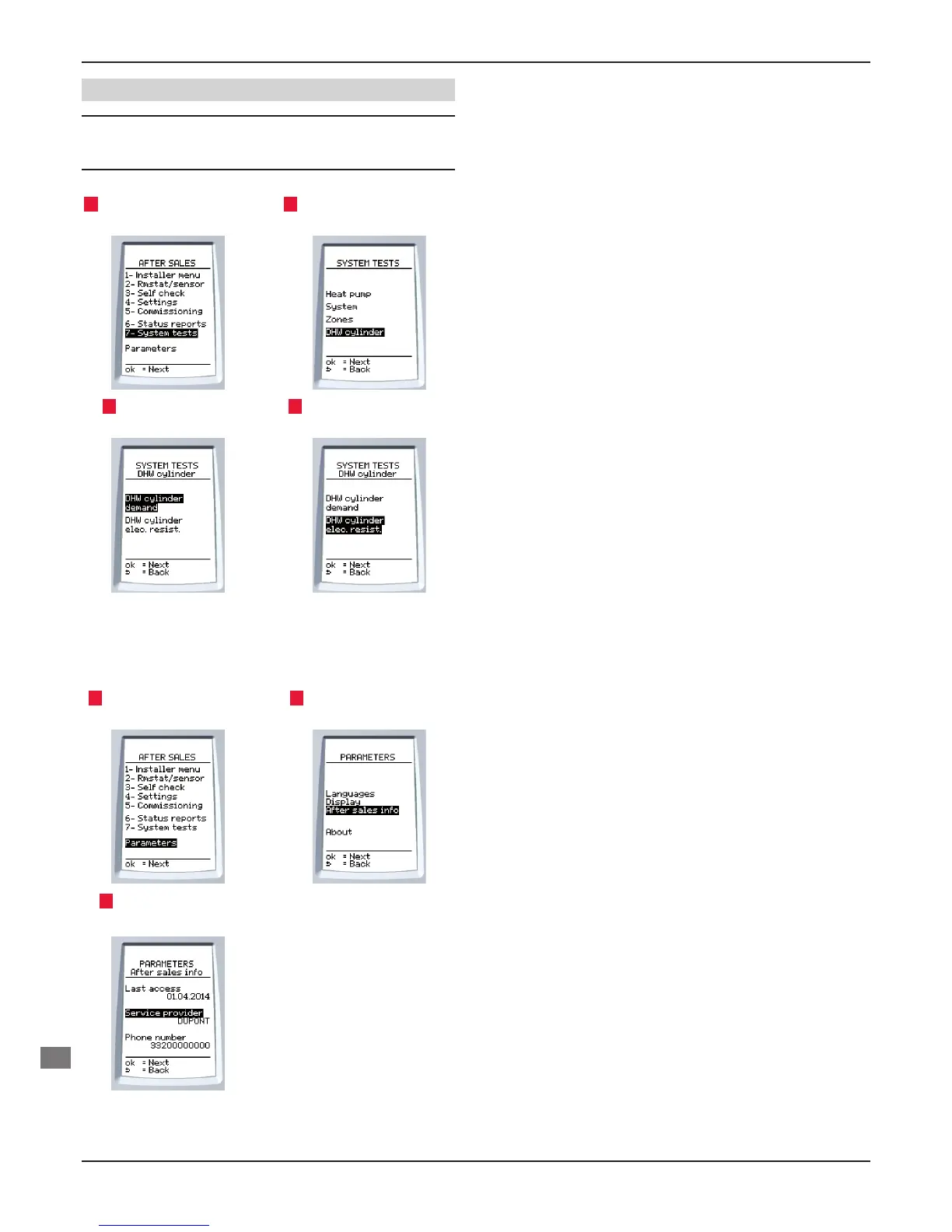0020096321_01 - 02/11 - Glow-worm
- 22 -
DHW cylinder test
i
The domestic hot water cylinder test is only possible
if you have selected the domestic hot water cylinder
option.
1 Select System tests on the
screen.
2 Select DHW cylinder on the
screen.
3 Select DHW cylinder
demand on the screen.
4 Select DHW cylinder elec.
resist. on the screen.
13.2 Aftersales information
This menu provides access to Aftersales Service information.
1 Select Parameters on the
screen.
2 Select After sales info on
the screen.
3 Display or modify the
following information:
- date of last access to
installer menus,
- the name of the company
which provides the after
sales service if entered,
- the telephone number
of the company which
provides the after sales
service if entered.
MAINTENANCE
EN
