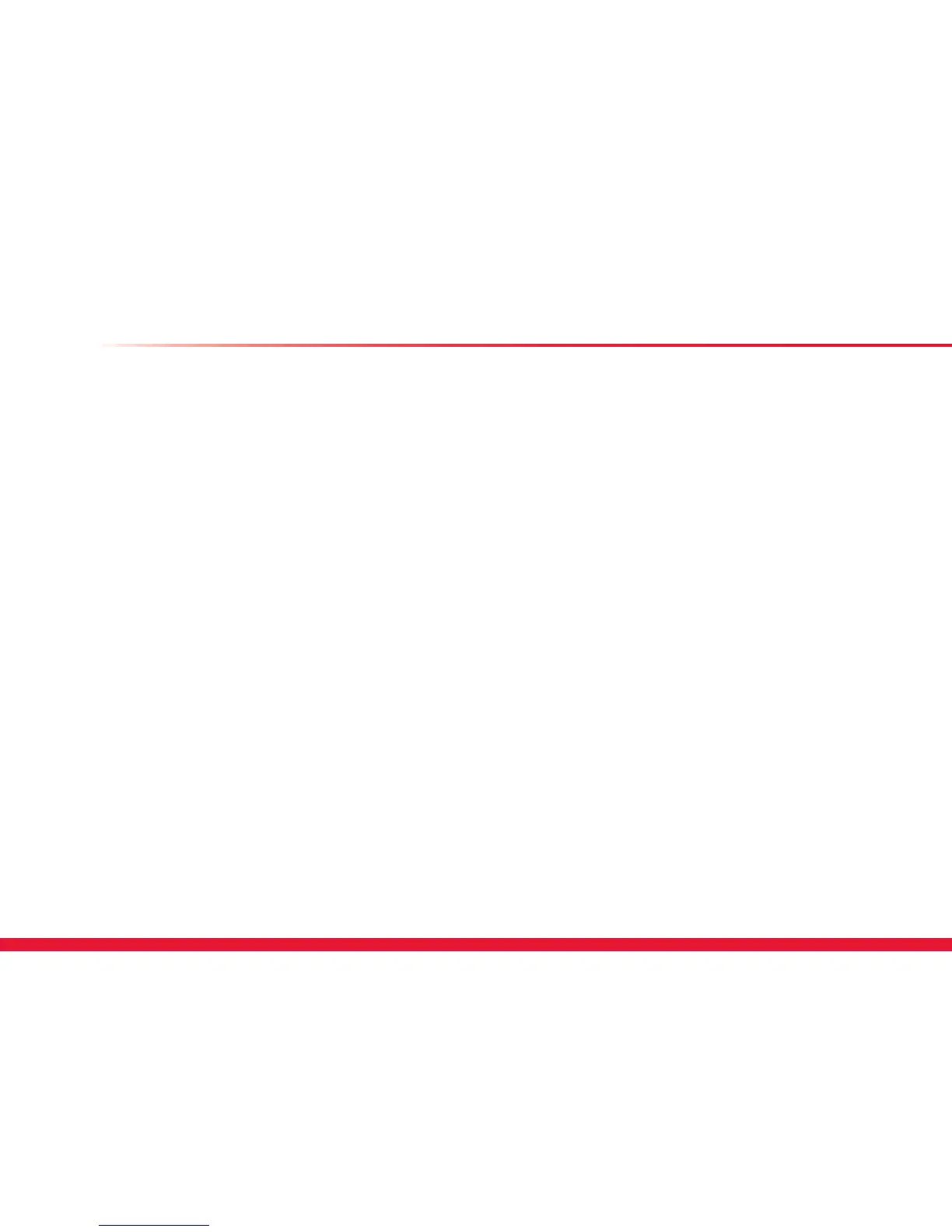www.glow-worm.co.uk
10
Description
The boiler User controls consist of a "MODE" button, refer
to diagram 3, which, when pressed and held for 2 seconds,
enters the Central Heating function indicated by a ashing
radiator symbol. After 5 seconds of inactivity the display will
reset to indicate the water temperature.
The "SELECTOR" buttons are used to turn OFF and set the
Central Heating temperature (38 - 82
O
C).
If a fault occurs, indicated by a ashing 'F' and code number,
press the reset button positioned below the digital display.
If a fault persists, indicated by a ashing 'F' and code
number, contact your installer/service provider or Glow-
worm Service using the telephone number on the inside front
cover of this booklet.
Boiler Operation - User Controls
