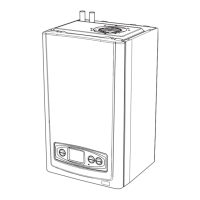0020092786_01-04/10-Glow-worm
- 11 -
HOWTOOPERATEYOURAPPLIANCE
8.2 Switching On
Checkthatallisolatingvalvesandthegas
servicecockontheapplianceareopen
andthatwaterowsfromthehotwater
taps,closethetaps.
a
Do not operate the boiler
without water.
• Makesurethat:
- Theappliancehaselectricalpower,
- Thegasservicecockisopen
- Themainswatersupplyisturnedon
a
If you are in any doubt about
the boiler being lled with
water contact your installer
or Glow-worm's own service
organisation using the
telephone number shown in
the chapter " Contact your
after-sales organisation".
• Presstheon/offbutton(4).
Thecontrolpanelwillashanddisplayall
itsdigits.Itwillthenreturntothedefault
displayanddependingontheselected
operationandcontrols,displaythe
temperaturesettingsandwaterpressure.
Turning off
• Presstheon/offbutton(4).
Theapplianceisnolongerpoweredand
thedisplayswitchesoff.
a
If you intend to leave your
property empty for a prolonged
period, please refer to the
Appliance Safety Devices
section.
8.3 User Controls
Selection of operating mode(s)
Tochangetheoperatingmode:
• Pressthebutton .
Symbol Mode
Heating+domestichotwater
Heatingonly
DomesticHotwateronly
None Frostprotectionmodeonly
i
IMPORTANT: When neither
of the symbols are displayed,
the boiler is in frost-protection
mode.
Adjusting the domestic hot water
temperature (This mode is only
operational if Glow-worm external controls
are tted)
Domestichotwaterhaspriorityover
centralheating.
• Pressthebuttons or ofthe
function toadjustthetemperatureof
domestichotwater.
Temperature of the water
(°C)
min. 38
recommended 50
max. 60

