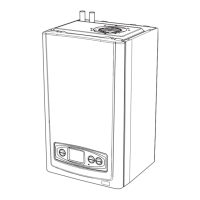0020092786_01-04/10-Glow-worm
- 5 -
READCAREFULLYBEFOREUSING
2 Introducing your appliance
2.1 Appliance description
TheUltracom2sxirangeofboilersare
designedforuseaspartofasealedwater
centralheatingsystemwithfullypumped
circulation.Thepump,expansionvessel
andassociatedsafetydevicesarealltted
withintheboiler.
Thedomestichotwaterisdelivered
directlytothetapwithouttheneedfor
storage.
Intelligentcontrolsareavailableas
accessoriesfromGlow-worm.
ContactyourInstallerorGlow-wormsales
forfurtherinformation.
TheUltracom2boilerisanappliance
thatusescondensingtechnology,which
recoversheatfromtheuegases,this
operatingprinciple,consumeslessenergy
andcontributestothereductionofyour
householdCO2emissions.
Thisapplianceisaroom-sealedtype
equippedwithauesystemforairsupply
andtheremovalofcombustionproducts.
Thisuesystemoffersthepossibilityto
installtheapplianceinanyroomwithout
theneedforadditionalventilation.
Installationandcommissioningofthe
applianceshouldonlybecarriedoutbya
competentperson.Theyareresponsible
fortheinstallationandthecommissioning
inaccordancewithstandardsinforce.
Youshouldalsoconsultacompetent
personformaintenanceandrepairofthe
applianceaswellasforanyadjustment
necessary.
2.2 Accessories
TheUltracom2iscompatiblewith
mostmakesofprogrammableroom
thermostats.Theboilercansupplyeither
230Vor24Vdependingonthetype.
Forincreasedsystemcompatibilityand
increasedenergysavingwithintelligent
controlGlow-wormofferarangeof
controlsdedicatedtoworkusingaunique
communicationsystem-eBus.
• Forfurtherdetailspleasecontactyour
installer.
3 Product documentation
3.1 Document storage
• Makesurethatthismanualisstored
closetoyourapplianceforfuture
reference.Shouldyoumovehome
ensurethatthismanualishandedover
tothenewhomeowners.
• Readtheseinstructionsandfollow
themcarefullyforthesafeandefcient
useofyourappliance.
Noresponsibilityorliabilitycanbe
acceptedfordamagescausedbyfailureto
followtheinstructionsinthismanual.
3.2 Explanation of symbols
a
DANGER: Risk of injuries.
b
ATTENTION: Risk of damage
to the appliance or to its
surroundings.
i
IMPORTANT INFORMATION

