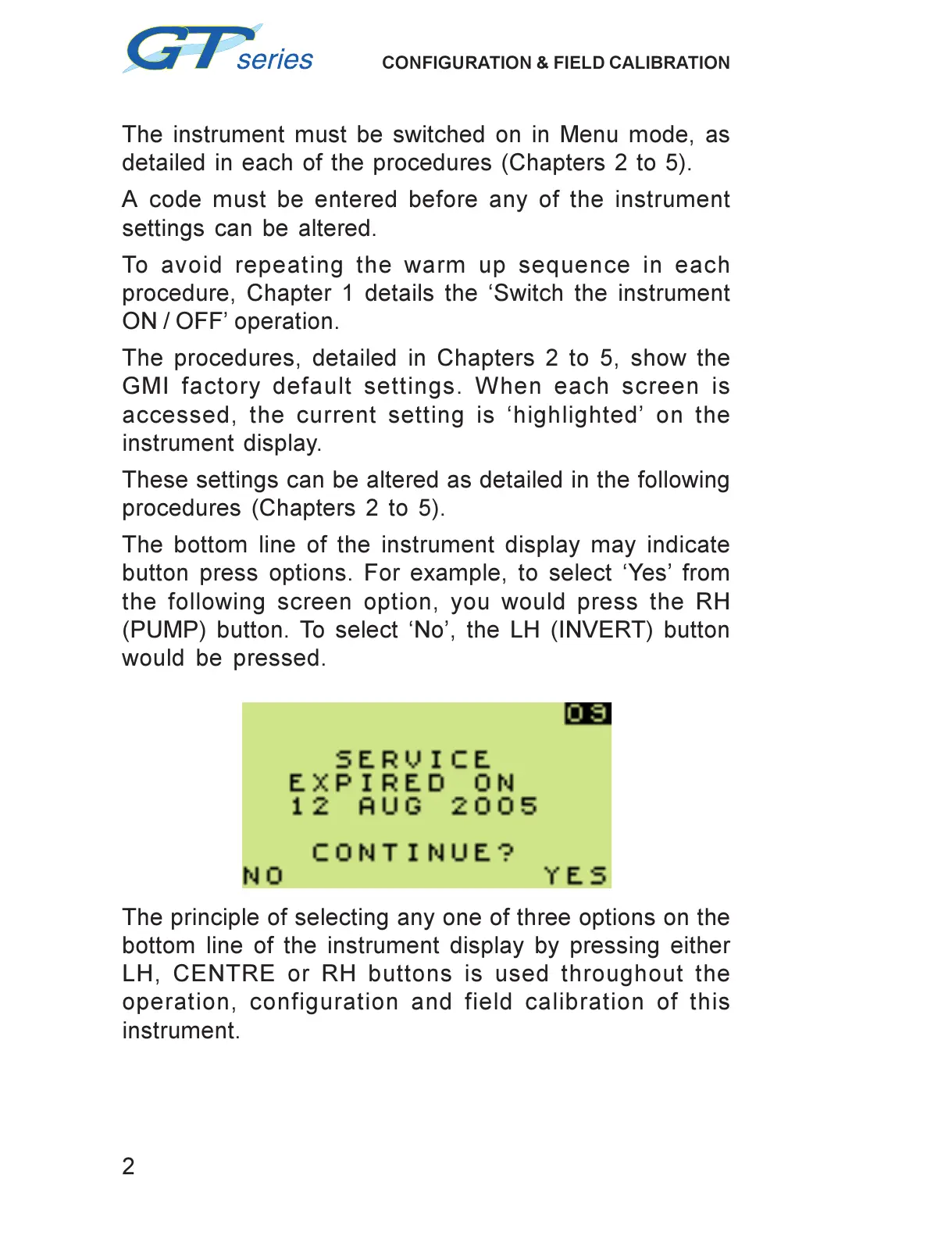2
CONFIGURATION & FIELD CALIBRATION
The instrument must be switched on in Menu mode, as
detailed in each of the procedures (Chapters 2 to 5).
A code must be entered before any of the instrument
settings can be altered.
To avoid repeating the warm up sequence in each
procedure, Chapter 1 details the Switch the instrument
ON / OFF operation.
The procedures, detailed in Chapters 2 to 5, show the
GMI factory default settings. When each screen is
accessed, the current setting is highlighted on the
instrument display.
These settings can be altered as detailed in the following
procedures (Chapters 2 to 5).
The bottom line of the instrument display may indicate
button press options. For example, to select Yes from
the following screen option, you would press the RH
(PUMP) button. To select No, the LH (INVERT) button
would be pressed.
The principle of selecting any one of three options on the
bottom line of the instrument display by pressing either
LH, CENTRE or RH buttons is used throughout the
operation, configuration and field calibration of this
instrument.