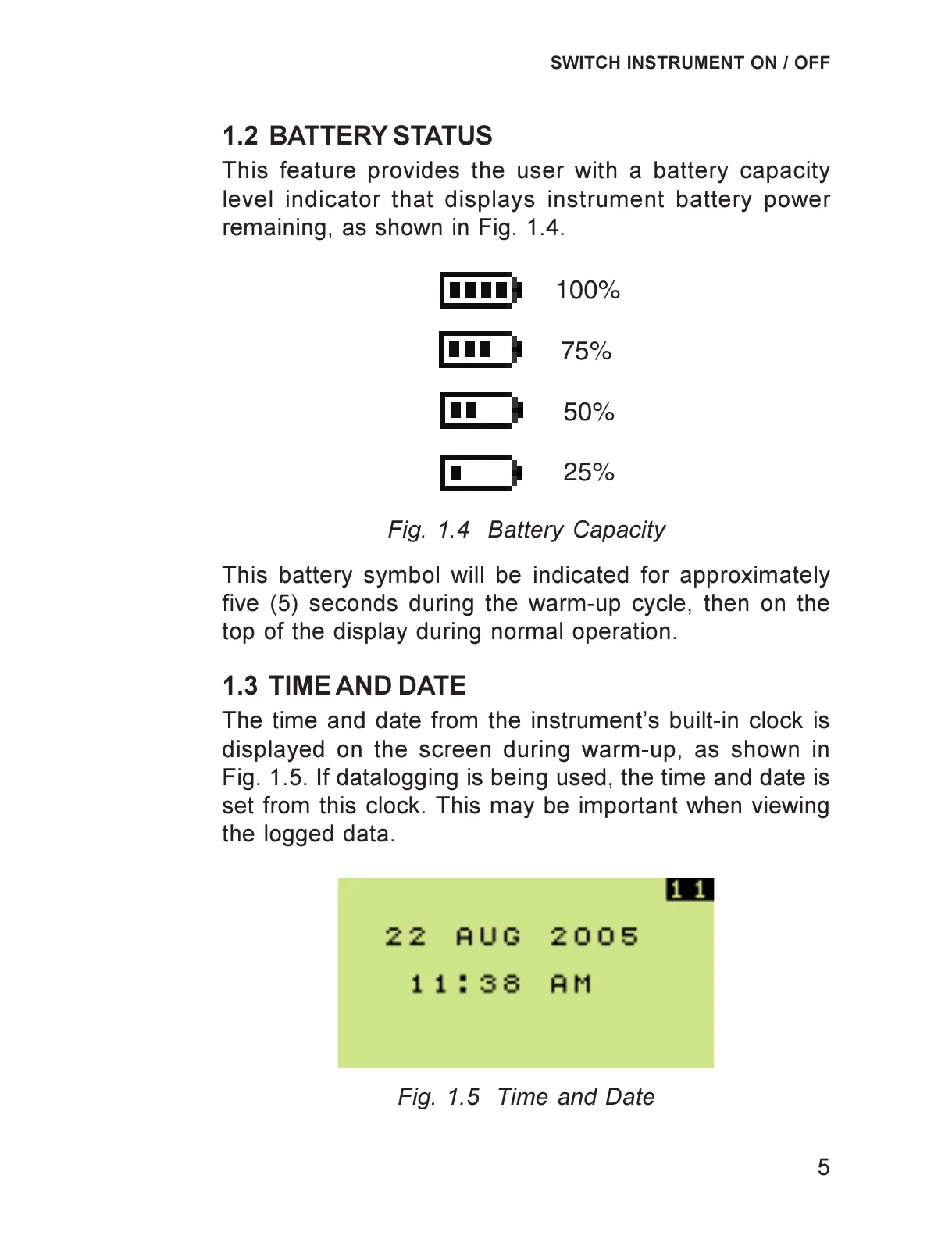5
1.2 BATTERY STATUS
This feature provides the user with a battery capacity
level indicator that displays instrument battery power
remaining, as shown in Fig. 1.4.
100%
75%
50%
25%
Fig. 1.4 Battery Capacity
This battery symbol will be indicated for approximately
five (5) seconds during the warm-up cycle, then on the
top of the display during normal operation.
1.3 TIME AND DATE
The time and date from the instruments built-in clock is
displayed on the screen during warm-up, as shown in
Fig. 1.5. If datalogging is being used, the time and date is
set from this clock. This may be important when viewing
the logged data.
Fig. 1.5 Time and Date
SWITCH INSTRUMENT ON / OFF