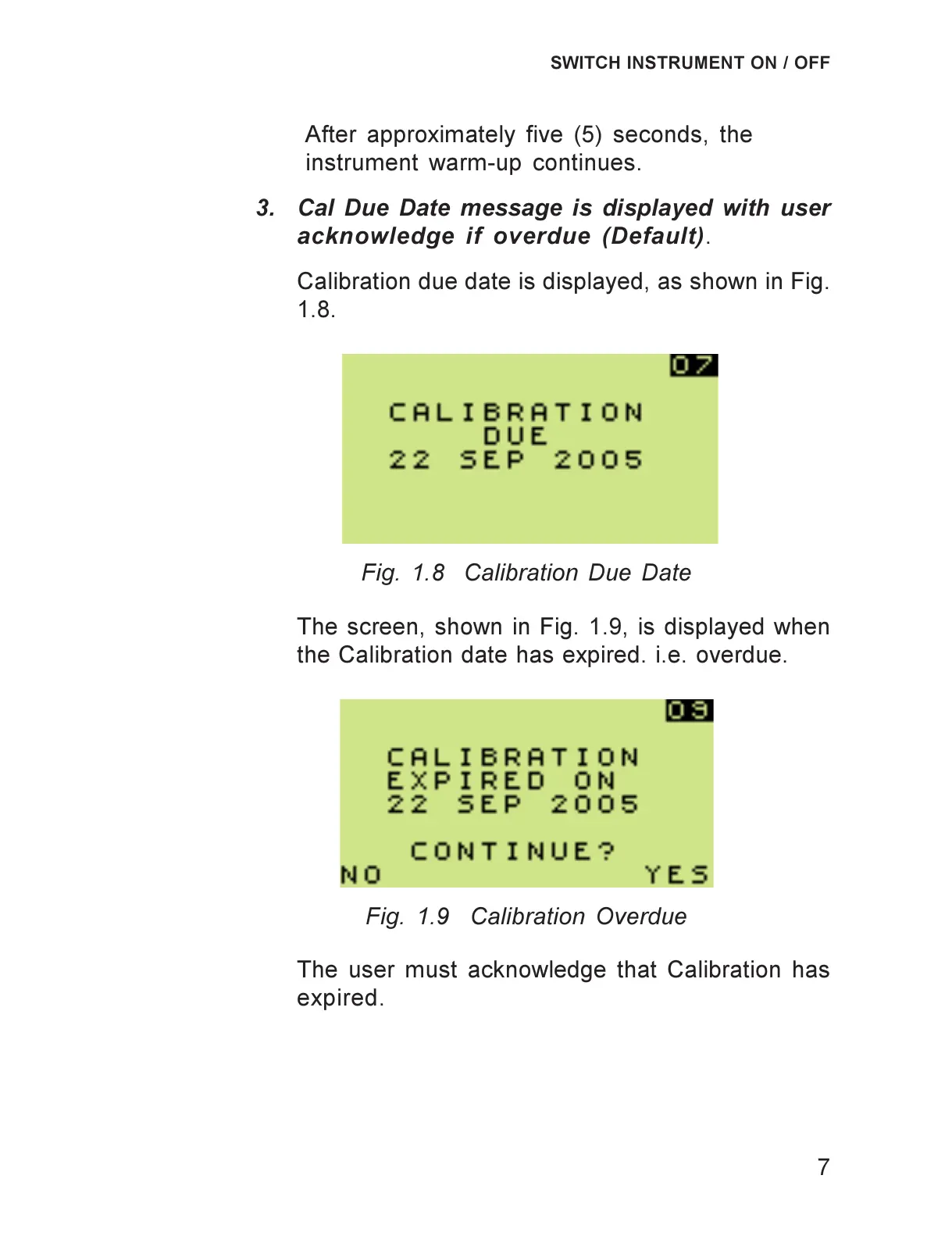7
After approximately five (5) seconds, the
instrument warm-up continues.
3. Cal Due Date message is displayed with user
acknowledge if overdue (Default).
Calibration due date is displayed, as shown in Fig.
1.8.
Fig. 1.8 Calibration Due Date
The screen, shown in Fig. 1.9, is displayed when
the Calibration date has expired. i.e. overdue.
Fig. 1.9 Calibration Overdue
The user must acknowledge that Calibration has
expired.
SWITCH INSTRUMENT ON / OFF