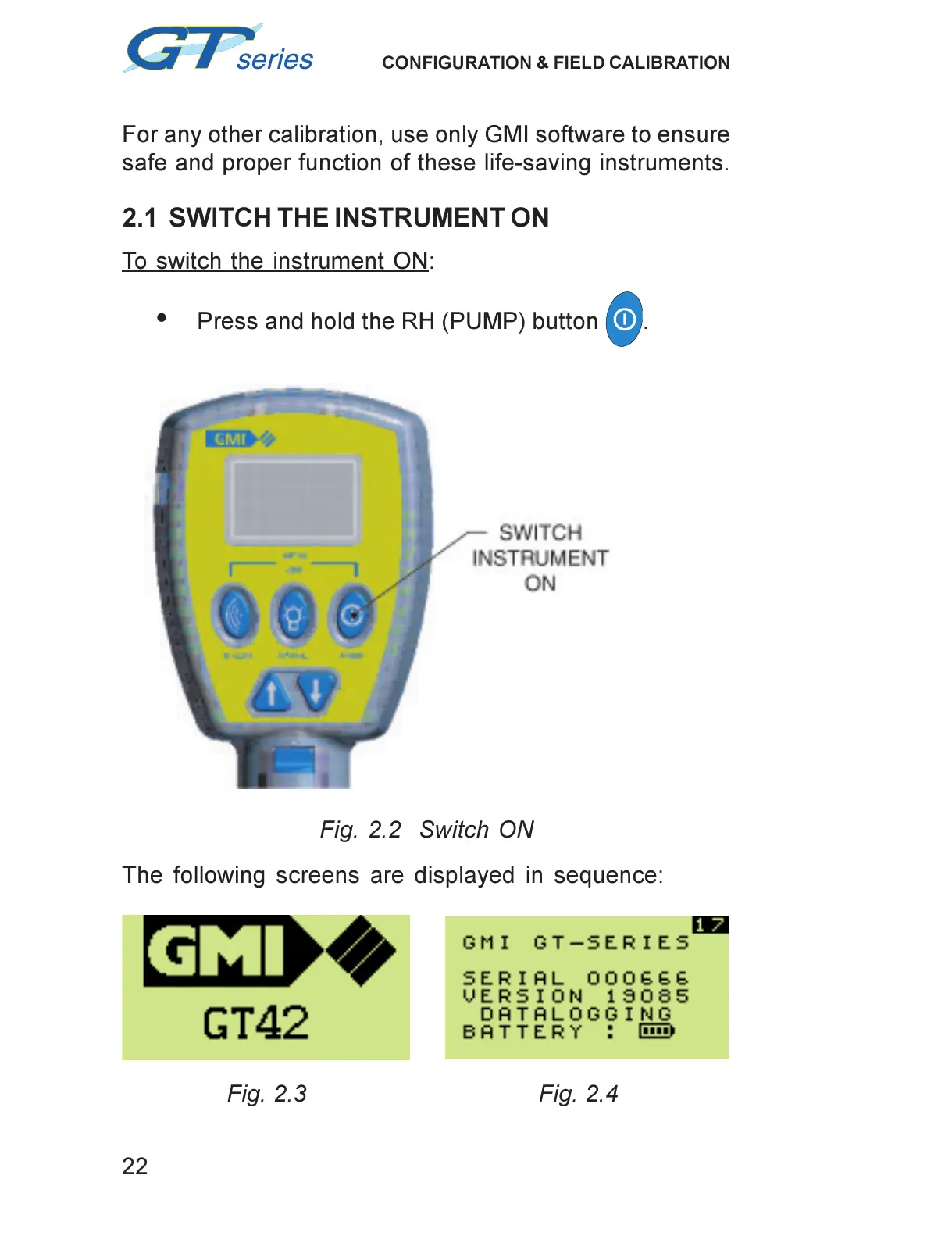22
CONFIGURATION & FIELD CALIBRATION
For any other calibration, use only GMI software to ensure
safe and proper function of these life-saving instruments.
2.1 SWITCH THE INSTRUMENT ON
To switch the instrument ON:
Press and hold the RH (PUMP) button .
Fig. 2.2 Switch ON
The following screens are displayed in sequence:
Fig. 2.3 Fig. 2.4