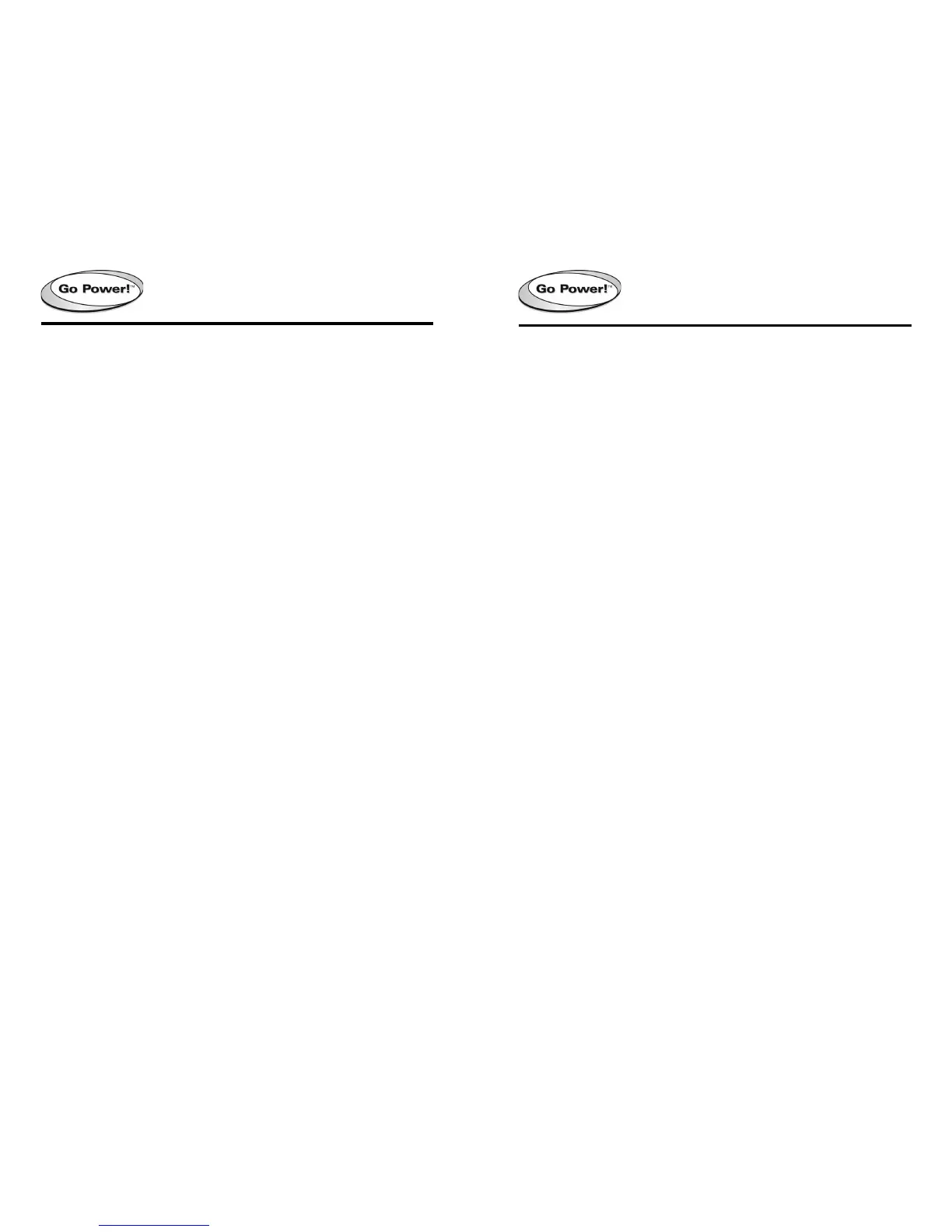1. Introduction
The Go Power! Inverter series provides mobile power for people on the go. Run
standard AC appliances wherever you travel. Silent, lightweight and simple to use, Go
Power! Inverters can be used in a wide range of applications including remote homes,
RVs, boats and long haul trucks. It will operate most televisions and VCR’s, personal
computers and small appliances including drills, sanders, grinders, mixers, blenders and
microwaves.
To get the most out of your power inverter , it must be inst alled and used properly.
Please read the instructions in this manual before installing and using your
inverter.
2. Specifications
Model No. GP-1000
Continuous Output Power 1000 W
Surge Rating 1300 W
Output Waveform Modified Sine Wave
Output Voltage 115 VAC RMS +5%/-10%
Output Frequency ±1% 60 Hz
Input Voltage 10-15 VDC
Efficiency 80 - 90%
No Load Current Draw 0.2 A
Protection Overload, overtemperature,
overvoltage, and low voltage
Low Battery Alarm ± 2% 10.5 V
Low Battery Shut-Down ± 2% 10.0 V
Operating Temperature Range 0 - 40°C / 32°F - 104°F
Storage Temperature Range -30°C - 70°C / -22°F - 158°F
Cooling Thermostatically controlled fan
AC Receptacle 2
Dimensions (LxWxH) mm 284 x 147 x 71
inches 11.2 x 5.8 x 2.8
Weight kg / lbs 2.0 / 4.2
Warranty 1 year
Inverter Install Kit GP-DC-Kit 2
Go Power! Modified Sine Wave Inverter
Owner’s Manual
Go Power! Modified Sine Wave Inverter
Owner’s Manual
10 3
Problem and Symptoms
Low AC output volt age
95-105 VAC.
No output voltage, LED
indicator is orange.
No output voltage, LED
indicator is orange.
No output voltage, LED
indicator is orange
No output voltage, no
lights.
No output voltage, no
lights.
No output voltage, voltage
indication above 15V .
Low battery alarm on all the
time, LED indicator is
orange.
Possible Cause
Using standard voltmeter
Overload
Low DC input voltage
Inverter switched off.
No power to inverter .
Internal operating
temperature too high.
Internal circuitry failure
Reverse DC polarity
connection
High input voltage
Poor DC wiring, poor
battery condition.
Solution
Use true RMS averaging
meter.
Turn off. Reduce load, turn
on.
Recharge battery, check
connections and cable.
Allow inverter to cool off.
Reduce load if continuous
operation required.
Have original sales vendor
technician check and
replace if under warranty .
Reverse DC polarity
connection is not covered
under warranty
Make sure that inverter is
connected to 12 V battery .
Check regulation of charging
system.
Use proper cable and make
solid connections. Use new
battery if batteries are poor .
• Move the television as far away from the power inverter as possible.
• Keep the cables between the battery and the power inverter as short as
possible and twist them together with about 2 to 3 twists per foot. This
minimizes radiated interference from the cables.
7.2 Troubleshooting guide
