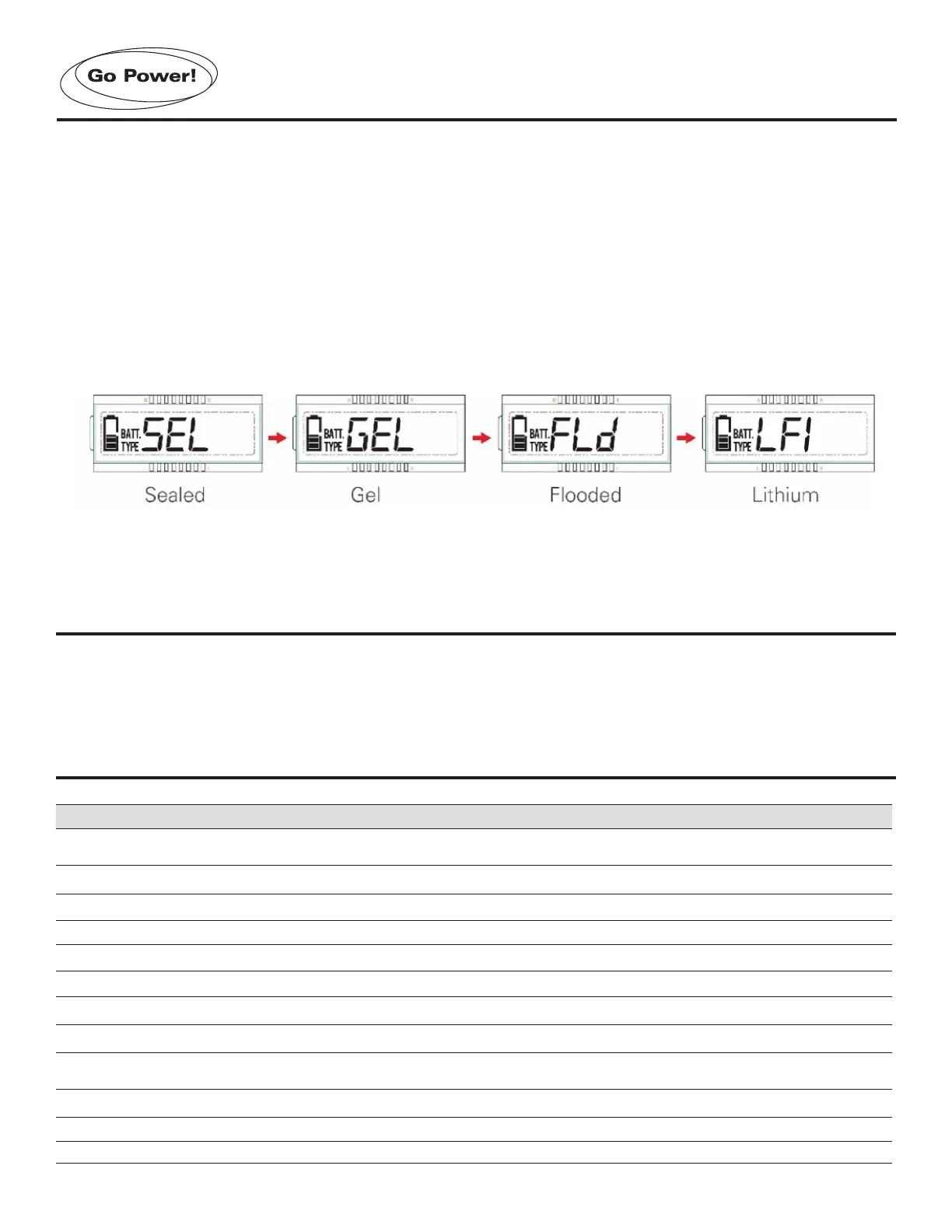gpelectric.com | [page 11]
®
3) Battery type
+ Battery type
Sealed Gel Flooded User(1)
+ Set battery type by LCD(1)
Operation:
Step 1: Press the “SET” button and hold 5s under the battery voltage interface.
Step 2: Press the “MENU” button when the battery type interface is ashing.
Step 3: Press the “SET” button to conrm the battery type.
Red - Low Light
Red/Green - Over current (Over 9A)
ITEM SEALED GEL FLOODED LIFEPO4 USER
Over Voltage Disconnect Voltage 16.0V 16.0V 16.0V 14.6 9~17V
Charging Limit Voltage 15.0V 15.0V 15.0V 14.8 9~17V
Over Voltage Reconnect Voltage 15.0V 15.0V 15.0V 14.8 9~17V
Equalize Charging Voltage 14.6V —— 14.8V —— 9~17V
Boost Charging Voltage 14.4V 14.2V 14.6V 14.8 9~17V
Float Charging Voltage 13.8V 13.8V 13.8V 14.0 9~17V
Boost Reconnect Charging Voltage 13.2V 13.2V 13.2V 13.2 9~17V
Low Voltage Reconnect Voltage 12.6V 12.6V 12.6V 12.2 9~17V
Under Voltage Warning
Reconnect Voltage
12.2V 12.2V 12.2V 12.4 9~17V
Under Voltage Warning Voltage 12.0V 12.0V 12.0V 12.0 9~17V
Low Voltage Disconnect Voltage 11.1V 11.1V 11.1V 11.0 9~17V
Discharging Limit Voltage 10.6V 10.6V 10.6V 10.5 9~17V
SOLAR CONTROLLER OPERATING INSTRUCTIONS
9. LED INDICATORS
10. BATTERY CHARGING PROFILE CHART