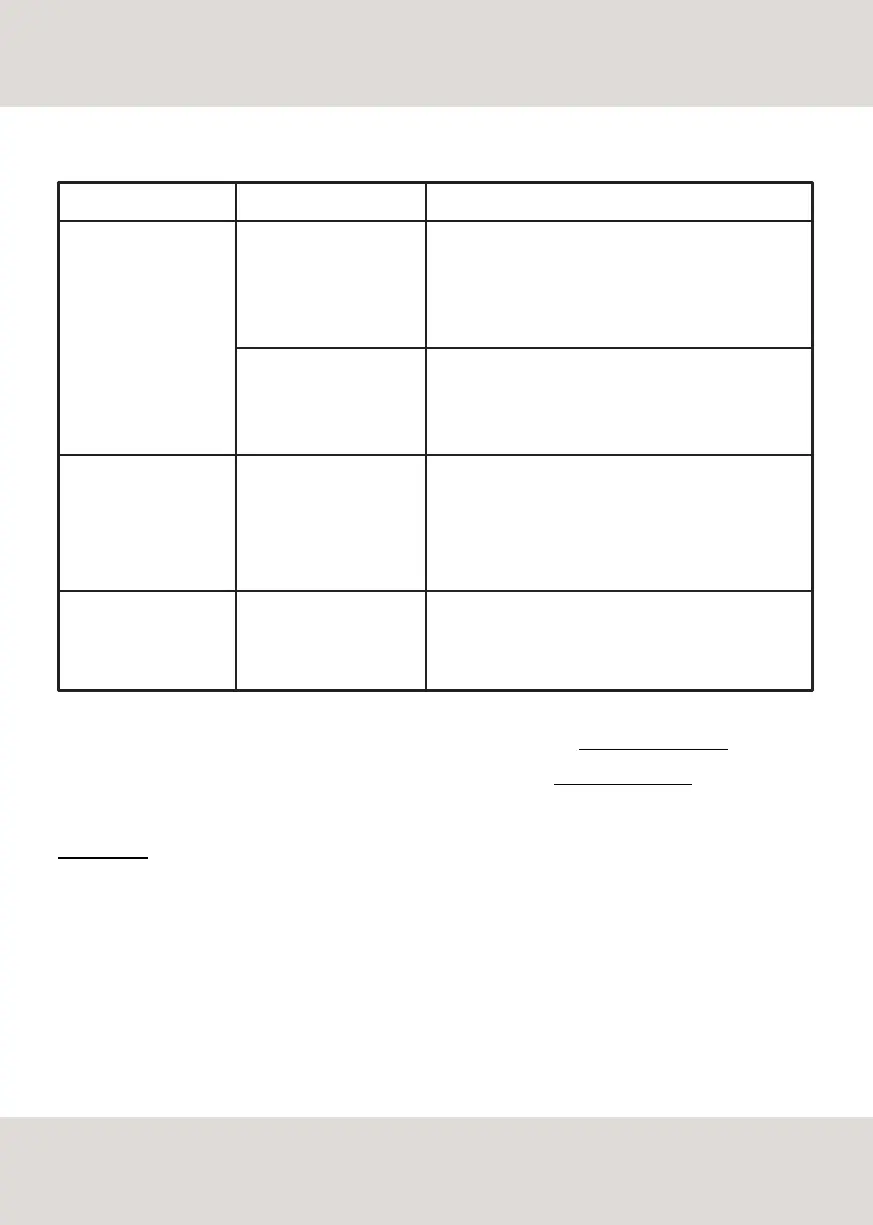To validate the warranty please register the unit on the dedicated page on our website www.goldnote.it/warranty
To find more information and details on our policies regarding service please visit www.goldnote.it/service
PLEASE NOTE
To send in products for service, you must use the original packaging and avoid packing accessories unless otherwise
specified.
10
TROUBLESHOOTING
SOLUTIONCAUSEPROBLEM
The LED on the front
panel is OFF
The DS-10 LED does not
light up when powered by
the PSU-10 EVO
The DS-10 is noisy
the POWER CORD is
damaged or not plugged in
the PSU CONNECTION CABLE
not plugged in
the PSU-10 EVO is not
correctly placed
the MASTER SWITCH is OFF
ensure that the POWER CORD is not damaged and connect it
properly to the power outlet and the AC plug on PSU-10 EVO
ensure that the PSU CONNECTION CABLE is not damaged and
connect it properly to the PSU OUT port on the PSU-10 EVO
and to the PSU port on the DS-10
ensure that the PSU-10 EVO is placed on the LEFT HAND
SIDE of the DS-10 (possibly with some distance)
turn ON the MASTER SWITCH on the rear panel of PSU-10
EVO