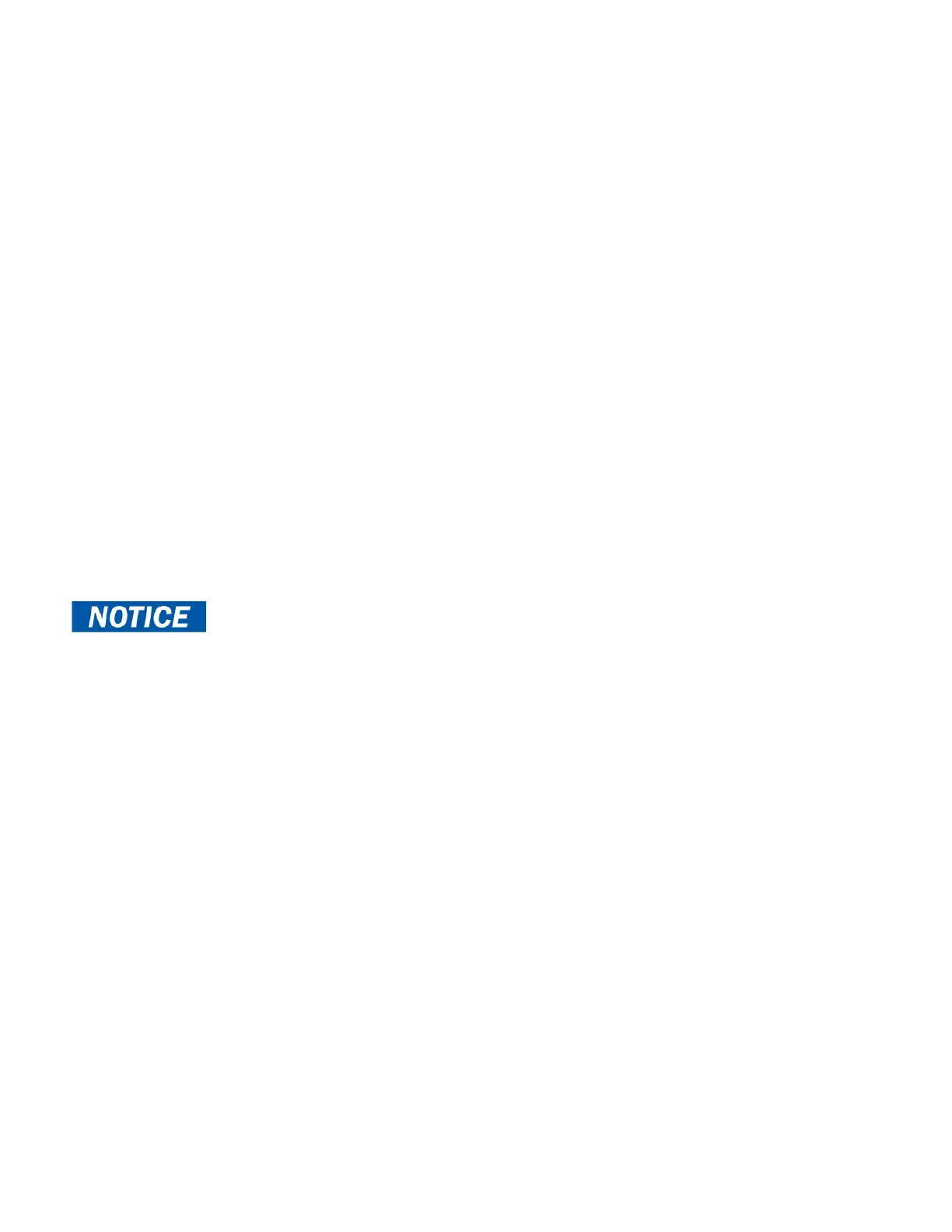38
X. CARE AND MAINTENANCE
7 Flashes/Beeps
• Indicates a problem with the throttle control lever.
• May also indicate a problem with the potentiometer (speed control.)
• Your scooter will not operate until the problem is resolved.
Remedy:
• Make certain that all electrical connections are firmly and correctly joined.
• If the connections are all firmly joined and the problem is not solved, contact your
authorized Golden Technologies, Inc. provider.
8 Flashes/Beeps
• Indicates a motor voltage problem.
• Your scooter will not operate until the problem is corrected.
Remedy: Contact your authorized Golden Technologies, Inc. provider.
9 Flashes/Beeps
• Indicates other internal errors or faults
• Your scooter will not operate until the problem is corrected
Remedy: Contact your authorized Golden Technologies, Inc. provider.
FOR YOUR CONVENIENCE, THESE DIAGNOSTIC BEEP CODES ALONG
WITH THE SERIAL NUMBER OF YOUR SCOOTER CAN BE FOUND UNDER THE
BATTERY BOX. THIS WILL ALLOW YOU TO ACCESS THIS IMPORTANT SERVICE
INFORMATION AT ANY TIME. IF POSSIBLE, PLEASE REFER TO THIS INFORMATION
BEFORE CONTACTING YOUR AUTHORIZED GOLDEN TECHNOLOGIES, INC.
PROVIDER.
