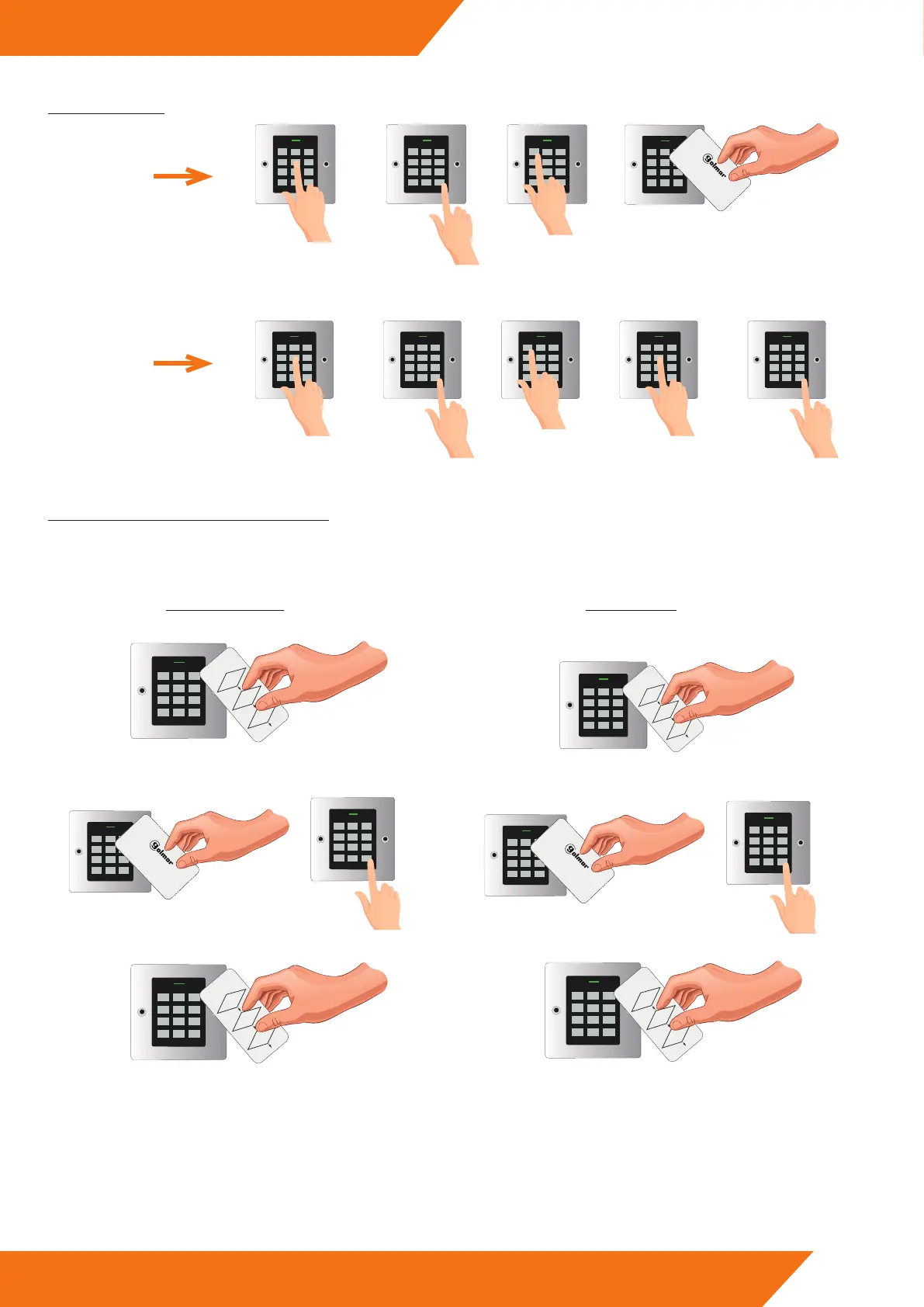5
CODEPROX-N
www.golmar-seguridad.es
It is possible to perform basic programming using a MASTER card. To do this, a MASTER card must be created by following the procedure
described in chapter “10.4. Reset to factory settings”.
Once the MASTER card has been created, you can proceed as described below to perform basic programming:
USER DELETION
USER REGISTRATION
1) Approach the “Master Card” card to the reader. 1) Approach the “Master Card” card to the reader 2 times at
an interval shorter than 5 seconds.
3) Approach the “Master Card” card to the reader.
3) Approach the “Master Card” card to the reader.
2) Approach the card or enter PIN to register.
*For PIN enter 4 to 6 digit PIN plus #.
2) Approach card or enter PIN to delete.
*For PIN enter 4 to 6 digit PIN plus #.
NOTE
In case of loss of the MASTER CARD it is possible to replace the previous one by performing again the process described in chapter “10.4.Reset
to factory settings”.
1
2 3
4
5 6
7
8 9
*
0 #
Master card
(To Add user)
Read Master Card
Read User (Card)/
(PIN#)/(fingerprint 3 �mes)
Read Master Card Again
1
2 3
4
5 6
7
8 9
*
0 #
Master card
(To Add user)
Read Master Card
Read User (Card)/
(PIN#)/(fingerprint 3 �mes)
Read Master Card Again
1
2 3
4
5 6
7
8 9
*
0 #
Master card
(To Add user)
Read Master Card
Read User (Card)/
(PIN#)/(fingerprint 3 �mes)
Read Master Card Again
1
2 3
4
5 6
7
8 9
*
0 #
Sistemas de comunicación S.A.
1
2 3
4
5 6
7
8 9
*
0 #
Sistemas de comunicación S.A.
1
2 3
4
5 6
7
8 9
*
0 #
Master card
(To Add user)
Read Master Card
Read User (Card)/
(PIN#)/(fingerprint 3 �mes)
Read Master Card Again
1
2 3
4
5 6
7
8 9
*
0 #
1
2 3
4
5 6
7
8 9
*
0 #
8.2. USER DELETION
8.3. BASIC PROGRAMMING WITH MASTER CARD
1
2 3
4
5 6
7
8 9
*
0 #
Master code
1
2 3
4
5 6
7
8 9
*
0 #
#
1
2 3
4
5 6
7
8 9
*
0 #
2
1
2 3
4
5 6
7
8 9
*
0 #
Sistemas de comunicación S.A.
Approach card
to the reader
1
2 3
4
5 6
7
8 9
*
0 #
Master code
1
2 3
4
5 6
7
8 9
*
0 #
#
1
2 3
4
5 6
7
8 9
*
0 #
PIN
(ac�va�on code
1
2 3
4
5 6
7
8 9
*
0 #
#
1
2 3
4
5 6
7
8 9
*
0 #
2
CARD
DELETION
PIN
DELETION