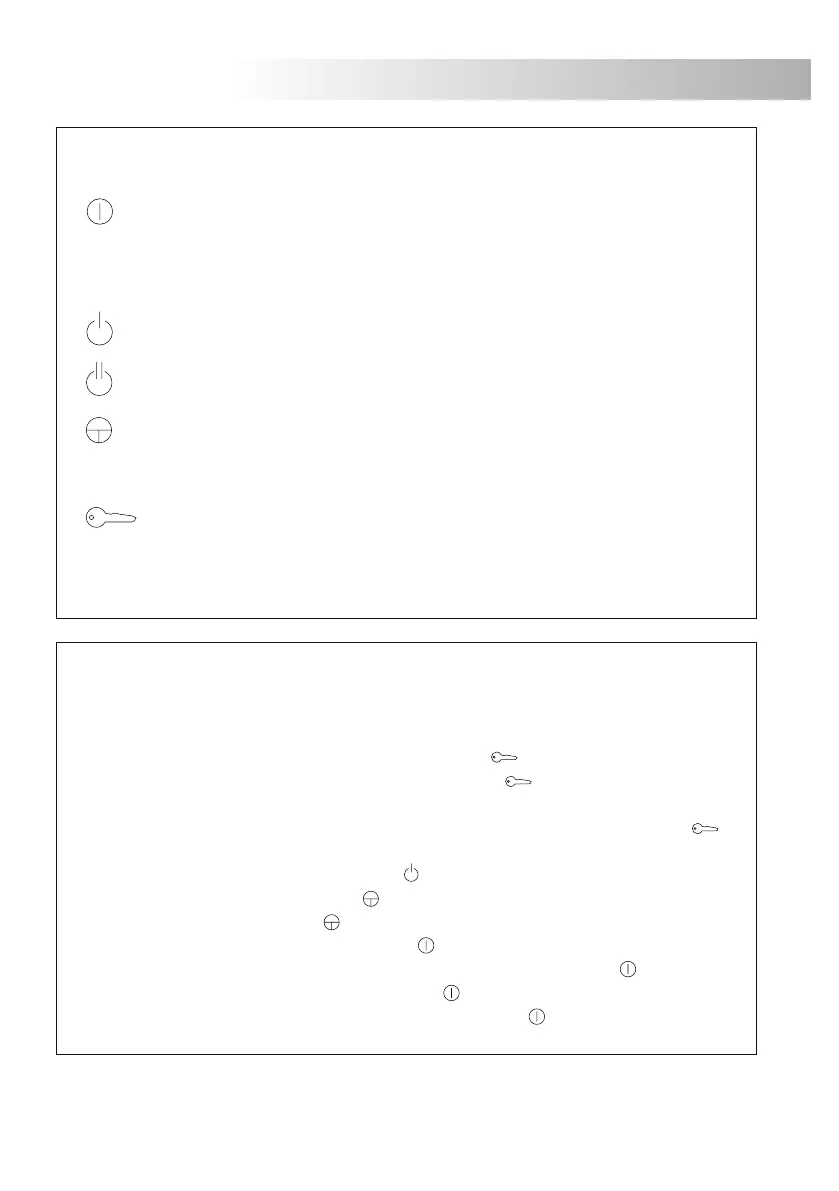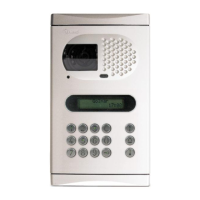32
During a call process, press the button to establish communication with the door panel,
to end a call press the button again
With the monitor at rest
A short press activates the function mode of the monitor
A long press disconnects the monitor
In function mode allows to make the intercom
uring a communication process, activates the "push to talk" function
.
:
.
"5 seconds" .
.
D .
unction push buttons.
F
Activates the PA and PB voltage free contact.
.
( ).
.
.
.
D
.
.
.
The image from the door panel can be viewed if the monitor is at rest
In function mode, audio and video communication can be established
with the door panel the autoswitch-on function must be activated
This function is disabled if there is communication already in progress
If the monitor is at rest, a panic call to the porter's exchanges that have enabled the
reception of this type of call can be sent In function mode, a short press allows
to make a normal call to the slave porter's exchange
uring call reception and communication processes, it allows lock release
activation
MONITOR DESCRIPTION
31
escription of the Szena monitor
D
:
MONITOR DESCRIPTION
g.
h.
i .
j .
k.
.
.
.
.
.
Attachment holes
Identification label
End of line jumper and video module
Connecting points
Wall or embedding box attachment
holes
.
D
escription of the identification label
For an easiest repair, replacement or
increasement of the existing monitors,
fill the identifying label information
aster monitor
ntercom
no function
no function
.
MASTER: m .
SLAVE: slave monitor.
INTER: slave monitor with i .
A1:
STAIR: .
.
unctions shortcuts.
F
The following functions shortcuts are realized with the monitor at rest:
O Call to master : Press the push button , during 2 seconds.
O Panic call to the : Press the push button , short press. (Reception this
type of call the configured with this function).
O Call to slave : With monitor in function mode, press the push button ;
short press.
O Intercommunication: Press the push button , during 2 seconds.
O Autoswitch-on: Press the push button , during 2 seconds.
O Auto-spy: Press the push button , short press.
O Switch off the monitor: Press the push button , during 5 seconds.
O Switch on the monitor: With the monitor switched off, press the push button , short press.
O Monitor in function mode: Press the push button , short press.
O Answering a call: During a call process, press the push button , short press.
.
porter's exchange
porter's exchanges
porter's exchanges
porter's exchange
b
g
h
j
c
i
e
d
f
a
k
B
B
Main U6
Main U8
OSD
.
.
2.14
2.06
1.01
.
.
Main U6
Main U8
OSD
.
.
2.14
2.06
1.01
.
.
Ready monitor of factory with video module for , (see page 34).twisted pair inserted
*
( )
*
( )
a.
b.
c.
d.
e.
f .
M .
3,5 TFT u .
.
.
.
Louds .
icrophone
colo r screen
Menu push buttons
Function push buttons
Interchangeable front cover
peaker
"