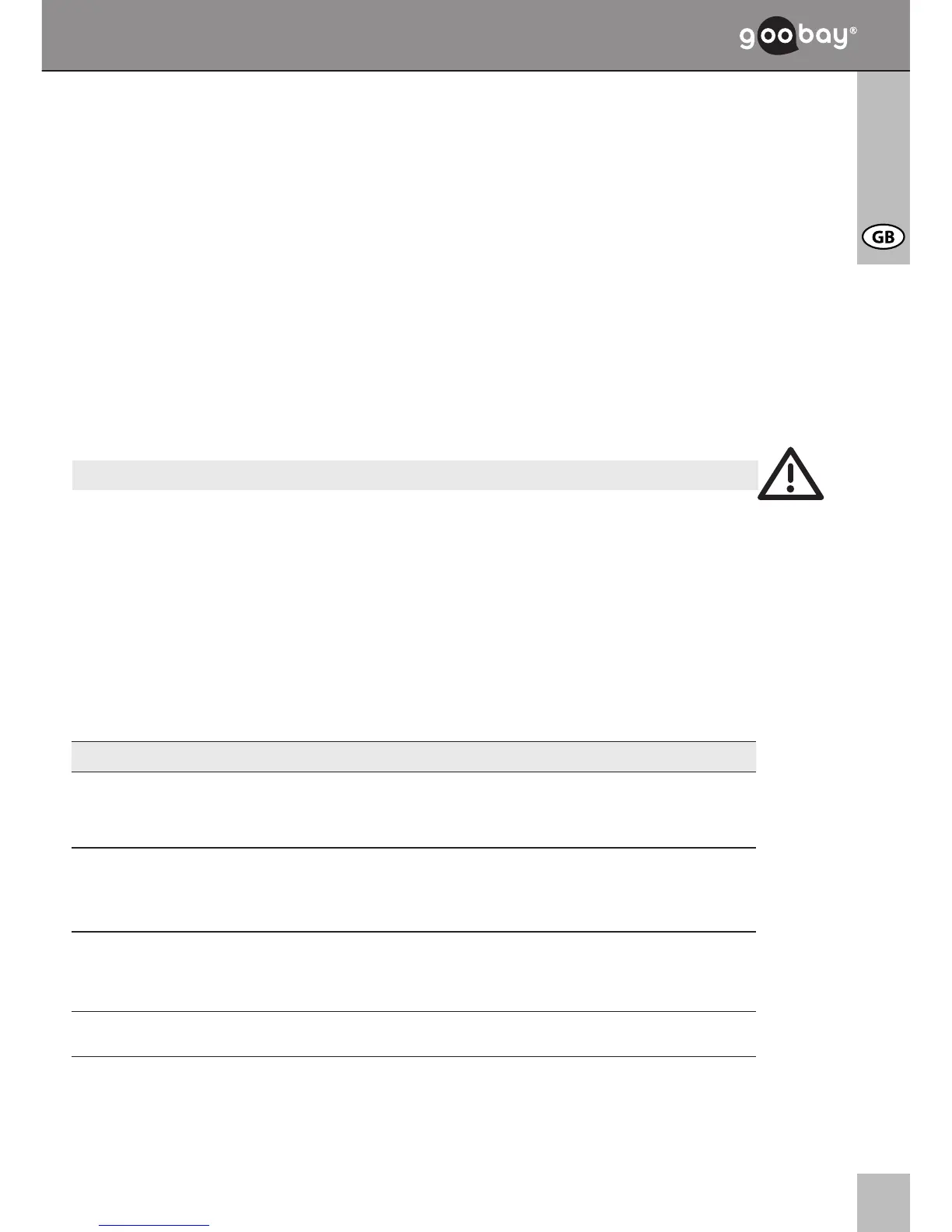11
Only 67140:
3. Adjust the volume key (9) until the signal strength displays a maximum.
4. Peak the the signal by slowly moving the azimuth and elevation of the dish. The
higher the value, the better the signal.
If a full scale is shown, adjust the signal strength adjuster (4) of model 67000 or
the 3 ATT key (6) of model 67140 to reduce the incoming signal to a lower level.
Continue to move the satellite dish until having the highest possible meter
reading and and the highest possible buzzer pitch.
5. If the incoming signal is too low at all, increase the incoming signal with the
signal strength adjuster (4) of model 67000 or with the4 ATT key (6) of modell
67140.
6. After nishing adjusting the satellite dish, remove the cables from the SAT
FINDER and recon nect the LNB to the receiver.
8 Care, Maintenance, Storage, and Transport:
ATTENTION! There is a risk of electric shock and short circuit!
• The product is maintenance free.
• Use a dry and soft cloth to clean your product, or use a slightly moist cloth for
heavy stains. Look out for live cables of your device during cleaning!
• Attend avoiding risks of stumbling by installing the cables.
• Avoid places with high temperatures, humidity, or places which can become
wet, also during care, maintenance, storage, and transport.
• Reposit the original packaging for transporting.
• Follow the safety symbols on the packing during transport.
9 Troubleshooting:
Problem Help
67140:
No buzzing
- Turn up the volume key on right side of the housing.
- Check if all devices are switched on.
- Check all connectors and cables for damages.
No signal siplayed
/ Permanent full
signal
- Read chapter 7.
- Check if all devices are switched on.
- Check all connectors and cables for damages.
67140:
Compass without
funktion
- Hold the device horizontally
other questions - Consult your dealer.