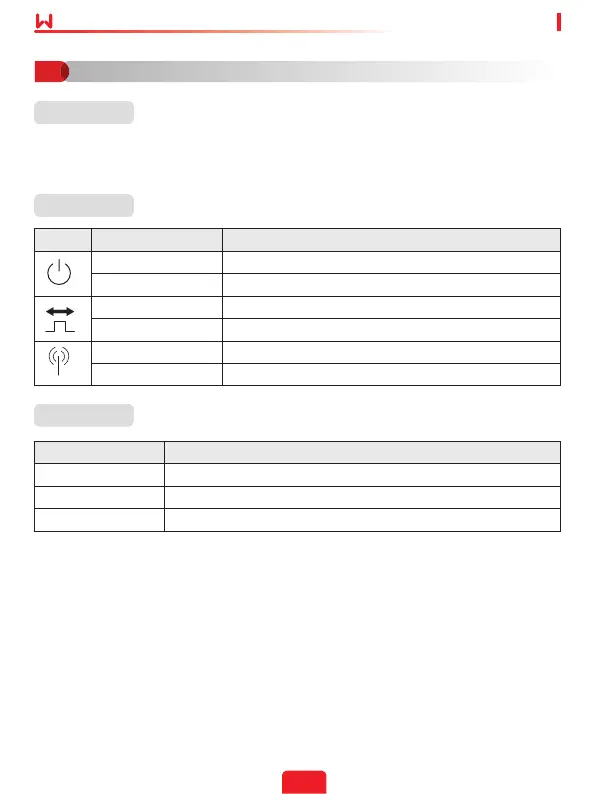6
Quick Installation Guide V1.0-2022-01-25
Indicator
Type Status Description
Steady on Power on
O Power o
Steady on Purchasing from the utility grid.
Blinking Selling to the utility grid.
Blinking The communication is normal.
Blink 5 The meter is reseting
Reset Button
Press Time Description
< 3s Reset the smart meter.
5s Restory factory settings.
>10s Restory factory settings and clear the historical energy data.
Power ON
Step 1 Connect the smart meter cables.
Step 2 Power on the inverter and make sure that the inverter is working normally. Then the
smart meter is powered on.
Commissioning
04