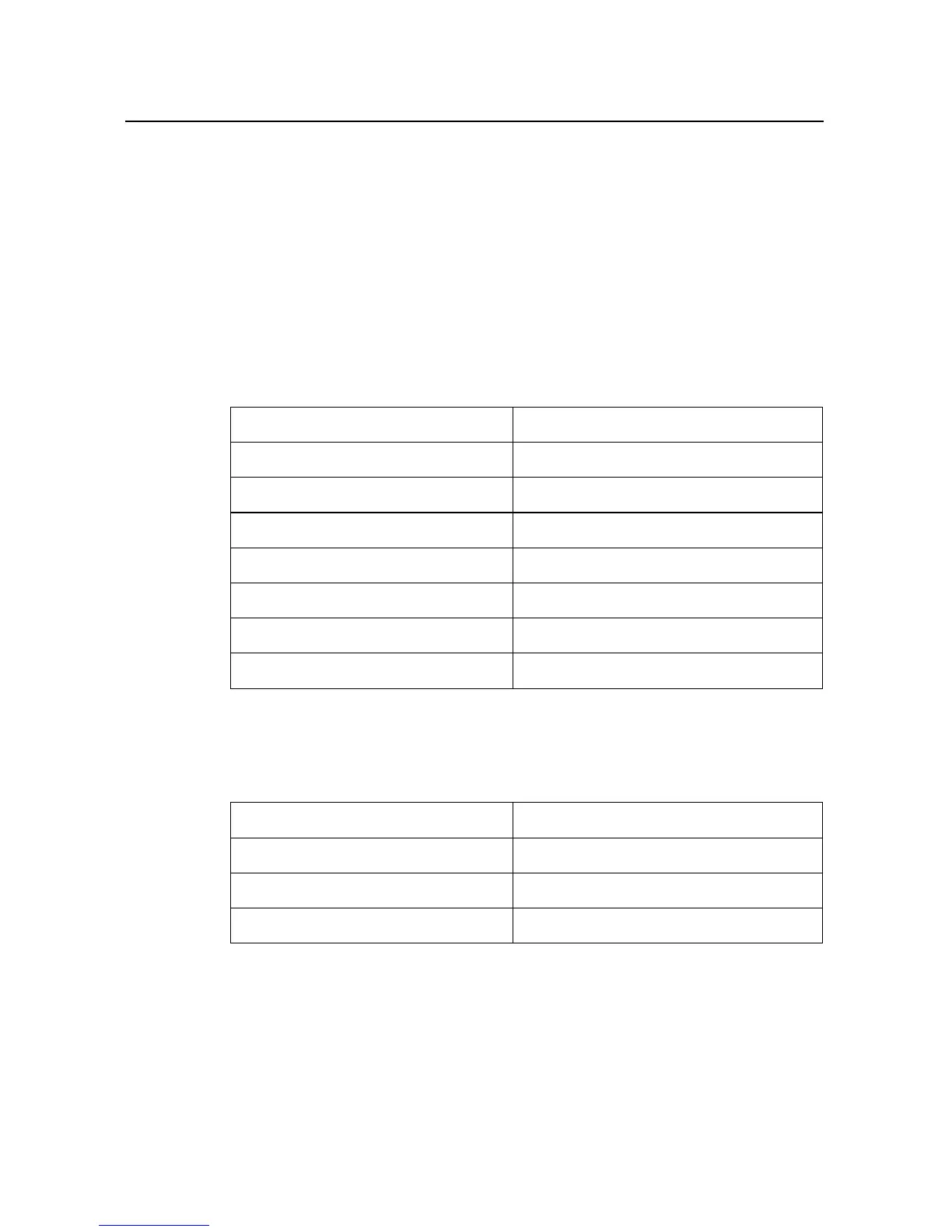Gmail 162
AUG-2.3-103 Android User’s Guide
Using keyboard shortcuts
If your phone has a physical keyboard, you can use the following keyboard shortcuts
to manage your conversations and messages. Additional shortcuts are available if
your phone has a Trackball or other pointing device.
Conversation list shortcuts
You can use the following keyboard shortcuts when viewing a conversation list, such
as your Inbox.
Message shortcuts
You can use the following keyboard shortcuts when reading messages.
u Refresh list
c Compose
Enter Open conversation
y Archive conversation
Alt + Trackball-roll-up Jump to top of list
Alt + Trackball-roll-down Jump to end of list
Shift + Space Page up
Space Page down
r Reply to last message in conversation
a Reply all to last message in conversation
f Forward last message in conversation
y Archive conversation
