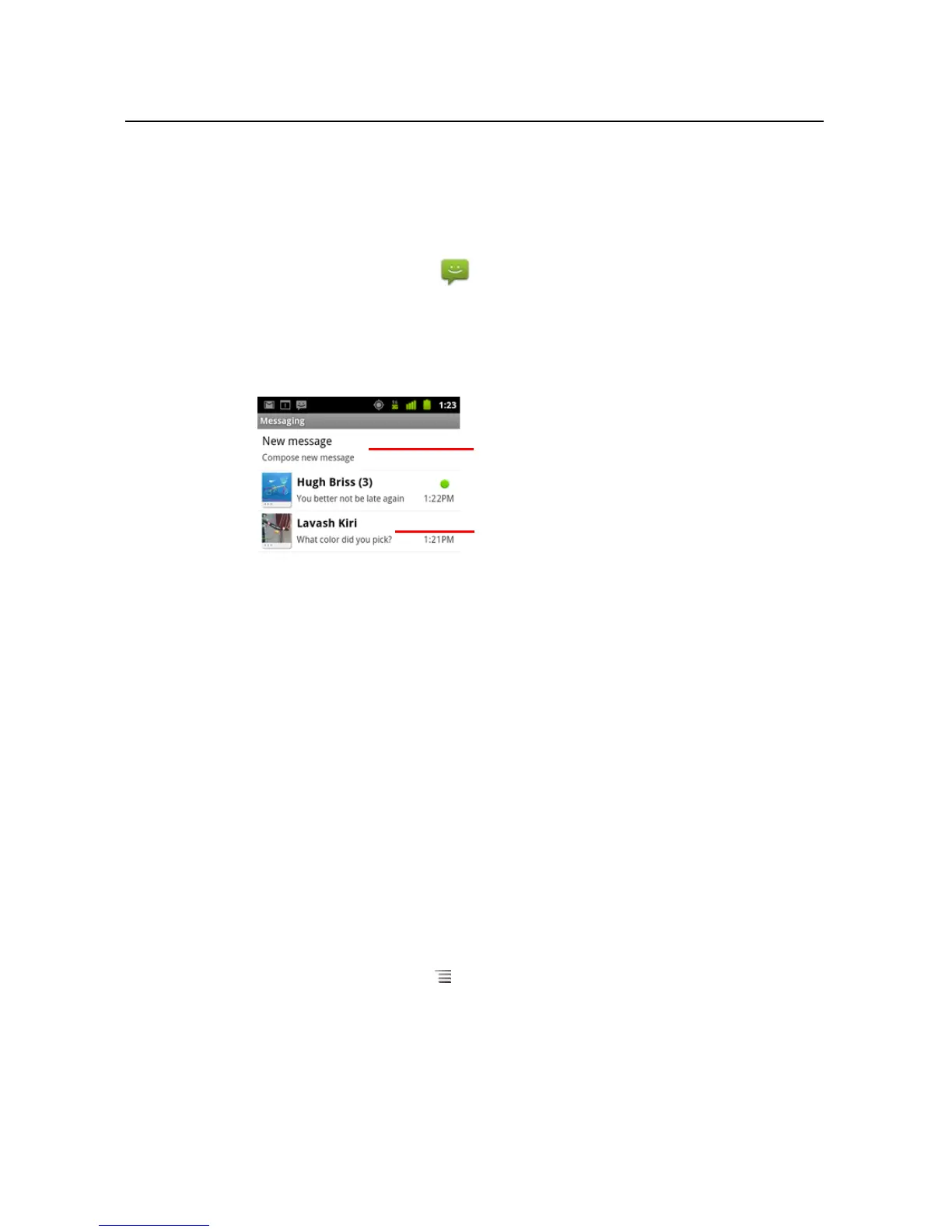Messaging 228
AUG-2.3-103 Android User’s Guide
Opening Messaging
Open Messaging
S Touch the Messaging icon on the Home screen or in the Launcher.
See “Opening and switching applications” on page 40 to learn more about
opening and switching applications.
The Messaging window opens, where you can create a new message or open an
ongoing message thread.
S Touch New message to start a new text or multimedia message.
S Touch an existing message thread to open it.
Creating and responding to messages is described in “Exchanging messages” on
page 229.
Delete a message thread from the Messaging window
1 Touch & hold the message thread.
2 Touch Delete thread in the menu that opens.
You can also press Menu and touch Delete threads to delete all message
threads from the window.
Touch to compose a new text or
multimedia message.
Touch to open an ongoing message
thread.