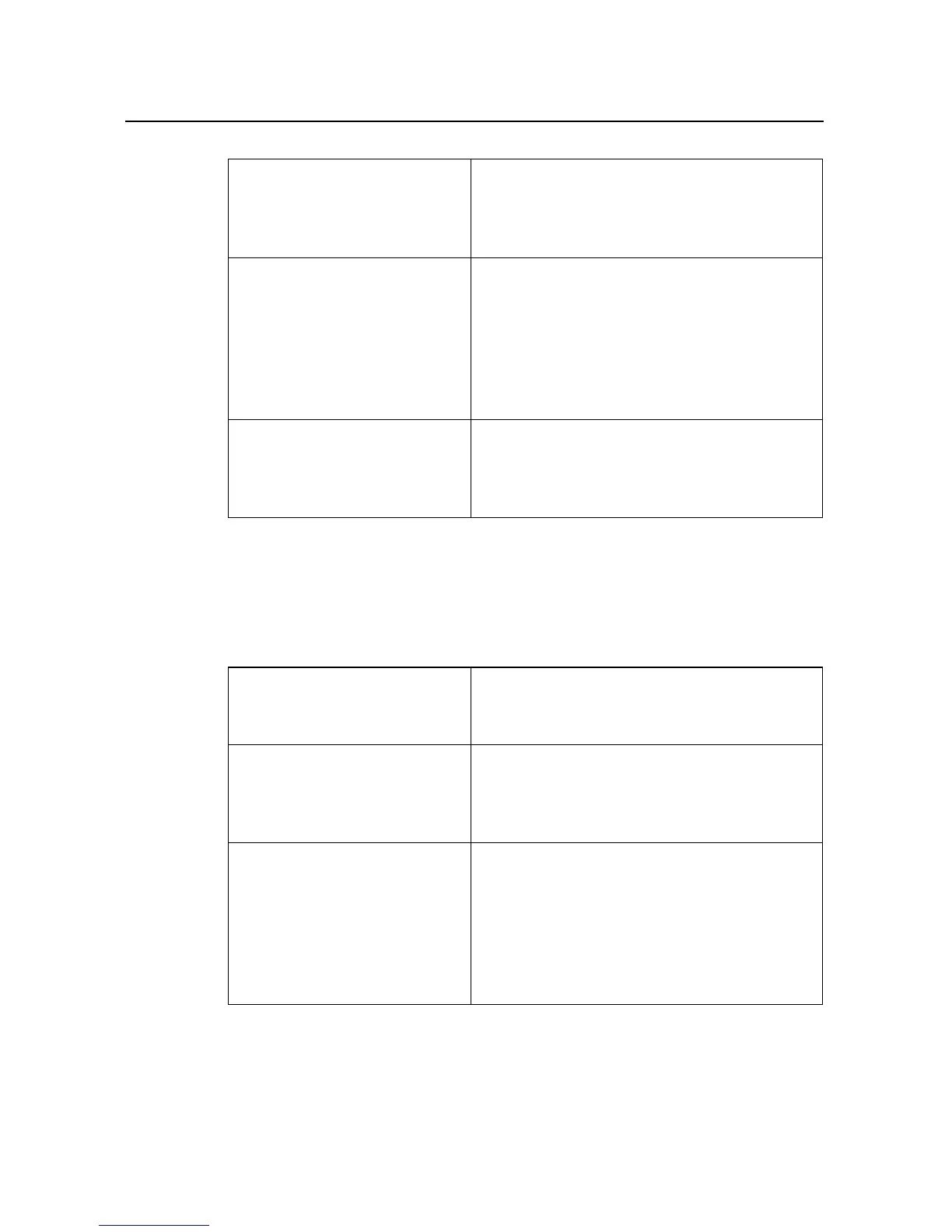Email 224
AUG-2.3-103 Android User’s Guide
Outgoing server settings
If you use an IMAP or POP3 account for receiving email, you typically use an SMTP
server to send email from that account. Microsoft Exchange ActiveSync accounts do
not have separate outgoing server settings.
Port Set the Security type first to enter the typical
server port number in this field automatically.
Or enter a different port number if your email
service provider requires it.
Security type Select the security type required by your email
service provider. Select the (Accept all cer-
tificates) option for your security type to
accept a server certificate from your POP3
server that is self-signed, out of date, or in some
other way not accepted by the Email applica-
tion.
Delete email from server Use to configure Email to cause your email ser-
vice provider to delete from its server any email
you delete in the Email application, or to never
delete email from the server.
SMTP server The fully resolved domain name of your email
service provider’s SMTP server, for example,
smtp.example.com.
Port Set the Security type first to enter the typical
server port number in this field automatically.
Or enter a different port number if your email
service provider requires it.
Security type Select the security type required by your email
service provider. Select the (Accept all cer-
tificates) option for your security type to
accept a server certificate from your SMTP
server that is self-signed, out of date, or in some
other way not accepted by the Email applica-
tion.