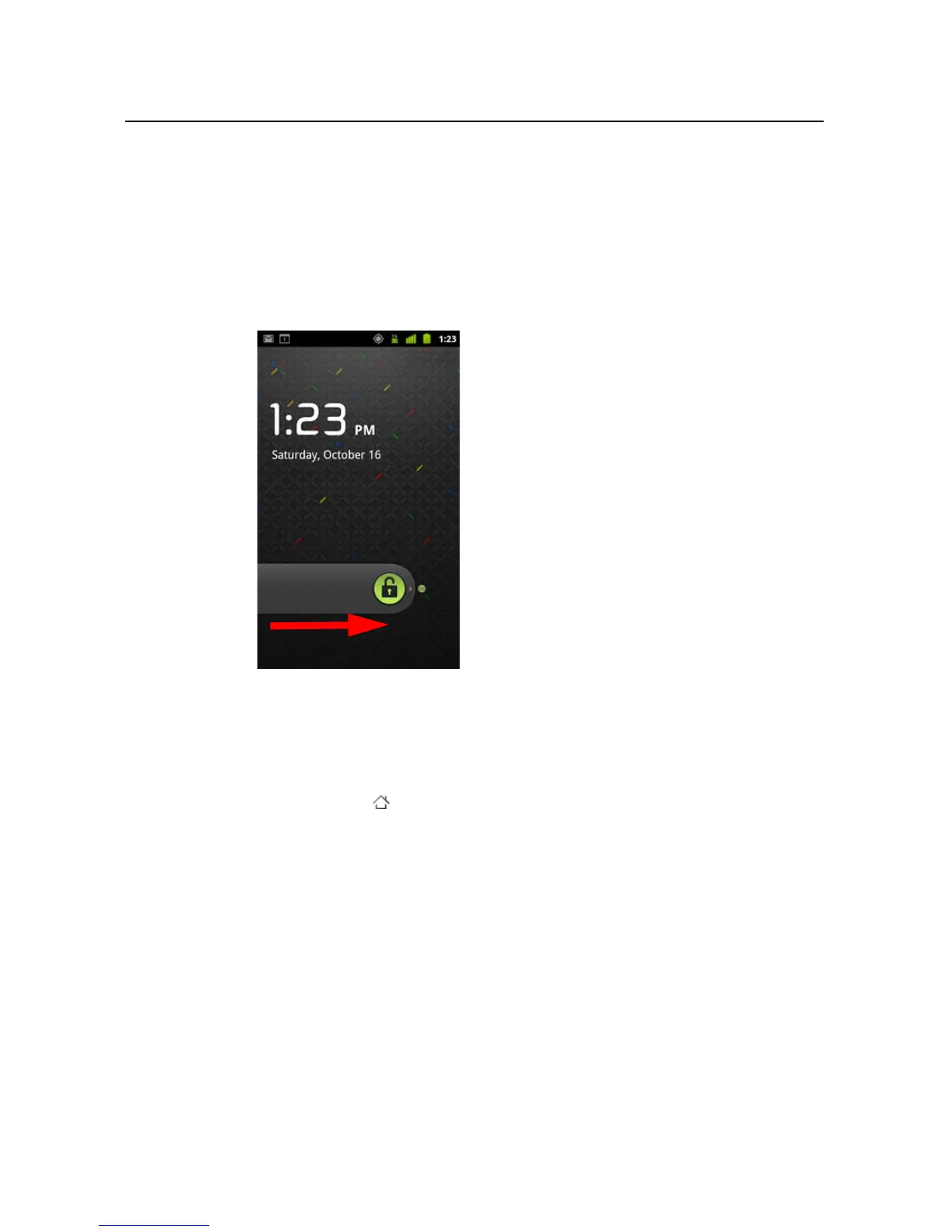Android basics 20
AUG-2.3-103 Android User’s Guide
Wake up the phone
If you don’t use the phone for a while, the screen dims and then darkens, to conserve
the battery.
1 Press the Power button.
If you’ve locked your screen, you must draw an unlock pattern or enter a PIN or
password to unlock it. See “Locking your screen” on page 42.
2 Drag the lock icon to the right.
The last screen you were viewing opens.
Return to the Home screen
S Press the Home button at any time, in any application.