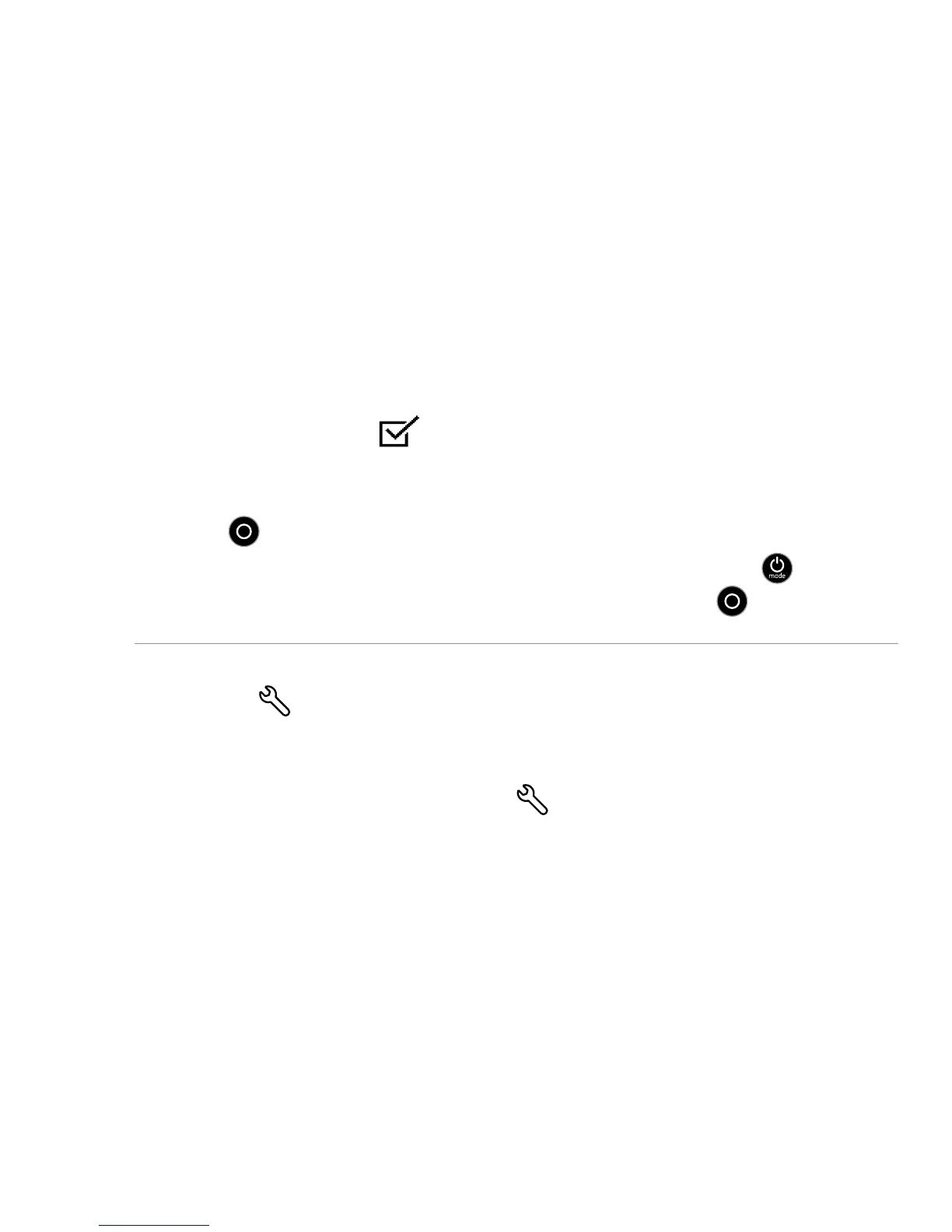15
camera, it automatically begins pairing. Otherwise, press and
hold the Settings/Tag button for four seconds to begin pairing.
A checked box [
] appears on both screens once the devices
are paired.
b. To connect additional cameras, press the Shutter/Select button
[
] to select Yes, and then repeat the pairing process.
c. When you are finished, press the Power/Mode button [ ] to cycle
to No, and then press the Shutter/Select button [
] to select it.
PRO TIP: Aer pairing your HERO4, you can press and hold the Settings/
Tag button [
] on your camera for two seconds to turn on Wireless while
the camera is powered off. This method conserves your camera’s battery
power and is useful if you want to control your HERO4 with the remote or the
GoPro App. The Settings/Tag button [
] opens the Wireless option (RC,
App, Network) that you used most recently.
