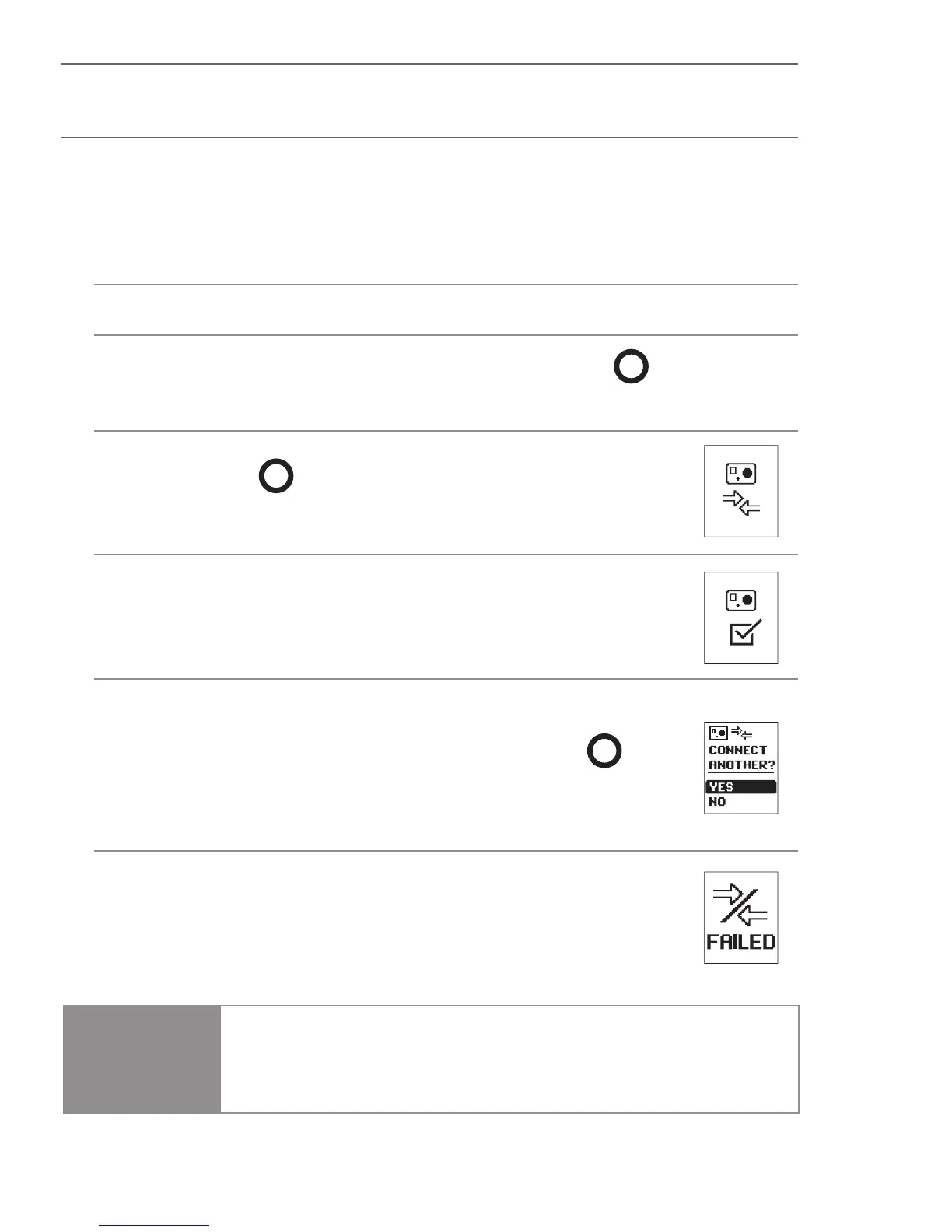To connect HD HERO2 + Wi-Fi Remote (continued):
2. Put your Wi-Fi Remote into Connection Mode:
a. Ensure the remote is powered OFF.
b. On the Wi-Fi Remote, press and hold
while
powering it ON.
c. Release
when you see the connecting
screen on the Wi-Fi Remote.
3. If the connection is successfully made,
you will see the following screen on both
camera and remote.
4. Aer, you will be asked if you would like to
connect to additional cameras. Press
to select YES, then repeat step one above.
Otherwise, select NO.
5. If connection was not successful, you will
see the following screen. Please repeat the
steps above.
PRO
TIP:
The Wi-Fi Remote can control up to 50 GoPro
cameras at a time from up to 600 / 180m away.
Connecting: GoPro Cameras + Remote
10
