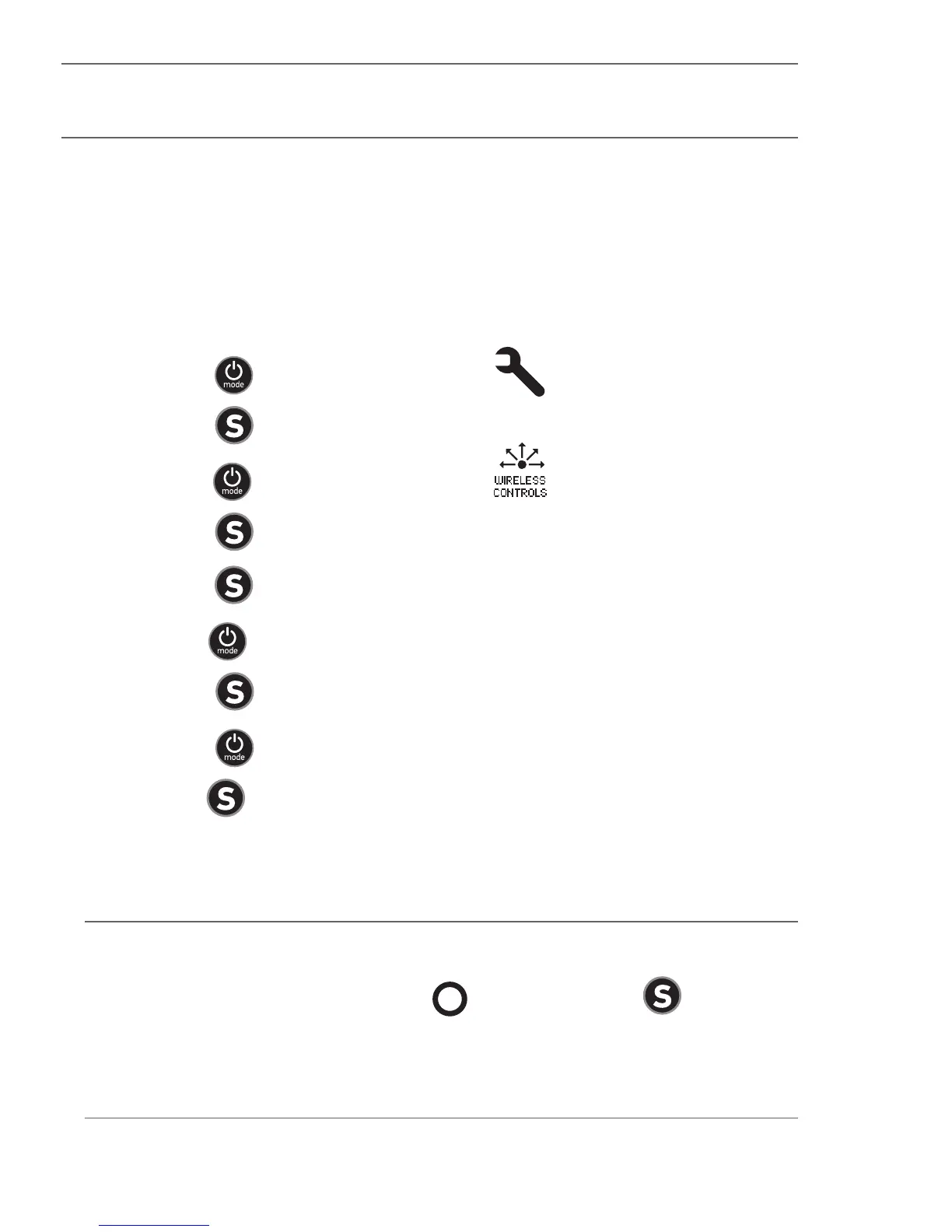Connecting: GoPro Cameras + Remote
You can connect your Wi-Fi Remote to any Wi-Fi-enabled
GoPro camera by following the instructions listed below.
To connect HERO3 + Wi-Fi Remote:
1. Power ON your Hero3:
a. Press
to cycle through to .
b. Press
to enter.
c. Press
to cycle through to .
d. Press
to enter.
e. Press
again to enter the menu.
f. Press
to toggle down to Wi-Fi RC.
g. Press
to select Wi-Fi RC.
h. Press
to select Current or New connection.
i. Press
to confirm selection.
j. Your HERO3 camera is now ready to connect to the
Wi-Fi Remote.
2. Power ON the Wi-Fi Remote:
a. While holding down the
button, press .
b. Your Wi-Fi Remote + HERO3 camera should now be
connected.
8
