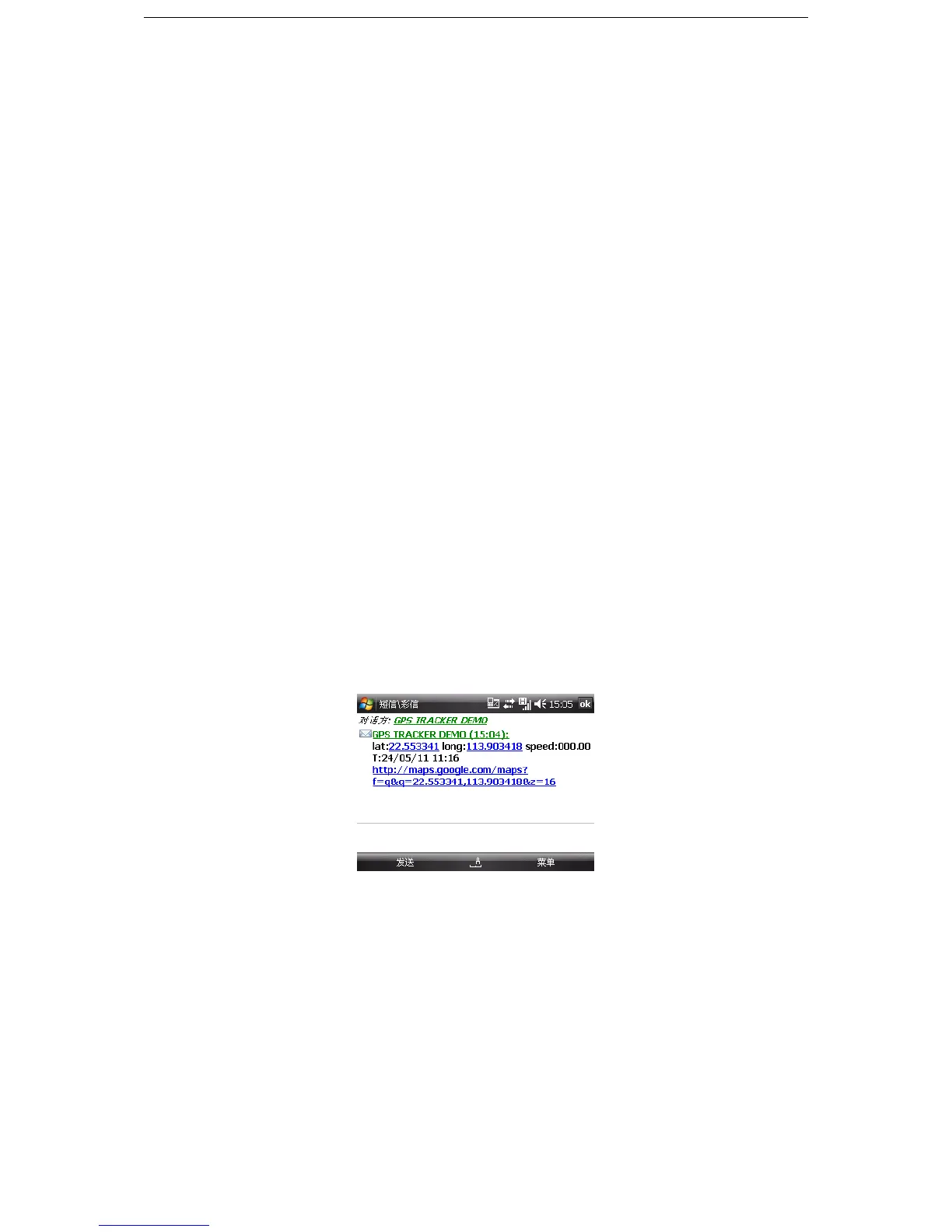9
number” to delete the authorized number.
6.7.4 For roaming purpose, you have to add your country code ahead of the cell
phone number, for example, please send:“admin123456 +8613322221111” to
tracker to set 13322221111 as an authorized number.
6.8 Single Locating
6.8.1 Any number calls the tracker device; it will reply a SMS including the
position of latitude and longitude if authorized number is not set. If authorized
number has been set successfully, the device won’t reply SMS including the
positioning of latitude and longitude when the unauthorized number dials up it.
6.8.2 Dialing the tracker device from the authorized number, it will hang up
your calling and respond to a real-time latitude and longitude information as
following:
*Tracking location When no GPS signal, the SMS includes the last valid
latitude & longitude as well as the LAC code of current position, the LAC code
can be input in the column of “manual track” menu of web platform to check
location.