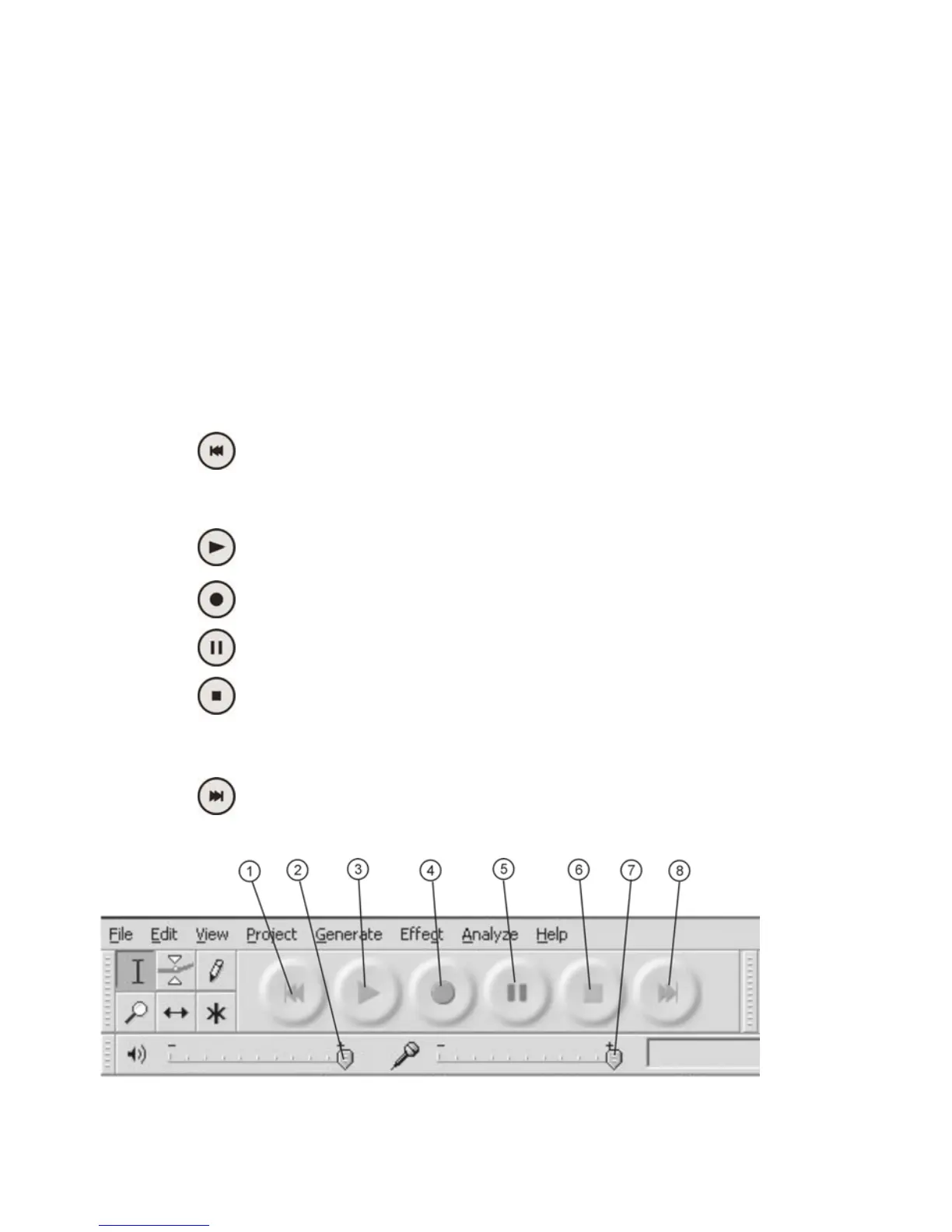14
Audacity Control Buttons
Use the control buttons at the top of the screen to do the following functions: skip to beginning
and skip to end of your recording, play, record, pause, stop and end your recording session.
Use the File, Edit, View, Project, Generate, Effect and Analyze menus to save, export and edit the
music you recorded to your PC/Mac.
1. Click the ( ) button to skip to start;
2. Adjust the output volume.
3. Click the ( ) button to play;
4. Click the ( ) button to record;
5. Click the ( ) button to pause the recording;
6. Click the ( ) button to stop the recording;
7. Adjust the input volume.
8. Click the ( ) button to skip to end;
