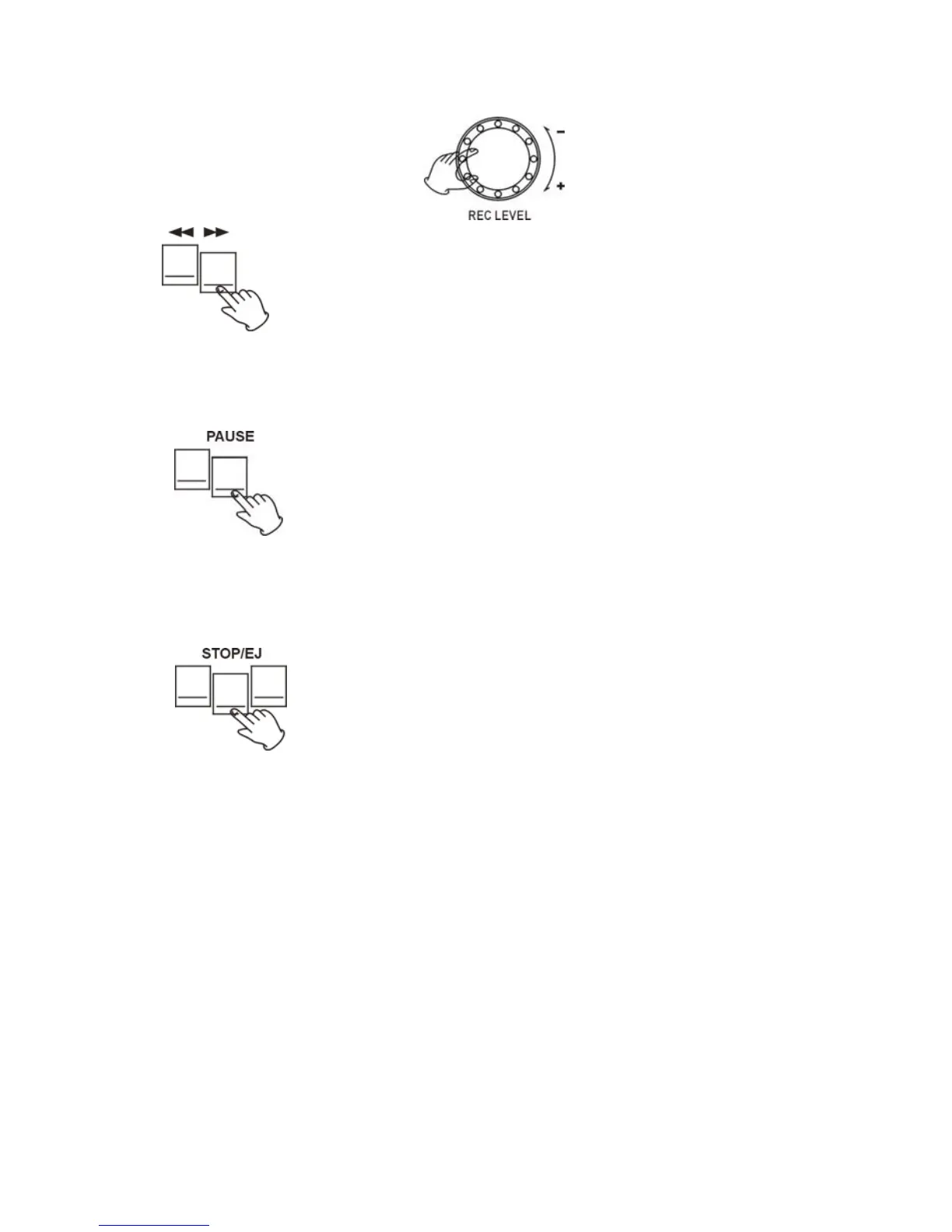6
7. To adjust the recording level, adjust the REC LEVEL knob. Ideal REC level is typically 0 dB.
You can view the REC level through the level
Indicator.
8. Fast forward and rewind.
Press the fast forward or rewind button to advance and rewind the tape, respectively.
9. Pausing the playback.
You may pause your tape and pause your recording by pressing the PAUSE button. Pressing
the PAUSE button again will resume playing the tape.
10. Stopping the tape playback.
Press STOP/EJ to completely stop the tape and recording.
