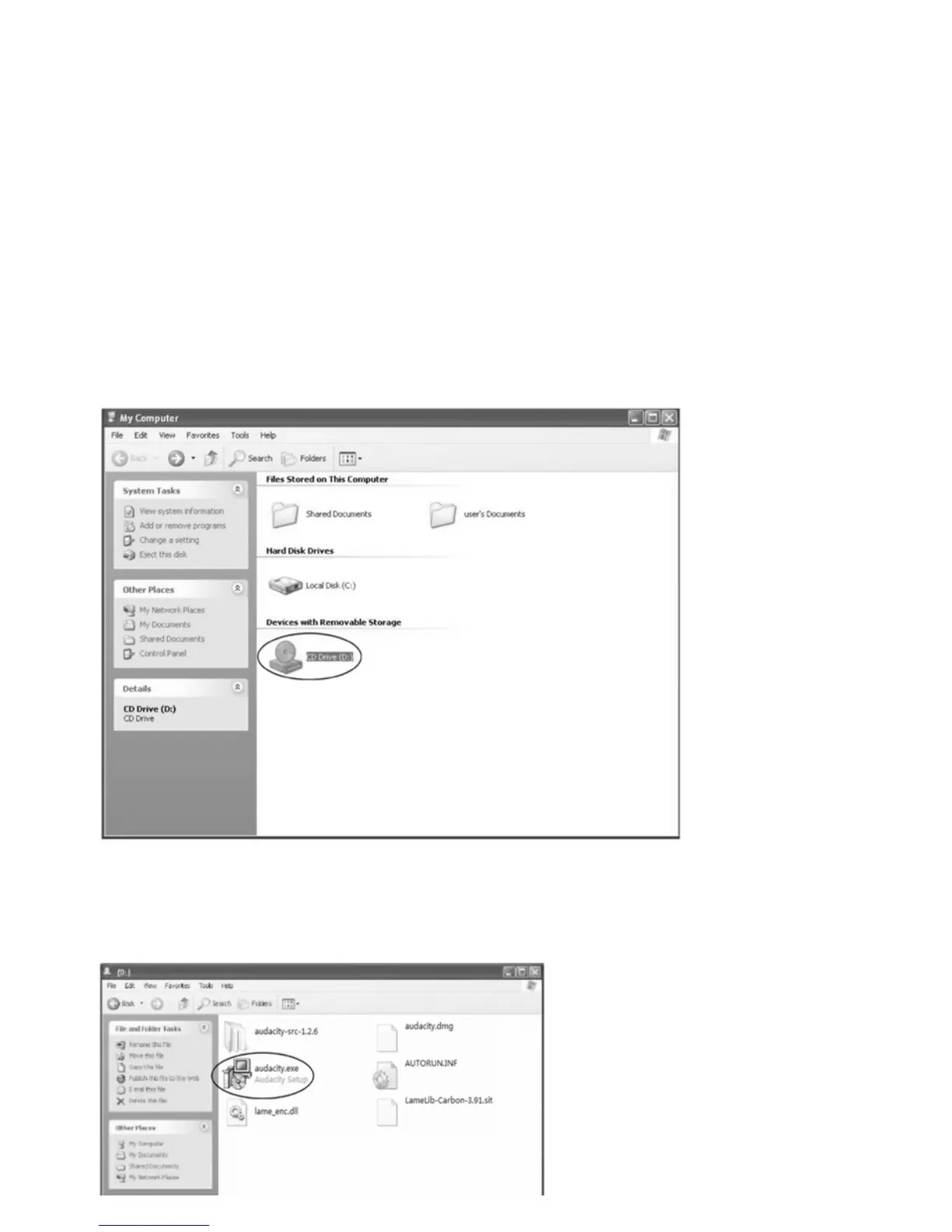8
Connect the USB cable to the USB connection at the back of the unit (GDI-TAPE2USB) and into
the USB connection on your computer. Press the STOP/EJ button to open the cassette door and
insert a cassette tape compartment door. Gently close the cassette tape compartment door.
Press the Power button to turn on the unit.
1. Please insert the Audacity software disk that comes with your unit. Go to My Computer and double
click the CD ROM Drive.
2. Locate the Audacity Setup. If the Audacity set up doesn’t come up automatically, click on the Arrow
V and double click on CD Rom. It will show all contents. Double click on Audacity.
