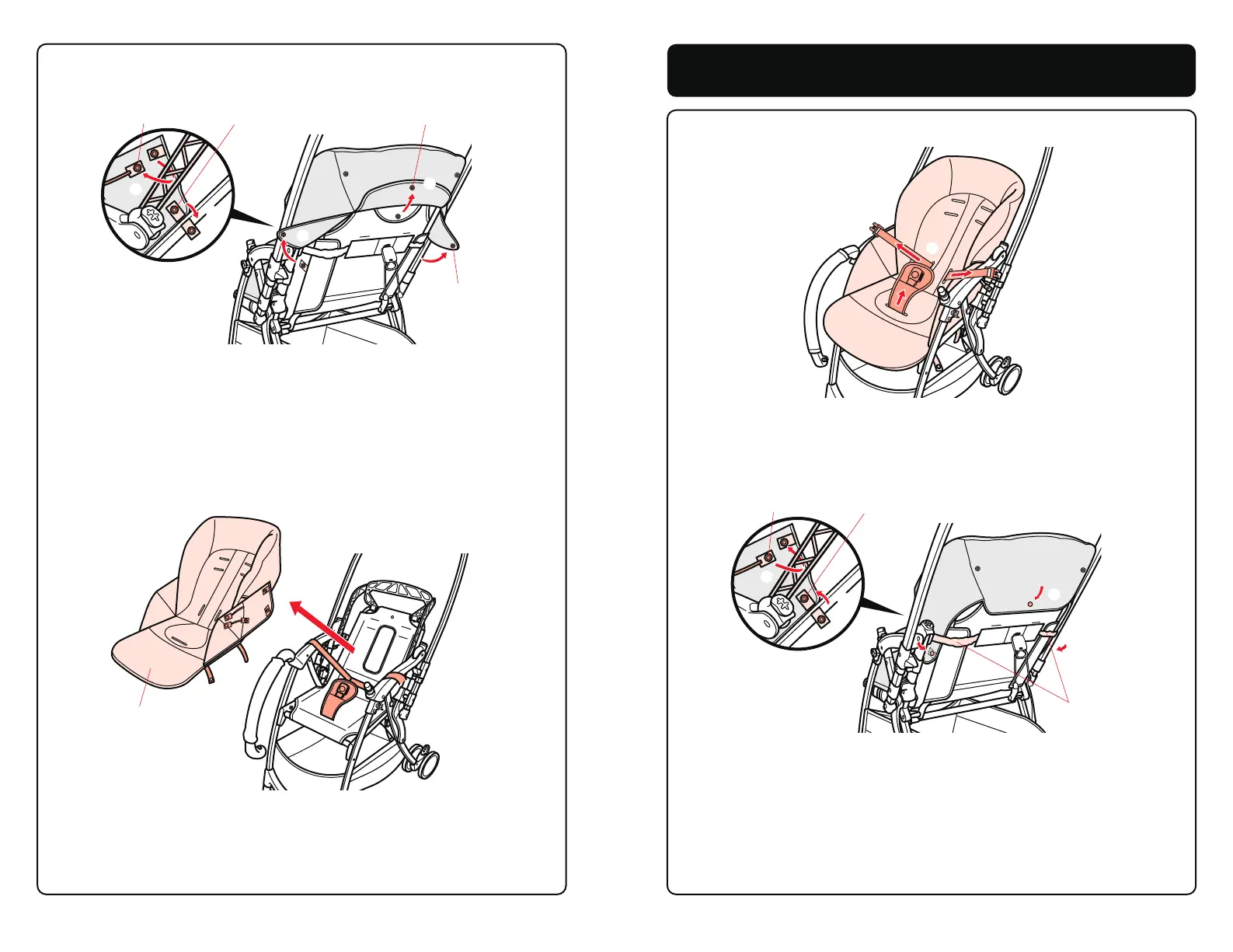⑤
④
①
③
②
⑨
⑦
⑧
⑩
⑪
29 30
座椅縫製品的安裝方法
Installing the seat
❶將安全股帶與安全腰帶穿過導孔,裝上座椅縫製品。Install the seat by inserting
the crotch and waist belts through the holes on the seat.
❷穿過上方織帶固定扣後,扣上固定扣。(2處) Pass the upper belt snap buttons
through the main body and fasten them. (2 locations)
❸穿過下方織帶固定扣後,扣上固定扣。(2處) Pass the bottom belt snap buttons
through the main body and fasten the snap buttons.
❹將靠背背面的固定扣扣上。(2處) Fasten the snap buttons on the back of the
backrest. (2 locations)
❺將座椅穿過靠背傾斜支撐帶內側,將兩側的固定扣扣上。Pass the seat through the
inside of the backrest support belts and fasten the snap buttons on both sides.
❼解開座椅兩側的固定扣。(2處) Unfasten the snap buttons on both sides of the
seat. (2 locations)
❽解開靠背背面的固定扣。(2處) Unfasten the snap buttons on the back of the
backrest. (2 locations)
❾解開上方的織帶固定扣後抽出。(2處) Unfasten the upper belt snap buttons and
pull them out. (2 locations)
❿解開下方的織帶固定扣後抽出。(2處) Unfasten the bottom belt snap buttons and
pull them out.
⓫取出安全腰帶及安全股帶後,即可取下座椅縫製品。Remove the seat while holding
the crotch and waist belts.
座椅縫製品後方
兩側的固定扣
Snap button on both
sides of the s eat
靠背背面固定扣
Snap button at the
back of the backrest
上方織帶固定扣
Upper belt
snap button
〈座椅縫製品內側
Inner side of seat〉
下方織帶固定扣
Bottom belt
snap button
座椅縫製品
Seat fabric article
靠背傾斜支撐帶
Backrest support belts
上方織帶固定扣
Upper belt
snap button
〈座椅縫製品內側
Inner side of seat〉
下方織帶固定扣
Bottom belt
snap button
