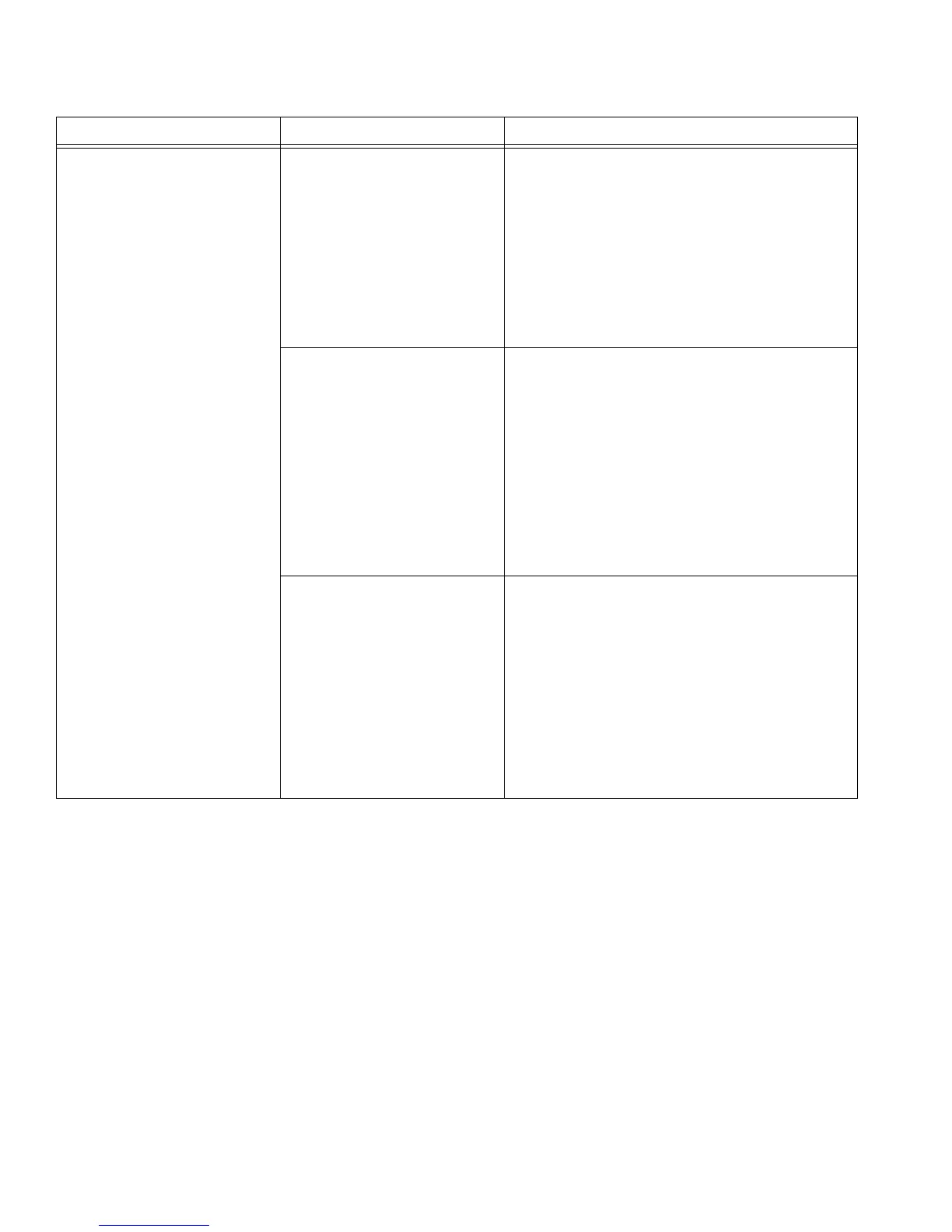Advanced Troubleshooting
20 312667K
Sprayer Wiring Problems
NOTE: Remove enclosure
mounting screws and pull
enclosure away from drive
housing. Take care not to pull
on leads from electrical cord
and power switch.
Sprayer power cord damaged. Unplug sprayer power cord.
Disconnect black power cord wire at power
switch.
Unplug in-line connection white cord wire.
Plug in power cord.
Test voltage between black and white wires of
power cord. Meter must read 85 to 130V AC.
Replace power cord if no voltage.
Sprayer power switch
damaged.
1. Unplug sprayer power cord.
2. Disconnect black control board wire at power
switch.
3. Unplug in-line connection white cord wire.
4. Plug in power cord.
5. Turn power switch ON.
6. Test voltage between open terminal of power
switch and white power cord wire. Meter must
read 85 to 130V AC.
7. Replace power switch if no voltage.
Motor thermal overload cutoff
switch damaged.
WARNING: See Startup
Hazard After Thermal
Overload on page 10.
1. Unplug sprayer power cord.
2. Remove motor harness from control card.
3. Check for continuity between yellow leads or
motor harness (ProX7 and ProX9 only).
4. If thermal relief switch is open (no continuity)
allow motor to cool.
5. If switch remains open after motor cools,
replace motor using Motor Kit, page 28.
6. If thermal relief switch closes after motor
cools, find correct cause of overheating.
Specific Problem Cause Solution
