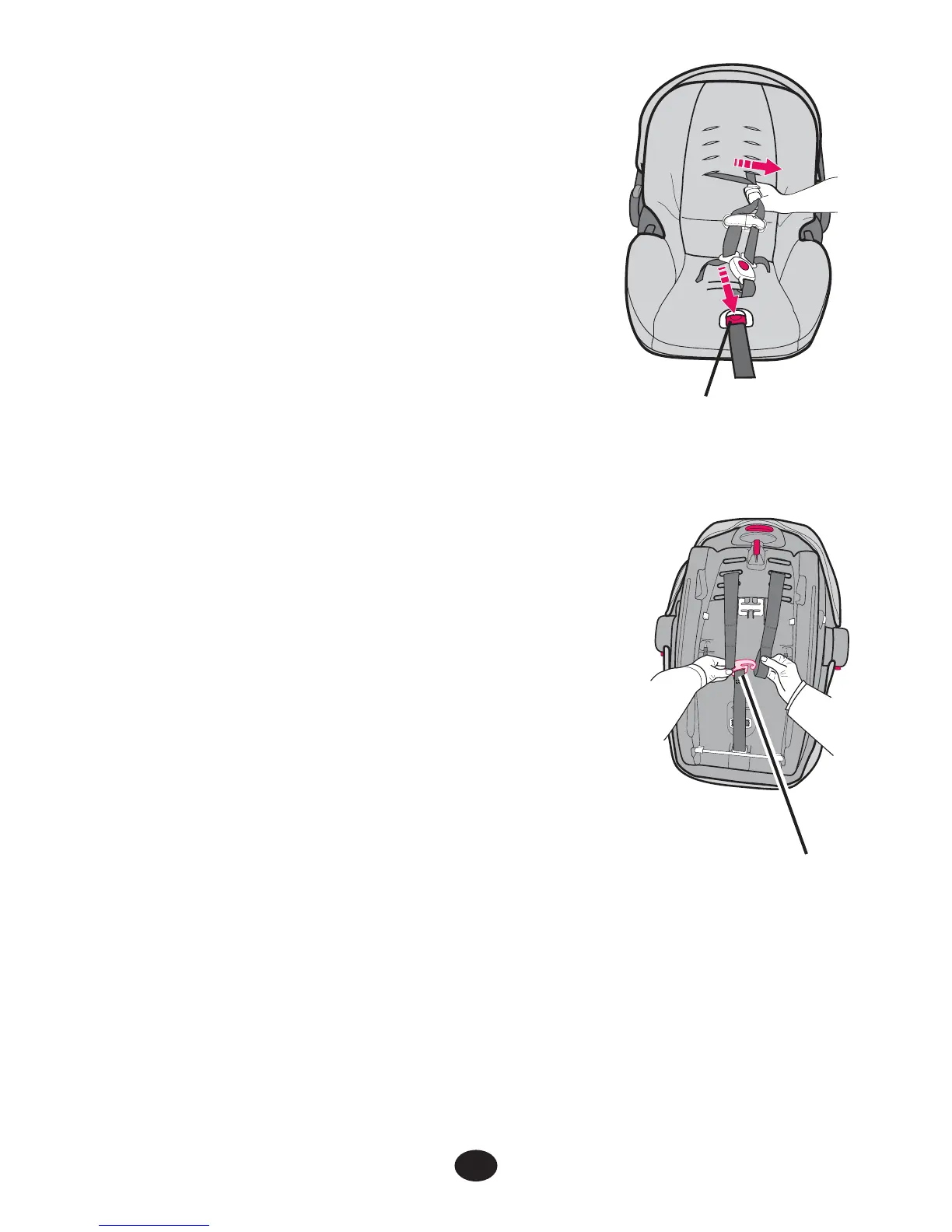36
A. Push the harness adjustment button
under the seat flap. Pull the shoulder
straps out to loosen the harness
.
B. From behind seat, remove the ends
of the two shoulder straps from the
metal junction plate .
C. From front, pull straps through the
harness slots and then reinsert them
through the appropriate slots. Both
harness straps must be through the
same set of slots in the seat and pad.
D. Depending on the size of your child,
you may need to adjust the harness
straps as shown on page 37.
Reassemble the strap ends onto the metal
junction plate .
5. SAFETY CHECK:
a) CHECK that straps are not twisted in front
or back;
b) CHECK that straps are secure by pulling
on harness straps from the front of the seat.
Metal junction
plate
Harness adjustment
button
