
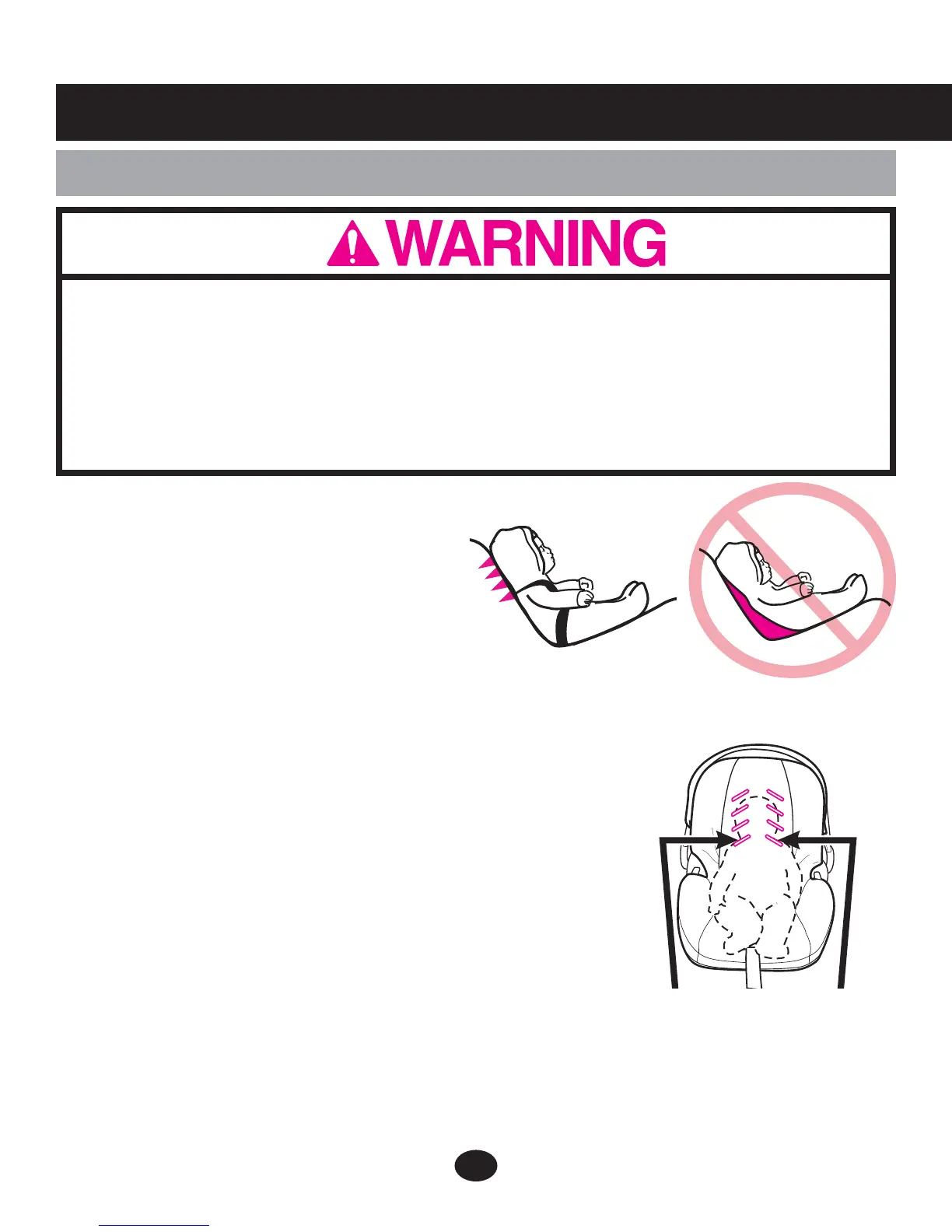
Do you have a question about the Graco Modes Click Connect and is the answer not in the manual?
| Weight Capacity | 50 lbs |
|---|---|
| Recline Positions | Multiple |
| Harness Type | Convertible 3- or 5-point harness |
| Car Seat Compatibility | Graco Click Connect infant car seats |
| Stroller Depth | 34.5 inches |
| Frame Material | Aluminum |
| Parent Tray | Yes |
| Child Tray | Yes |
Verify all parts are present before assembling the product for safety.
Unlock the stroller and ensure it is fully latched open before proceeding.
Attach the rear axle, ensuring brake levers point rearward and the axle is secure.
Snap the parent tray onto the stroller frame until it clicks into place.
Attach the rear wheel as shown, repeating for the other side.
Attach the front wheels and verify they are securely attached by pulling.
Place the toddler seat on mounts and ensure they are securely attached to the stroller.
Install armrests into stroller slots until they click and check attachment.
Fasten the hook and loop tape on the rear of the canopy, ensuring it is secure.
Buckle harness straps and use slide adjusters at shoulder/waist for a snug fit.
Convert buckle to 3-point and adjust straps using slide adjusters for a snug fit.
Unfasten zipper and move harness anchor to desired slots for proper fit.
Pull handle up and pull seat down to recline it to the desired position.
Raise or lower the footrest by lifting or pushing buttons as shown.
Recline seat fully and place footrest upright; follow safety guidelines.
Apply the brake to secure the stroller and release it when ready to move.
Lock front swivel wheels for stability on uneven surfaces and unlock for maneuverability.
Prepare by removing car seat/unlocking brakes, then fold stroller by sliding button and squeezing handle.
Ensure the storage latch is locked in place to keep the stroller folded securely.
Squeeze seat buttons and pull up to remove the toddler seat.
Prepare by removing car seat/unlocking brakes, then fold frame by sliding button and squeezing handle.
Ensure the storage latch is locked in place to keep the frame folded securely.
Recline stroller seat and open flaps to expose carseat mounts.
Insert carseat into stroller frame and push to latch, then pull to verify secure attachment.
Clean seat cover per tag; use mild soap/water for frame; avoid bleach/detergents.
Periodically check for loose parts or damage and repair as needed.
Contact Graco for parts/warranty and register product online or by mail.











