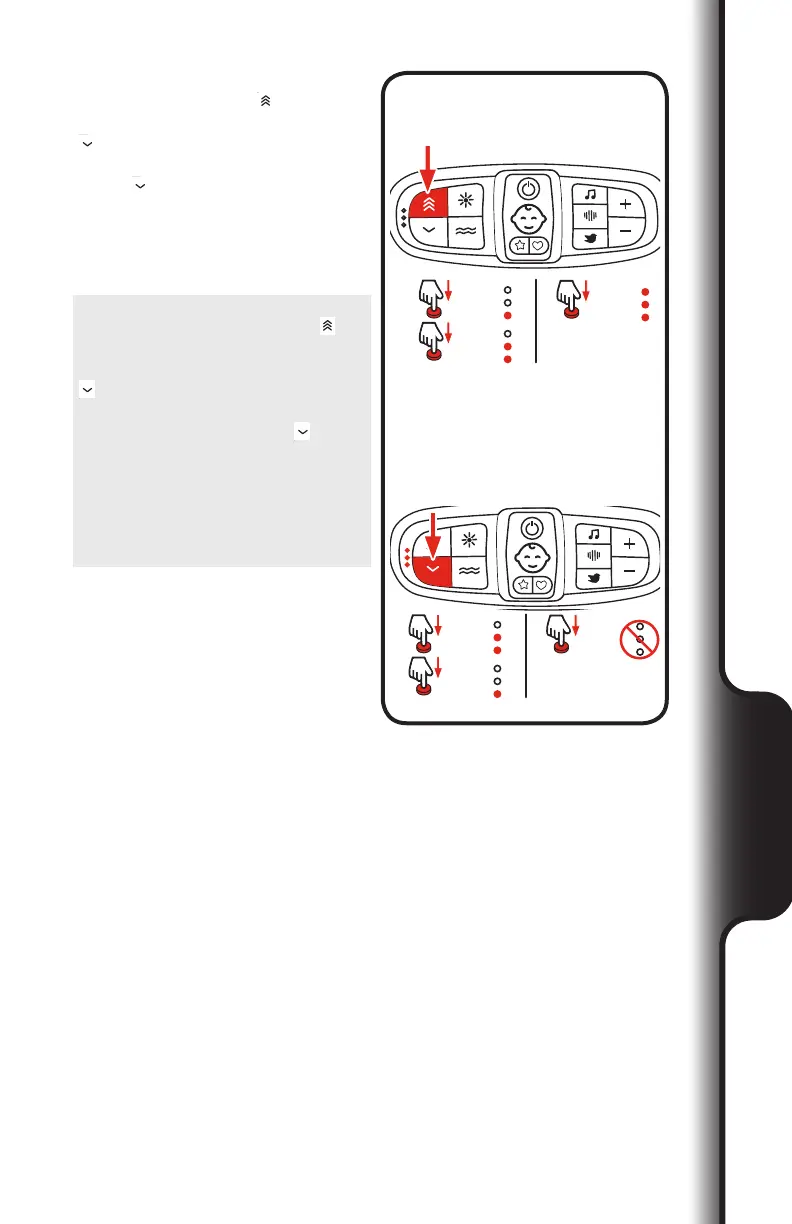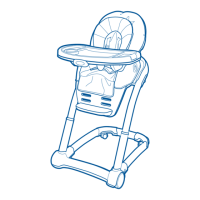23
4 Use
Uso
x1 = x2 =
Brightness (low, high, power only low)
Power Button
Cry Detection Graco Mode
x
1 =
Cry Detection Parent Mode
x2=
HOLD=CURRENT SETTING
NEW FAVORITE
MANTENGA OPRIMIDO =
EL VALOR ACTUAL SERÁ
EL NUEVO PREFERIDO
x1= 1=
Seat Speed Switch Increase
x2=
x3=
x1= 1=
x
2=
x3=
x
1= 1=
Seat Speed Switch Decrease
x1 =
x2 =
x3 =
Vibration (high, low, o)
x2=
x3=
x1= 1=
Nature Sounds
x4=
x5=
x
2=
#
2
x3=
#
3
x
1=
#
1
#
4
#
5
x9=
x10=
x
7=
#
7
x8=
#
8
x
6=
#
6
#
9
#
10
Music
White Noise
Volume (-)
x4=
x2=
x1= 1=
Volume (+)Volume (+)
x3=
x4=
x1=
x2=
Sensor Indicator
x3=
x4=
x5=
x2=
#
2
x3=
#
3
x1=
#
1
#
4
#
5
x9=
x10=
x7=
#
7
x8=
#
8
x6=
#
6
#
9
#
10
x
4=
x1=
x2=
x3=
x
2=
x1 = x2 =
Brightness (low, high, power only low)
Power Button
Cry Detection Graco Mode
x1 =
Cry Detection Parent Mode
x2=
HOLD=CURRENT SETTING
NEW FAVORITE
MANTENGA OPRIMIDO =
EL VALOR ACTUAL SERÁ
EL NUEVO PREFERIDO
x1= 1=
Seat Speed Switch Increase
x2=
x3=
x1= 1=
x
2=
x3=
x1= 1=
Seat Speed Switch Decrease
x
1 =
x2 =
x3 =
Vibration (high, low, o)
x2=
x
3=
x1= 1=
Nature Sounds
x4=
x5=
x
2=
#
2
x
3=
#
3
x1=
#
1
#
4
#
5
x9=
x10=
x
7=
#
7
x
8=
#
8
x6=
#
6
#
9
#
10
Music
White Noise
Volume (-)
x
4=
x2=
x1= 1=
Volume (+)Volume (+)
x
3=
x4=
x1=
x2=
Sensor Indicator
x3=
x4=
x5=
x2=
#
2
x3=
#
3
x1=
#
1
#
4
#
5
x9=
x10=
x7=
#
7
x8=
#
8
x6=
#
6
#
9
#
10
x4=
x1=
x2=
x3=
x2=
(Speed Buttons)
Press Speed Up button ( ) to increase
speed. Press Speed Down button
( ) to decrease speed.
There are 3 speeds. Press Speed Down
button ( ) 3 times to turn speed off.
Speed is indicated by LED lights next to
buttons. Alternatively, press and hold
speed up or speed down to change the
speed.
(Botones de velocidad)
Oprima el botón de aceleración ( )
para aumentar la velocidad. Oprima el
botón de disminución de la velocidad
( ) para reducir la velocidad. Hay 3
velocidades. Oprima el botón de
disminución de la velocidad ( ) 3
veces para apagar la velocidad. La
velocidad se indica por luces LED al
lado de los botones. También puede
presionar y mantener presionado los
botones hacia arriba o hacia abajo para
cambiar la velocidad.
Speed Up
Acelerar la velocidad
Speed Down
Reducir la velocidad
x1 = x2 =
Brightness (low, high, power only low)
Power Button
Cry Detection Graco Mode
x1 =
Cry Detection Parent Mode
x2=
HOLD=CURRENT SETTING
NEW FAVORITE
MANTENGA OPRIMIDO =
EL VALOR ACTUAL SERÁ
EL NUEVO PREFERIDO
x1= 1=
Seat Speed Switch Increase
x2=
x3=
x1= 1=
x
2=
x3=
x
1= 1=
Seat Speed Switch Decrease
x
1 =
x2 =
x3 =
Vibration (high, low, o)
x2=
x
3=
x1= 1=
Nature Sounds
x4=
x5=
x
2=
#
2
x3=
#
3
x1=
#
1
#
4
#
5
x9=
x10=
x
7=
#
7
x8=
#
8
x6=
#
6
#
9
#
10
Music
White Noise
Volume (-)
x
4=
x2=
x1= 1=
Volume (+)Volume (+)
x
3=
x4=
x1=
x2=
Sensor Indicator
x3=
x4=
x5=
x2=
#
2
x3=
#
3
x1=
#
1
#
4
#
5
x9=
x10=
x7=
#
7
x8=
#
8
x6=
#
6
#
9
#
10
x4=
x1=
x2=
x
3=
x2=
x1 = x2 =
Brightness (low, high, power only low)
Power Button
Cry Detection Graco Mode
x1 =
Cry Detection Parent Mode
x2=
HOLD=CURRENT SETTING
NEW FAVORITE
MANTENGA OPRIMIDO =
EL VALOR ACTUAL SERÁ
EL NUEVO PREFERIDO
x1= 1=
Seat Speed Switch Increase
x2=
x3=
x1= 1=
x
2=
x
3=
x
1= 1=
Seat Speed Switch Decrease
x1 =
x2 =
x3 =
Vibration (high, low, o)
x2=
x3=
x1= 1=
Nature Sounds
x4=
x5=
x
2=
#
2
x3=
#
3
x
1=
#
1
#
4
#
5
x9=
x10=
x
7=
#
7
x8=
#
8
x
6=
#
6
#
9
#
10
Music
White Noise
Volume (-)
x4=
x2=
x1= 1=
Volume (+)Volume (+)
x3=
x4=
x1=
x2=
Sensor Indicator
x3=
x4=
x5=
x2=
#
2
x3=
#
3
x1=
#
1
#
4
#
5
x9=
x10=
x7=
#
7
x8=
#
8
x6=
#
6
#
9
#
10
x
4=
x1=
x2=
x3=
x2=