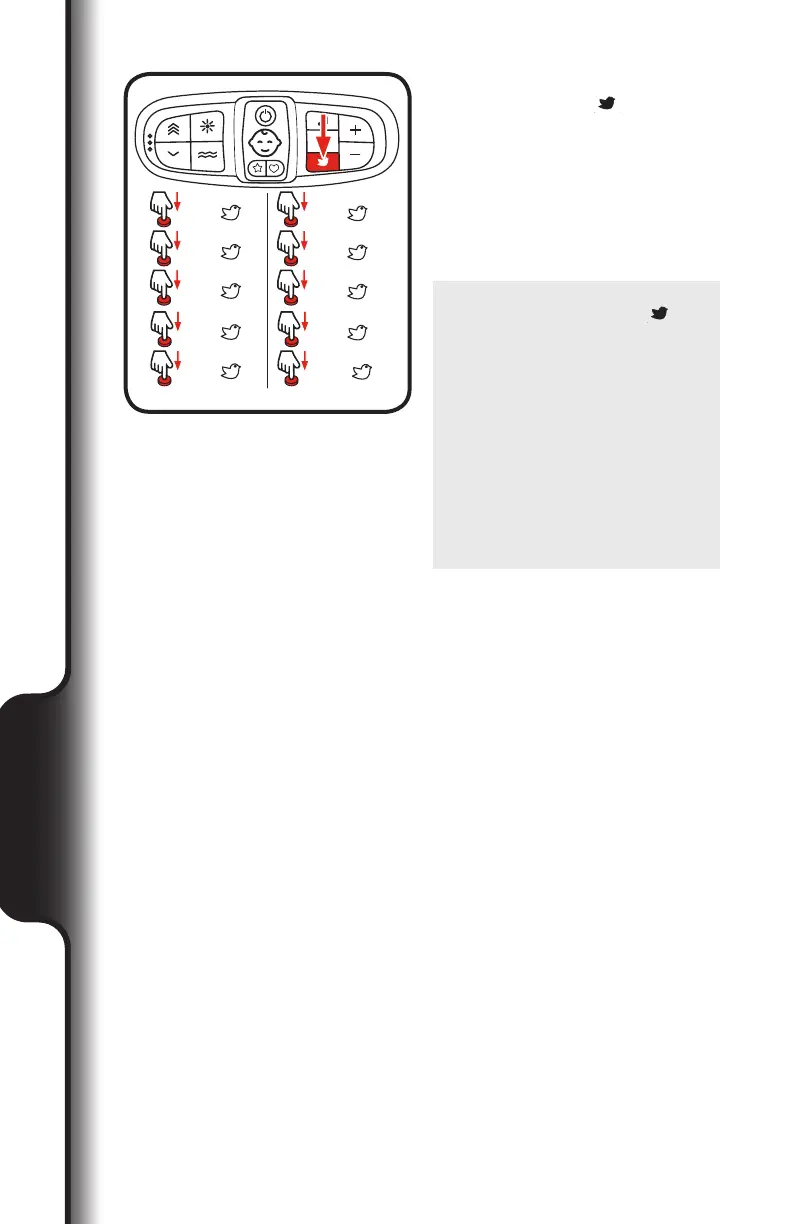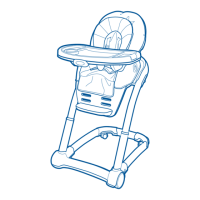26
4 Use
Uso
x1 = x2 =
Brightness (low, high, power only low)
Power Button
Cry Detection Graco Mode
x1 =
Cry Detection Parent Mode
x2=
HOLD=CURRENT SETTING
NEW FAVORITE
MANTENGA OPRIMIDO =
EL VALOR ACTUAL SERÁ
EL NUEVO PREFERIDO
x1= 1=
Seat Speed Switch Increase
x2=
x3=
x1= 1=
x
2=
x3=
x1= 1=
Seat Speed Switch Decrease
x
1 =
x2 =
x3 =
Vibration (high, low, o)
x2=
x3=
x1= 1=
Nature Sounds
x4=
x
5=
x2=
#
2
x
3=
#
3
x1=
#
1
#
4
#
5
x9=
x
10=
x7=
#
7
x
8=
#
8
x6=
#
6
#
9
#
10
Music
White Noise
Volume (-)
x
4=
x2=
x1= 1=
Volume (+)Volume (+)
x3=
x4=
x1=
x2=
Sensor Indicator
x3=
x4=
x5=
x2=
#
2
x3=
#
3
x1=
#
1
#
4
#
5
x9=
x10=
x7=
#
7
x8=
#
8
x6=
#
6
#
9
#
10
(Nature Button)
Press Nature button ( ) to turn
nature sounds on.
There are 10 nature sounds. The
selected nature sound will play
continuously until a different sound
is selected. Skip to the next sound by
pressing the nature button. Press and
hold button to turn off.
(Botón naturaleza)
Oprima el botón naturaleza ( ) para
encender los sonidos de la
naturaleza.
Hay 10 sonidos de la naturaleza.
Existen cuatro sonidos de la
naturaleza. El sonido de la naturaleza
seleccionado sonará continuamente
hasta que se seleccione otro sonido.
Pase al siguiente sonido oprimiendo
el botón de la naturaleza.
Oprima y mantenga oprimido el botón
para apagarlo.