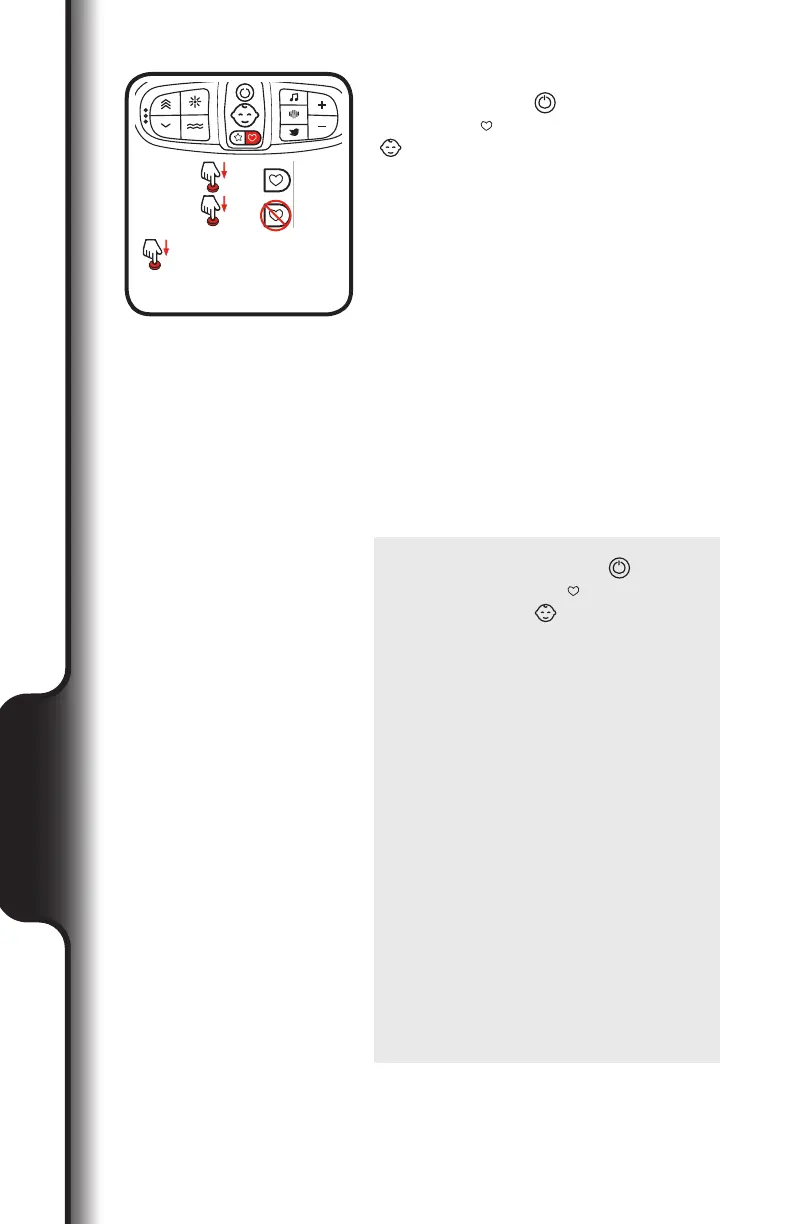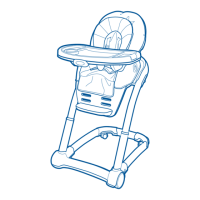32
4 Use
Uso
(Para utilizar el modo para padres)
Oprima el botón de encendido ( ), y elija el
botón modo para padres ( ). Cuando el
indicador del sensor ( ) tiene luz VERDE
identificando que confirmó el llanto,
comenzará el modo para padres. Los valores
continuarán funcionando.
Si la tecnología Cry Detection™ detecta
que el llanto se ha detenido, los ajustes del
moisés se apagarán gradualmente 10
minutos después de que el bebé haya dejado
de llorar, y se encenderá el ruido blanco.
Si no se ha interrumpido el llanto, el moisés
continuará cambiando entre el modo para
padres y el ajuste predefinido durante cada
intervalo de 30 segundos de llanto activo. La
unidad apagará todas las funciones y la cara
del bebé parpadeará (color ÁMBAR durante
1 minuto) si se detecta llanto durante 10
minutos continuos. El parpadeo se detendrá
después de 1 minuto o si se presiona
cualquier botón.
(To Use Parent Mode)
Press power button ( ), and choose Parent
Mode button ( ). When sensor indicator
( ) turns GREEN, identifying a cry is
confirmed, Parent selected settings will
begin. The settings will continue to run.
If Cry Detection™ Technology detects crying
has stopped, the bassinet settings will
gradually turn off in 10 minutes after baby has
stopped crying, and white noise will turn on.
If crying hasn’t stopped, the bassinet will
continue switching between Parent Mode
and a predefined setting for each 30 seconds
interval of active crying. Unit will turn all
features off and flash the baby face (AMBER
for 1 minute) if crying has been detected for a
continuous 10 minutes. Flashing will stop after
1 minute or if any button is pressed.
x1 = x2 =
Brightness (low, high, power only low)
Power Button
Cry Detection Graco Mode
x1 =
Cry Detection Parent Mode
x2=
HOLD=CURRENT SETTING
NEW FAVORITE
MANTENGA OPRIMIDO =
EL VALOR ACTUAL SERÁ
EL NUEVO PREFERIDO
x1= 1=
Seat Speed Switch Increase
x2=
x3=
x1= 1=
x2=
x3=
x1= 1=
Seat Speed Switch Decrease
x
1 =
x2 =
x3 =
Vibration (high, low, o)
x2=
x3=
x1= 1=
Nature Sounds
x4=
x5=
x2=
#
2
x3=
#
3
x1=
#
1
#
4
#
5
x9=
x10=
x7=
#
7
x8=
#
8
x6=
#
6
#
9
#
10
Music
White Noise
Volume (-)
x
4=
x2=
x1= 1=
Volume (+)Volume (+)
x3=
x4=
x1=
x2=
Sensor Indicator
x3=
x4=
x5=
x2=
#
2
x3=
#
3
x1=
#
1
#
4
#
5
x9=
x10=
x7=
#
7
x8=
#
8
x6=
#
6
#
9
#
10
x4=
x1=
x2=
x3=
x
2=
x1 = x2 =
Brightness (low, high, power only low)
Power Button
Cry Detection Graco Mode
x1 =
Cry Detection Parent Mode
x2=
HOLD=CURRENT SETTING
NEW FAVORITE
MANTENGA OPRIMIDO =
EL VALOR ACTUAL SERÁ
EL NUEVO PREFERIDO
x1= 1=
Seat Speed Switch Increase
x2=
x3=
x1= 1=
x2=
x3=
x1= 1=
Seat Speed Switch Decrease
x
1 =
x2 =
x3 =
Vibration (high, low, o)
x2=
x3=
x1= 1=
Nature Sounds
x4=
x5=
x2=
#
2
x3=
#
3
x1=
#
1
#
4
#
5
x9=
x10=
x7=
#
7
x8=
#
8
x6=
#
6
#
9
#
10
Music
White Noise
Volume (-)
x
4=
x2=
x1= 1=
Volume (+)Volume (+)
x3=
x4=
x1=
x2=
Sensor Indicator
x3=
x4=
x5=
x2=
#
2
x3=
#
3
x1=
#
1
#
4
#
5
x9=
x10=
x7=
#
7
x8=
#
8
x6=
#
6
#
9
#
10
x4=
x1=
x2=
x3=
x
2=
x1 = x2 =
Brightness (low, high, power only low)
Power Button
Cry Detection Graco Mode
x1 =
Cry Detection Parent Mode
x2=
HOLD=CURRENT SETTING
NEW FAVORITE
MANTENGA OPRIMIDO =
EL VALOR ACTUAL SERÁ
EL NUEVO PREFERIDO
x1= 1=
Seat Speed Switch Increase
x2=
x3=
x1= 1=
x2=
x3=
x1= 1=
Seat Speed Switch Decrease
x
1 =
x2 =
x3 =
Vibration (high, low, o)
x2=
x3=
x1= 1=
Nature Sounds
x4=
x5=
x2=
#
2
x3=
#
3
x1=
#
1
#
4
#
5
x9=
x10=
x7=
#
7
x8=
#
8
x6=
#
6
#
9
#
10
Music
White Noise
Volume (-)
x
4=
x2=
x1= 1=
Volume (+)Volume (+)
x3=
x4=
x1=
x2=
Sensor Indicator
x3=
x4=
x5=
x2=
#
2
x3=
#
3
x1=
#
1
#
4
#
5
x9=
x10=
x7=
#
7
x8=
#
8
x6=
#
6
#
9
#
10
x4=
x1=
x2=
x3=
x
2=