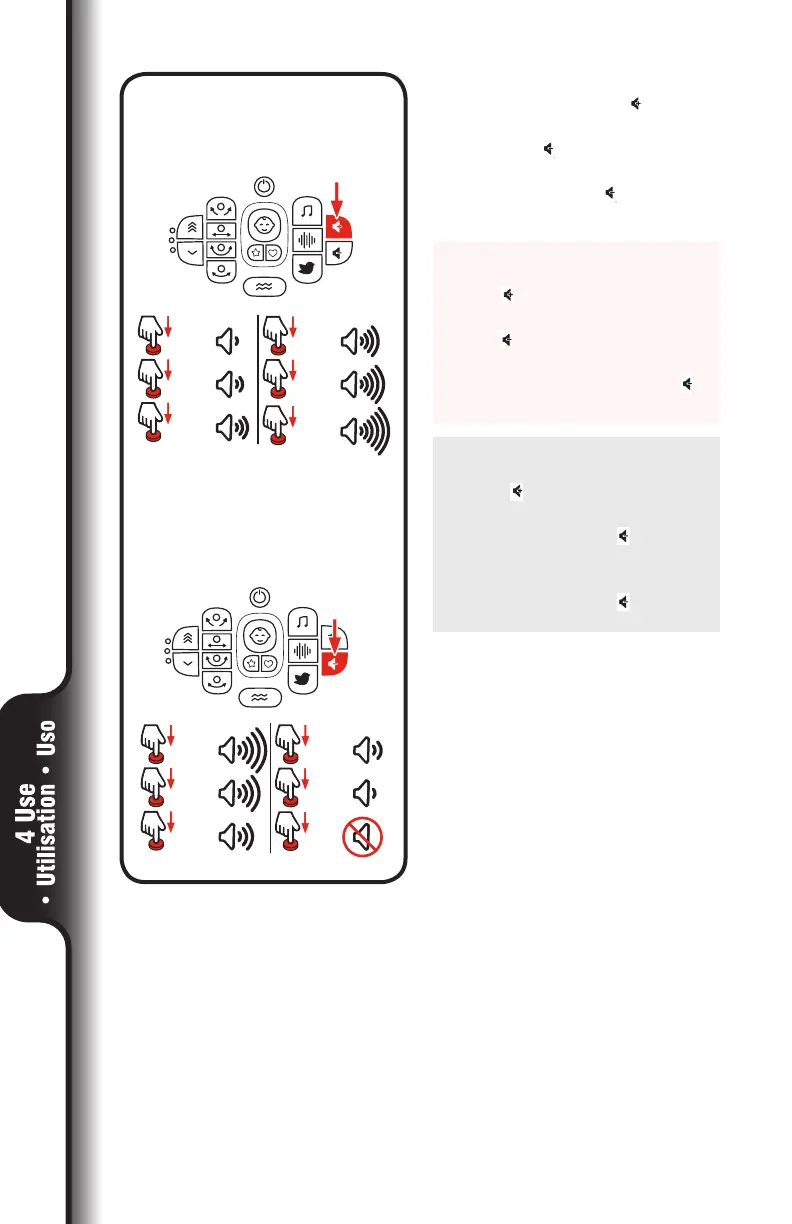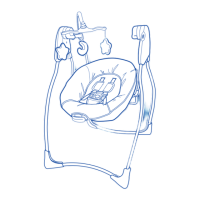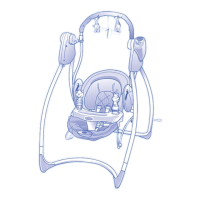32
Nature Sounds
x3=
x4=
x2=
#
2
x1=
#
1
#
3
#
4
x
2=
x3=
x1= 1=
Seat Speed Switch Increase Power Button
x4=
x5=
x2=
x3=
x1= 1=
Volume (+)
x4=
x5=
x2=
x3=
x1=
x6=
Volume (-)
x
2=
x3=
x1= 1=
Seat Speed Switch Decrease
x
1 =
White Noise
x1 =
x2 =
x3 =
Vibration (high, low, o)
Sensor Indicator
x
1= 1=
Motion Button 1: Rock
x1= 1=
Motion Button 2: Glide
x1= 1=
Motion Button 3: Swing
x1= 1=
Motion Button 4: Cradle
x
1+
=
x
3=
=
x
3=
x 1+
=
x
3=
=
x
3=
x
1+
=
x
3=
=
x3=
x 1+
=
x
3=
=
x
3=
Motion Button 1: Rock
(Motions options
with volume)
Motion Button 2: Glide
Motion Button 3: Swing
Motion Button 4: Cradle
x4=
x5=
x2=
#
2
x3=
#
3
x1=
#
1
1-
8
x1 =
Mom’s Mode Button
#
#
#
4
#
5
x9=
x10=
x7=
#
7
x8=
#
8
x6=
#
6
#
9
#
10
Music
1-
8
x1 =
Star Button
#
#
x6=
Nature Sounds
x
3=
x
4=
x2=
#
2
x1=
#
1
#
3
#
4
x2=
x3=
x
1= 1=
Seat Speed Switch Increase Power Button
x4=
x5=
x2=
x3=
x1= 1=
Volume (+)
x4=
x5=
x2=
x3=
x1=
x6=
Volume (-)
x2=
x3=
x1= 1=
Seat Speed Switch Decrease
x
1 =
White Noise
x1 =
x2 =
x3 =
Vibration (high, low, o)
Sensor Indicator
x
1= 1=
Motion Button 1: Rock
x1= 1=
Motion Button 2: Glide
x
1= 1=
Motion Button 3: Swing
x1= 1=
Motion Button 4: Cradle
x 1+
=
x
3=
=
x
3=
x 1+
=
x
3=
=
x
3=
x 1+
=
x
3=
=
x3=
x 1+
=
x
3=
=
x
3=
Motion Button 1: Rock
(Motions options
with volume)
Motion Button 2: Glide
Motion Button 3: Swing
Motion Button 4: Cradle
x4=
x
5=
x
2=
#
2
x
3=
#
3
x1=
#
1
1-
8
x1 =
Mom’s Mode Button
#
#
#
4
#
5
x9=
x
10=
x
7=
#
7
x
8=
#
8
x6=
#
6
#
9
#
10
Music
1-
8
x
1 =
Star Button
#
#
x6=
(Sound Volume Buttons)
Press Volume Up button ( ) to
increase volume. Press Volume
Down button ( ) to decrease volume.
There are 6 volume options. Press
Volume Down button ( ) 6 times to
turn volume off.
(Botones del volumen del sonido)
Oprima el botón de aumento del
volumen ( ) para aumentar el
volumen. Oprima el botón de
reducción del volumen ( ) para
reducir el volumen. Hay 6 opciones
de volumen. Oprima el botón de
reducción del volumen ( ) 6 veces
para apagar el sonido.
(Boutons du volume des sons)
Appuyer sur le bouton de hausse du
volume ( ) pour l’augmenter.
Appuyer sur le bouton de baisse du
volume ( ) pour le réduire. Il y a 6
niveaux de volume. Appuyer sur le
bouton de réduction du volume ( ) 6
fois pour l’arrêter.
Sound Volume Up
• Augmenter le volume
• Aumento del volumen
del sonido
Sound Volume Down
• Réduire le volume
• Reducción del volumen
del sonido
Nature Sounds
x
3=
x4=
x2=
#
2
x1=
#
1
#
3
#
4
x
2=
x3=
x
1= 1=
Seat Speed Switch Increase Power Button
x4=
x5=
x2=
x3=
x1= 1=
Volume (+)
x4=
x5=
x2=
x3=
x1=
x6=
Volume (-)
x
2=
x3=
x1= 1=
Seat Speed Switch Decrease
x
1 =
White Noise
x1 =
x2 =
x3 =
Vibration (high, low, o)
Sensor Indicator
x
1= 1=
Motion Button 1: Rock
x1= 1=
Motion Button 2: Glide
x1= 1=
Motion Button 3: Swing
x1= 1=
Motion Button 4: Cradle
x
1+
=
x
3=
=
x
3=
x 1+
=
x
3=
=
x
3=
x
1+
=
x
3=
=
x3=
x 1+
=
x
3=
=
x
3=
Motion Button 1: Rock
(Motions options
with volume)
Motion Button 2: Glide
Motion Button 3: Swing
Motion Button 4: Cradle
x4=
x5=
x
2=
#
2
x
3=
#
3
x1=
#
1
1-
8
x1 =
Mom’s Mode Button
#
#
#
4
#
5
x9=
x10=
x
7=
#
7
x
8=
#
8
x6=
#
6
#
9
#
10
Music
1-
8
x1 =
Star Button
#
#
x6=
Nature Sounds
x3=
x
4=
x2=
#
2
x1=
#
1
#
3
#
4
x
2=
x3=
x1= 1=
Seat Speed Switch Increase Power Button
x
4=
x
5=
x2=
x3=
x1= 1=
Volume (+)
x4=
x5=
x2=
x3=
x1=
x6=
Volume (-)
x2=
x3=
x1= 1=
Seat Speed Switch Decrease
x
1 =
White Noise
x1 =
x2 =
x
3 =
Vibration (high, low, o)
Sensor Indicator
x
1= 1=
Motion Button 1: Rock
x1= 1=
Motion Button 2: Glide
x1= 1=
Motion Button 3: Swing
x1= 1=
Motion Button 4: Cradle
x 1+
=
x
3=
=
x
3=
x
1+
=
x
3=
=
x
3=
x
1+
=
x
3=
=
x3=
x 1+
=
x
3=
=
x
3=
Motion Button 1: Rock
(Motions options
with volume)
Motion Button 2: Glide
Motion Button 3: Swing
Motion Button 4: Cradle
x4=
x5=
x
2=
#
2
x
3=
#
3
x1=
#
1
1-
8
x1 =
Mom’s Mode Button
#
#
#
4
#
5
x9=
x10=
x
7=
#
7
x
8=
#
8
x6=
#
6
#
9
#
10
Music
1-
8
x1 =
Star Button
#
#
x6=