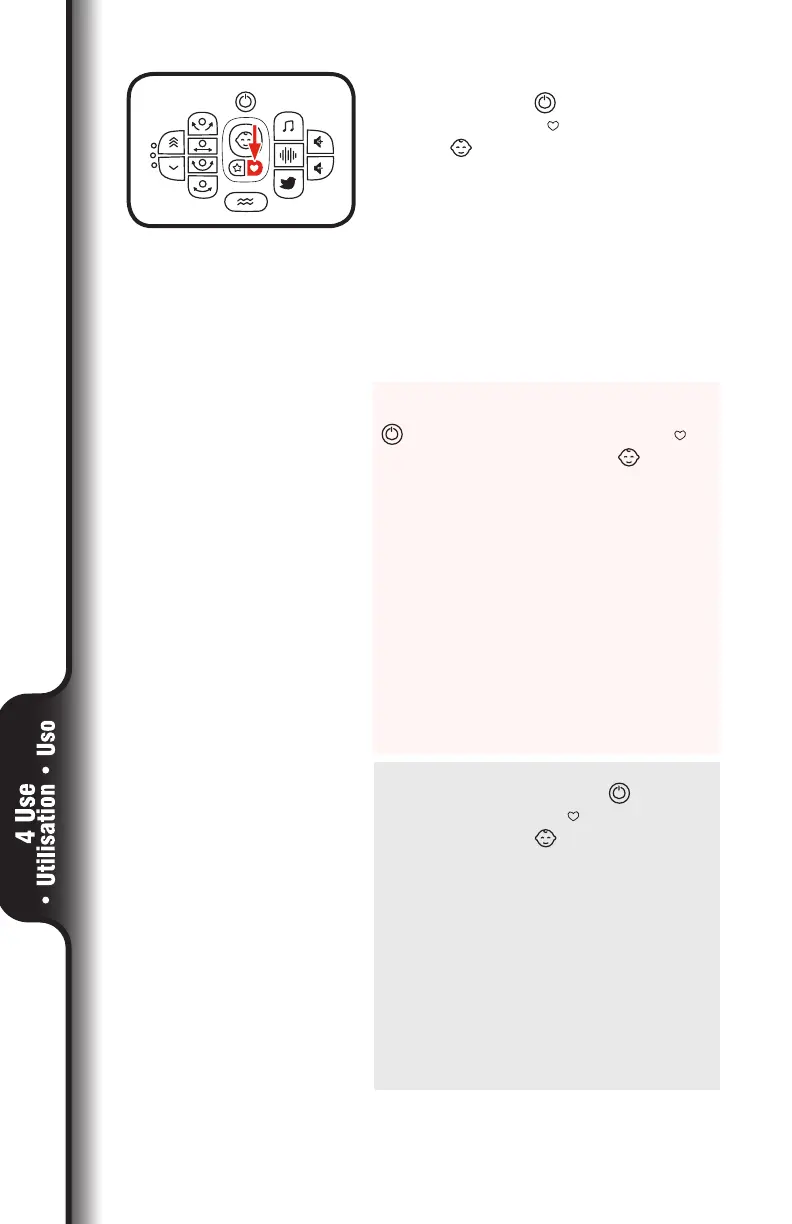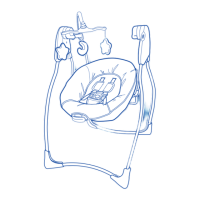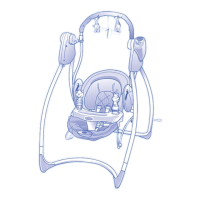38
Nature Sounds
x3=
x
4=
x2=
#
2
x1=
#
1
#
3
#
4
x
2=
x3=
x1= 1=
Seat Speed Switch Increase Power Button
x4=
x5=
x2=
x3=
x1= 1=
Volume (+)
x4=
x5=
x2=
x3=
x1=
x6=
Volume (-)
x
2=
x3=
x1= 1=
Seat Speed Switch Decrease
x1 =
White Noise
x1 =
x2 =
x3 =
Vibration (high, low, o)
Sensor Indicator
x
1= 1=
Motion Button 1: Rock
x1= 1=
Motion Button 2: Glide
x1= 1=
Motion Button 3: Swing
x1= 1=
Motion Button 4: Cradle
x 1+
=
x
3=
=
x
3=
x 1+
=
x
3=
=
x
3=
x 1+
=
x
3=
=
x3=
x 1+
=
x
3=
=
x
3=
Motion Button 1: Rock
(Motions options
with volume)
Motion Button 2: Glide
Motion Button 3: Swing
Motion Button 4: Cradle
x4=
x5=
x2=
#
2
x3=
#
3
x1=
#
1
1-
8
x1 =
Mom’s Mode Button
#
#
#
4
#
5
x9=
x10=
x7=
#
7
x8=
#
8
x6=
#
6
#
9
#
10
Music
1-
8
x1 =
Star Button
#
#
x6=
(Para utilizar el modo para padres)
Oprima el botón de encendido ( ) y elija el
botón modo para padres ( ). Cuando el
indicador del sensor ( ) tiene luz VERDE
identificando que confirmó el llanto,
comenzará el modo para padres. Los valores
continuarán funcionando.
Si la tecnología Cry Detection™ deja de
detectar el llanto, el valor actual continuará
hasta que se detecte el llanto siguiente.
Si el llanto no ha parado, el columpio pasará
por los movimientos del modo para padres y
una secuencia programada por el fabricante.
(Utilisation du mode Parent)
Appuyer sur le bouton d’alimentation
( ) puis sur le bouton du mode Parent ( ).
Lorsque l’indicateur de détection ( ) devient
VERT pour indiquer que la présence de pleurs
est confirmée, les réglages du mode Parent
sélectionné se mettent en marche. Ces réglages
continuent ensuite à fonctionner.
Si la technologie de détection des pleurs Cry
Detection™ détecte que les pleurs ont cessé,
le réglage actuel continuera jusqu’à ce que le
prochain épisode de pleurs soit détecté.
Si les pleurs se poursuivent, la balançoire
passera du mode Parent au mode configuré en
usine selon une séquence programmée.
(To Use Parent’s Mode)
Press power button ( ) and then choose
Parent’s Mode button ( ). When sensor
indicator ( ) turns GREEN identifying a cry
is confirmed, Parent selected settings will
begin. The settings will continue to run.
If Cry Detection™ Technology detects crying
has stopped, the current settings will continue
until next cry is detected.
If crying hasn’t stopped the swing will cycle
between Parent’s Mode settings and a factory
programmed sequence.
