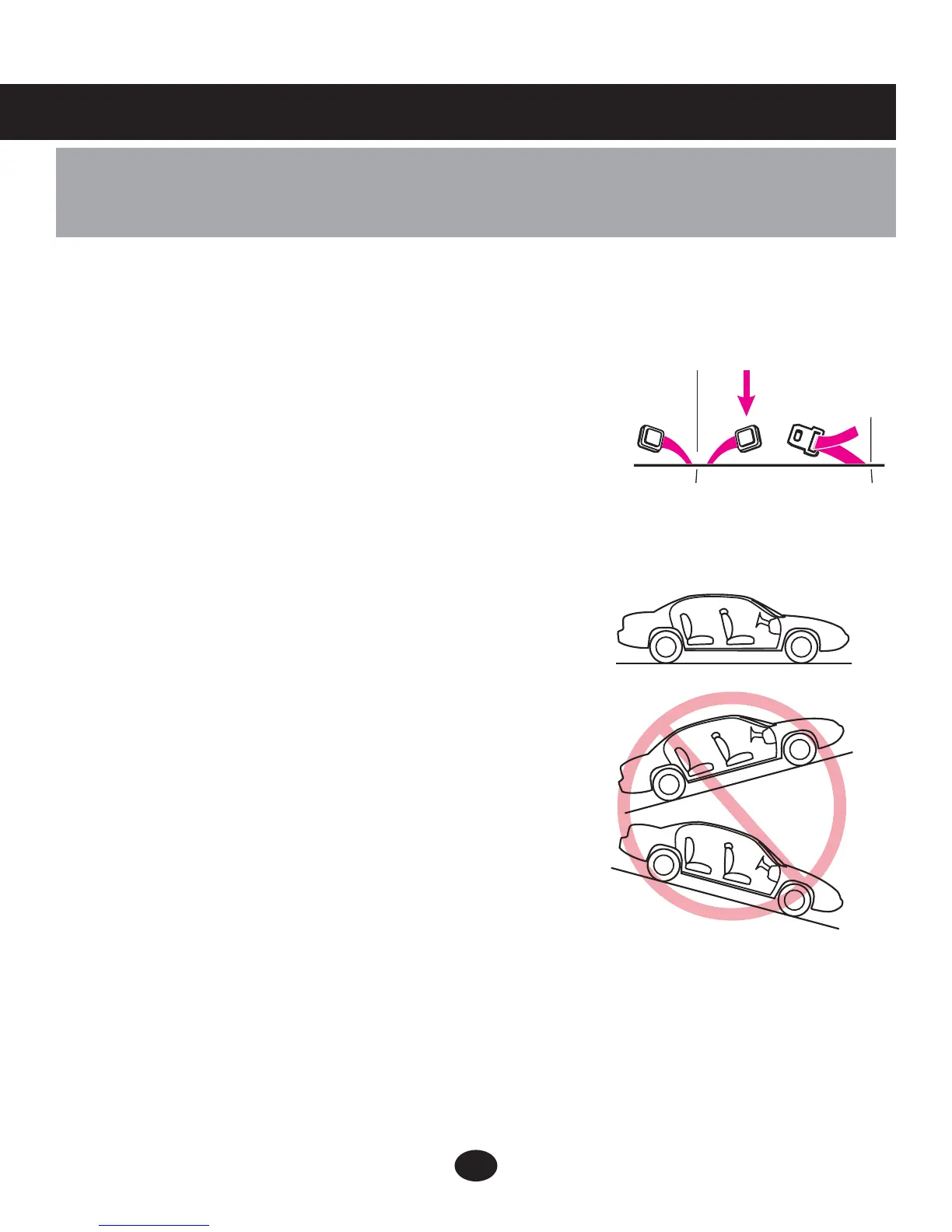26
6.1 Installing the Infant Restraint Without
Base Using Vehicle Belt
6.0 How to Install the Infant Restraint/Base
You must carefully follow the instructions provided by your
vehicle manufacturer, in addition to the information in this
manual. Before proceeding be sure you have read and
understood section 4, “Choosing an Appropriate
Vehicle Seat Location” on pages 13-19.
Make sure the buckle tongue goes into the correct
buckle
. The seat belt should not be twisted
or turned.
Make sure vehicle is on level ground
so that the level indicator can be used to
properly recline the infant restraint.
Refer to your vehicle owner’s manual and
the instructions in “4.2.2 SAFE Vehicle Belt
Systems”, page 16-18, on tightening your
vehicle belt when using the infant restraint
without base.
If a front passenger seat is used (see air bag
warning, page 4), slide the vehicle seat
rearward as far as possible from the
dashboard. If a rear seat is used, make
sure the seat in front of it is moved forward enough and is upright
enough to allow room for the infant restraint.
