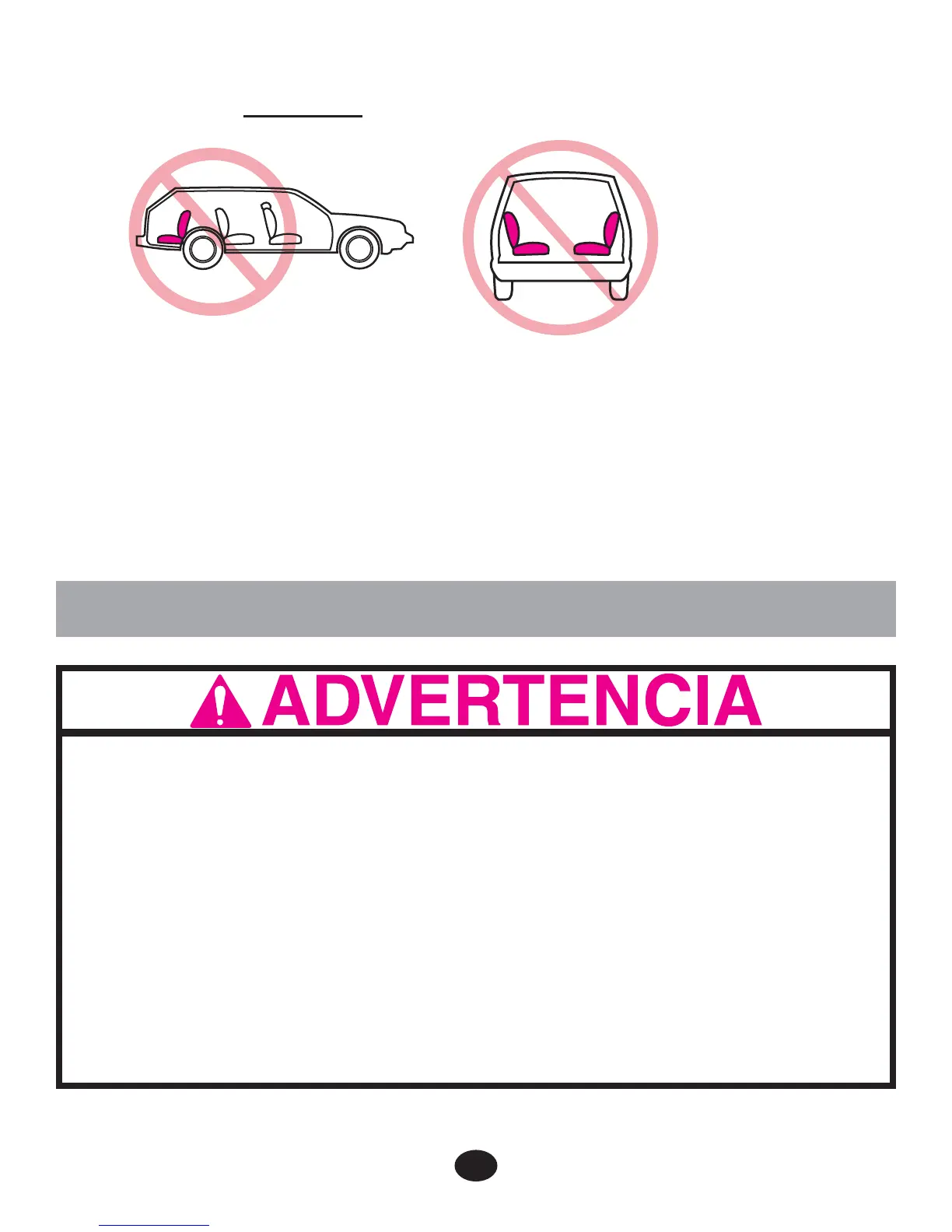14
El asiento del VEHÍCULO debe estar orientado hacia adelante.
NO use el sistema de seguridad para niños en asientos del vehículo
con respaldos que no traben en la posición vertical. NO use asientos que
se puedan plegar sin tener que liberar una traba o dispositivo de algún tipo.
Estos asientos pueden desplazarse hacia adelante y golpear al niño en un
accidente o parada repentina.
ALGUNOS SISTEMAS DE CINTURONES DE SEGURIDAD NO SON
SEGUROS PARA USAR CON EL SISTEMA DE SEGURIDAD PARA
NIÑOS. EL CINTURÓN DE SEGURIDAD DEL VEHÍCULO DEBE HABER
SIDO DISEÑADO PARA RETENER AL SISTEMA DE SEGURIDAD
PARA NIÑOS APRETADAMENTE EN TODO MOMENTO.
Preste mucha atención a estos sistemas ya que muchos de los sistemas de
cinturones de seguridad que no son seguros se parecen mucho a los que
no presentan peligro. Si no está seguro, consulte su manual del dueño del
vehículo o llame a Graco al 1-800-345-4109.
4.2 Requisitos del cinturón de seguridad del vehículo
